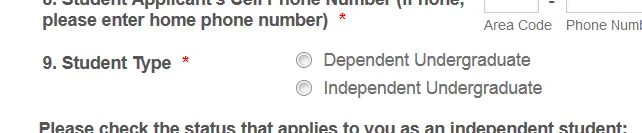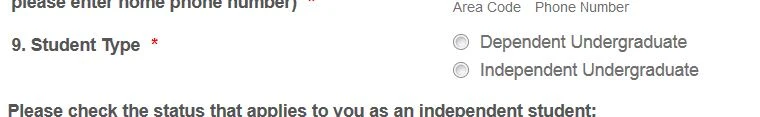-
menstromAsked on April 19, 2016 at 3:37 PM
I have used CSS to change the width of some of my labels to be narrower than the majority of them. When I look at the form in Designer, the labels are the width I set. But when I do a Preview, they are not. Shouldn't the preview look the way the form is going to look?
How it looks in Designer:

How it looks in Preview:

Thanks,
Marilyn
-
victorReplied on April 19, 2016 at 4:55 PM
In your CSS, you require to add !impotant as this will over right any other code is already implemented
#label_21 {
width : 200px !important;
}

Please let us know if this helps.
-
menstromReplied on April 19, 2016 at 5:02 PM
Yes, that did the trick! I am really new to this CSS stuff, so I'm learning as I go.
Thanks!
Marilyn
-
victorReplied on April 19, 2016 at 6:07 PM
Glad I was able to assist. If you have any other question or issue, please do no hesitate contacting us.
- Mobile Forms
- My Forms
- Templates
- Integrations
- Products
- PRODUCTS
Form Builder
Jotform Enterprise
Jotform Apps
Store Builder
Jotform Tables
Jotform Inbox
Jotform Mobile App
Jotform Approvals
Report Builder
Smart PDF Forms
PDF Editor
Jotform Sign
Jotform for Salesforce Discover Now
- Support
- GET HELP
- Contact Support
- Help Center
- FAQ
- Dedicated Support
Get a dedicated support team with Jotform Enterprise.
Contact Sales - Professional ServicesExplore
- Enterprise
- Pricing