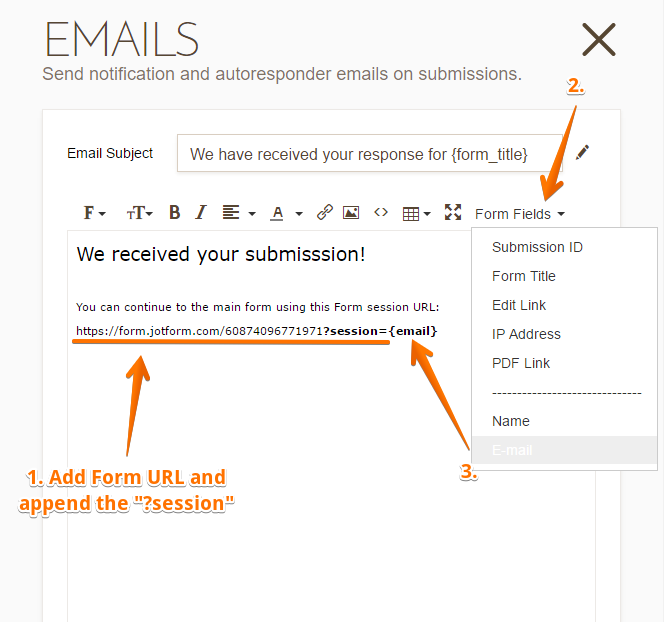-
TOBCDemosAsked on April 30, 2016 at 3:21 PM
Hey Jot Form Team,
I cloned this form that I created for one of my clients in order to show demos of how it works. Well, my cloned form is not working exactly the way I set it to work. My client's form is working perfectly but this one isn't.
Why aren't my uploads saving to the form once I "X" out and return back to the form using the link connected to my email address?
Page URL: https://form.jotform.com/61116755874159 -
David JotForm Support ManagerReplied on April 30, 2016 at 5:16 PM
Unfortunately, that is not possible. File uploads can only be triggered with human behavior and not programmatically.
It should be like that because otherwise the app would be able to access sensitive files from local drives.
If you need anything else please open a new thread, we will be glad to assist you.
-
TOBCDemosReplied on April 30, 2016 at 5:26 PM
Hey BDAVID,
What do you mean that's not possible? I already created a form that does just that. I want to know why this form isn't doing it?
I am testing this form, uploaded info, exited out, and went back in with the link connected to my email and it wasn't there.
All my questions are pertaining to this form.
-
David JotForm Support ManagerReplied on April 30, 2016 at 5:58 PM
I mean that the only thing that does not work with the save and continue later feature is uploaded files, they will not be saved int the session link.

If you have a form that works with it, could you please share the session link?
- Mobile Forms
- My Forms
- Templates
- Integrations
- Products
- PRODUCTS
Form Builder
Jotform Enterprise
Jotform Apps
Store Builder
Jotform Tables
Jotform Inbox
Jotform Mobile App
Jotform Approvals
Report Builder
Smart PDF Forms
PDF Editor
Jotform Sign
Jotform for Salesforce Discover Now
- Support
- GET HELP
- Contact Support
- Help Center
- FAQ
- Dedicated Support
Get a dedicated support team with Jotform Enterprise.
Contact Sales - Professional ServicesExplore
- Enterprise
- Pricing