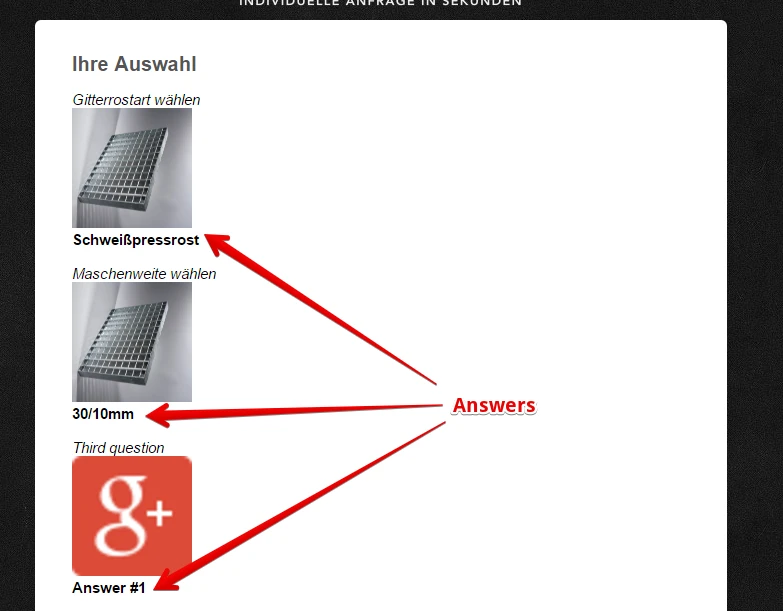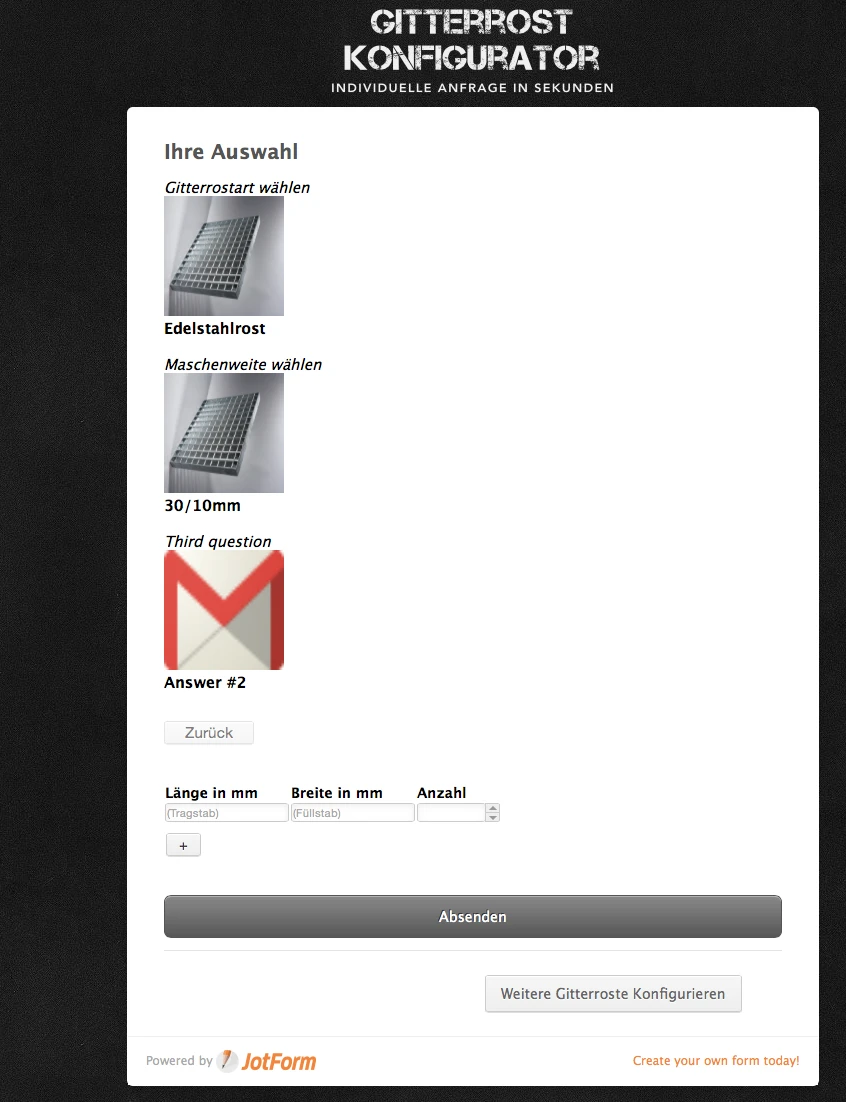-
MassierAsked on June 8, 2016 at 6:44 AM
Hi there,
hope you can help me out.1. how can I translate the back button of the image selection widget?
(maybe with custom css)
2. The image selection widget creates a "answer overview" after the last question - how can I hide that overviews?
Many thanks in advance.
best Regards
Wlad
-
Mike_G JotForm SupportReplied on June 8, 2016 at 8:14 AM
I have answered your first question in the thread I have created for new concern on this thread, https://www.jotform.com/answers/852541.
Here's the thread where I have placed my answer: How-to-translate-the-back-button-of-the-Image-Choices-widget#1
As for the second question, are you pertaining to the answers only?

If yes, then that can also be removed with the help of CSS codes.
Here's how:
Add the codes below to the Custom CSS tab of the widget.
.results b{
display: none !important;
}
Please check this clone version of your form: https://form.jotform.com/61592557328969
I hope this helps. Let us know if you need any further assistance. Thank you.
-
MassierReplied on June 8, 2016 at 8:42 AM
Wow great.
Sorry, I meant to remove only the Pictures.
and maybe ordering more than one result per row so thst the list will not be so long.
Appreciate your effort.
Best
wlad
-
beril JotForm UI DeveloperReplied on June 8, 2016 at 10:59 AM
I think you want to align the images side by side.

To solve that issue, could you inject the CSS code below?
.results { display: inline-block!important; }
.prevOption { display: inline-block!important; }
If this does not resolve the issue, please let us know and we will be glad to take another look.
-
MassierReplied on June 8, 2016 at 11:24 AM
sorry, but that did not fix it. looks even more bad

I think best result would be to remove really just the images.
Is that possible?many thanks
-
victorReplied on June 8, 2016 at 1:03 PM
If you wish to hide the image results only, you can add the following CSS code into the widget

When users selects the images, it will not display image only the text in the results.

- Mobile Forms
- My Forms
- Templates
- Integrations
- Products
- PRODUCTS
Form Builder
Jotform Enterprise
Jotform Apps
Store Builder
Jotform Tables
Jotform Inbox
Jotform Mobile App
Jotform Approvals
Report Builder
Smart PDF Forms
PDF Editor
Jotform Sign
Jotform for Salesforce Discover Now
- Support
- GET HELP
- Contact Support
- Help Center
- FAQ
- Dedicated Support
Get a dedicated support team with Jotform Enterprise.
Contact Sales - Professional ServicesExplore
- Enterprise
- Pricing