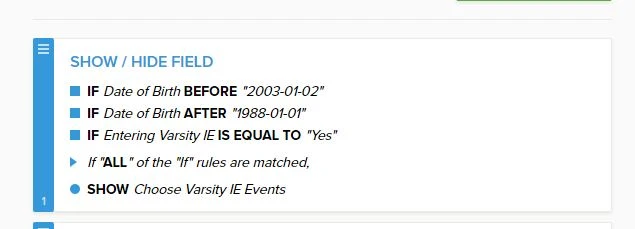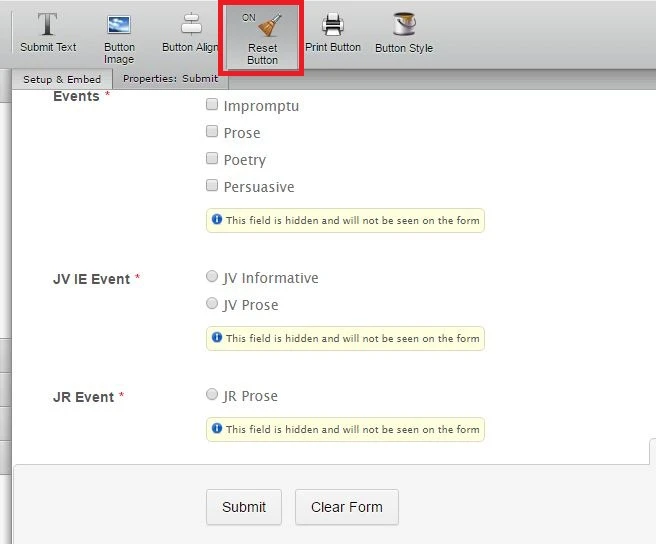-
CarolTechHobby72Asked on June 16, 2016 at 11:07 AM
I'm setting up a form to register students for a speech and debate tournament where the events a student can register for changes according to the child's age. So I have hidden some fields and made them appear according to the date entered. It is working wonderfully, except while testing to see what would happen if the registrant changes the date entered after already filling in some of the fields required with the first date, I found that the answers based on the first date entered did not disappear, and the registrants were able to keep both the first and second entries.
For example, if I enter a date that says the student is 14, I may pick debate and up to three varsity speech events. If I realize I have entered the wrong year and edit the date to show that my child is only 12 before I have answered any of the other fields, all is well - the 14 year old events disappear and the 12 year old events appear. However, if I don't realize my mistake in time and choose a few of the 14 year old events and THEN realize my mistake and edit the date to make the child 12, the 12 year old events appear, but the 14 year old events I have chosen do not disappear. So then the child is able to be registered in two different age groups, which I can't allow. This will also mess up the invoicing I plan to put into place later.
Is there a way either to make mistakenly filled-in fields erase OR disable submit/show a warning if the person has registered in more than one age group? I don't want to count on people being smart enough to uncheck the 14 year old events.
Thanks!
Page URL: https://form.jotform.com/61674027289160 -
BJoannaReplied on June 16, 2016 at 1:00 PM
If I understood you correctly you do not want that data that are entered inside of hidden fields are shown on submission page and inside of email Notification/Autoreponder.
You can achieve this by setting Clear Hidden Field Values to "Clear On Being Hidden". This option is located inside of Preferences > Advanced tab. When you open Advanced tab click on Show More button and scroll to the bottom of the wizard.
Hope this will help. Let us know if you need further assistance.
-
CarolTechHobby72Replied on June 16, 2016 at 1:28 PM


Thanks, BJoanna. That's not exactly what I'm looking for. Here's a few screen shots that might help.
In the first screen shot, I entered the age of John Doe as 14, and selected the events I thought I wanted for him. Then, I pretended that I made a mistake with his birthdate and changed it to show that he was born in 2006. This puts him in another age catagory, so he's not eligible for varsity IE events. He's only eligible for JV events. But now that the "Choose Varsity IE Events" was already (mistakenly) made visible and filled in, even if I uncheck the events, the field is still required.
This is the problem I'm trying to solve, because I know folks are prone to mistakes.
Thanks!
-
BJoannaReplied on June 16, 2016 at 3:04 PM
The problem is that radio button "Entering Varsity IE" option Yes is already selected and you have condition to show "Choose Varsity IE Events" if option Yes is selected. But when your user correct the date that option is still selected, and it is not possible to un-select radio button option.
Possible workaround is to add more if conditions for "Choose Varsity IE Events". You can add conditions for dates, something like this.

This conditions should hide mentioned field is user change the date. Here is my demo form: https://form.jotform.com/61675532820961
Feel free to clone it.
Other way to resolve this issue is to add reset button to your form.

Hope this will help. Let us know if you need further assistance.
-
CarolTechHobby72Replied on June 17, 2016 at 8:50 AM
I combined both your answers and it's working wonderfuly now! Thanks so much!
- Mobile Forms
- My Forms
- Templates
- Integrations
- Products
- PRODUCTS
Form Builder
Jotform Enterprise
Jotform Apps
Store Builder
Jotform Tables
Jotform Inbox
Jotform Mobile App
Jotform Approvals
Report Builder
Smart PDF Forms
PDF Editor
Jotform Sign
Jotform for Salesforce Discover Now
- Support
- GET HELP
- Contact Support
- Help Center
- FAQ
- Dedicated Support
Get a dedicated support team with Jotform Enterprise.
Contact Sales - Professional ServicesExplore
- Enterprise
- Pricing