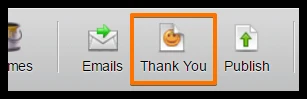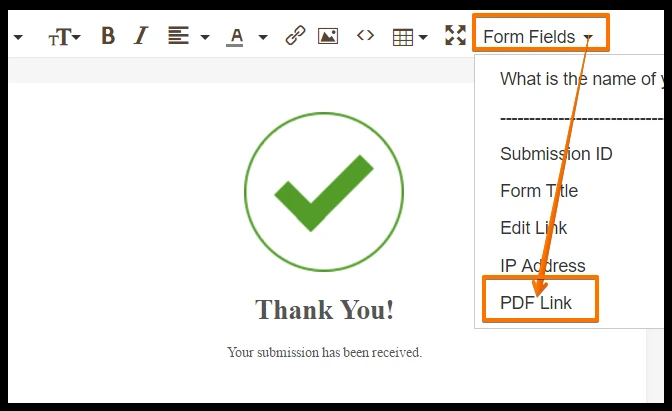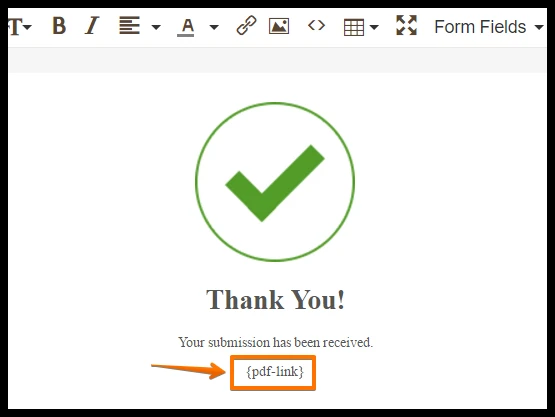-
ambernewmanAsked on June 21, 2016 at 2:21 PM
I'm setting up a form as an "opt-in" page so users can receive a free PDF file I have generated. I would like it to be available within the thank you form but I don't know how to add that. Thanks!
-
John_BensonReplied on June 21, 2016 at 3:10 PM
To add a PDF download link to your thank you page, please follow the steps below:
1. Click the Thank You button in Form Builder.

2. In the Thank You window click Form Fields and choose PDF Link in the drop down.

3. You should see this {pdf-link}. After that, please click the Save Changes button.

4. This link should appear in your Thank You page.

Hope this helps. Let us know if you need any further assistance. Thank you!
-
ambernewmanReplied on June 21, 2016 at 3:46 PMI tried that but it didn't show up as a clickable link.
Amber Newman
... -
David JotForm SupportReplied on June 21, 2016 at 6:26 PM
The process described above should indeed work and does provide a clickable link. Here is a quick test form you can submit to view the how the link shows in the thank you page:
-
David JotForm SupportReplied on June 21, 2016 at 6:30 PM
My apologies, this process will add a link to the form submission PDF for the users to download. If you would like to add a link to a file of your own, that can be done using the link button:
Enter your files' URL in the pop-up.
- Mobile Forms
- My Forms
- Templates
- Integrations
- Products
- PRODUCTS
Form Builder
Jotform Enterprise
Jotform Apps
Store Builder
Jotform Tables
Jotform Inbox
Jotform Mobile App
Jotform Approvals
Report Builder
Smart PDF Forms
PDF Editor
Jotform Sign
Jotform for Salesforce Discover Now
- Support
- GET HELP
- Contact Support
- Help Center
- FAQ
- Dedicated Support
Get a dedicated support team with Jotform Enterprise.
Contact Sales - Professional ServicesExplore
- Enterprise
- Pricing