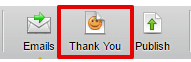-
Kelsey RansomAsked on July 20, 2016 at 6:10 PM
When completing the form it takes people to a facebook page stating the form was unable to submit. Yet all the answers to the form get tracked. Please help!
Page URL: https://form.jotform.com/41697657888177 -
Kevin Support Team LeadReplied on July 20, 2016 at 9:21 PM
I have checked your form and you're using a custom thank you page, here is the link: http://rootwirefestival.com
It redirects to a Facebook page which shows this message:

This is happening because your Facebook page does not seem to be properly available, you should check this and confirm that the link is fine, as this is not an issue on the JotForm side, it is generating the submission, but showing that as thank you page.
Please correct the link and it should start to work fine.
-
RootwireARReplied on July 20, 2016 at 10:45 PMHow can i remove the custom thank you page and update to a generic?
Thanks!
... -
Kevin Support Team LeadReplied on July 20, 2016 at 11:23 PM
To do it click on the Thank You icon:

Then once there you should select the option "Show a Thank You page":

With that you will set the Thank You page to default and you can also customize it in the Form Builder.
-
RootwireARReplied on July 21, 2016 at 8:45 AMYou are the best thank you!
...
- Mobile Forms
- My Forms
- Templates
- Integrations
- Products
- PRODUCTS
Form Builder
Jotform Enterprise
Jotform Apps
Store Builder
Jotform Tables
Jotform Inbox
Jotform Mobile App
Jotform Approvals
Report Builder
Smart PDF Forms
PDF Editor
Jotform Sign
Jotform for Salesforce Discover Now
- Support
- GET HELP
- Contact Support
- Help Center
- FAQ
- Dedicated Support
Get a dedicated support team with Jotform Enterprise.
Contact Sales - Professional ServicesExplore
- Enterprise
- Pricing