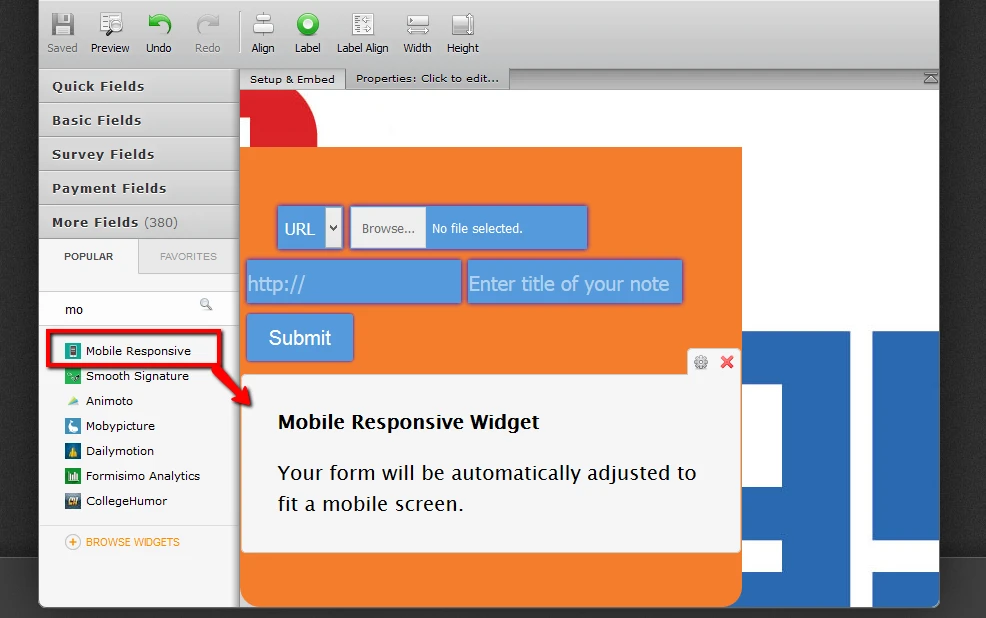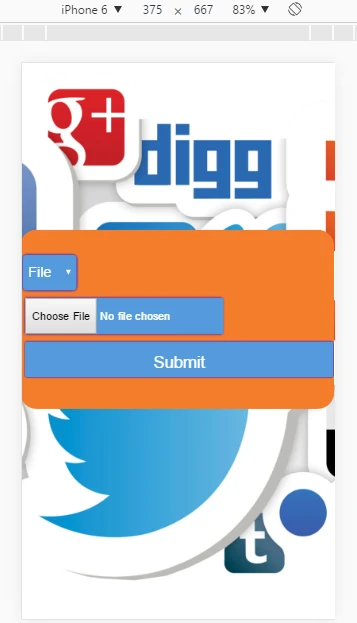-
AmitAkAsked on July 31, 2016 at 5:10 AM
I want to prevent my form fields from overlapping while keeping the form responsive.
This is what my form looks like now:
This is what i want to achieve:
I have tried to fix this issue by setting margins on various fields,
#input_9 ,#input_8 ,#input_10 {margin-left:60px;
}
#input_2{
margin-left:180px;
}
It makes the form look exactly as i want but the form doesn't stay responsive.
This is how it looks like on mobile after applying margins:
My form is responsive right now and i need help with fixing this fields overlapping issue while keeping my form look good on mobile devices.
Regards
Page URL: https://form.jotform.me/62102552952450 -
David JotForm Support ManagerReplied on July 31, 2016 at 9:43 AM
Please go to your forms Custom CSS area and delete everything you find there, and paste the following CSS code instead: http://www.jotform.com/help/117-How-to-Inject-Custom-CSS-Codes
.form-all{
margin-top: 200px !important;
}
.form-line-active {
background : none !important;
}
#input_7,#input_8,#input_9,#input_10,#input_2 {
background-color : #559BDB;
border-color : transparent;
color : white;
box-shadow : 0px 0px 2px blue;
}
#input_7,#input_8,#input_9,#input_10,#input_2:hover {
box-shadow : 0px 0px 4px blue;
}
#id_7,#id_8,#id_9,#id_10,#id_2{
padding-top: 0px !important;
margin-top: 0px !important;
padding-bottom: 0px !important;
margin-bottom: 0px !important;
}
#id_7{
padding-right: 5px !important;
margin-right: 0px !important;
}
#id_8,#id_9,#id_10,#id_2 {
padding-left: 5px !important;
margin-left: 0px !important;
padding-right: 0px !important;
margin-right: 0px !important;
}
.form-all{
width: 500px !important;
}
#input_7{
width: 65px !important;
max-width: 65px !important;
}
#input_9,#input_10{
height: 35px !important;
}
#input_7{
height: 43px !important;
}
#input_8{
height: 43px !important;
}
input[type="file" i]::-webkit-file-upload-button, button {
height: 43px !important;
}
#id_2{
margin-top: -3px !important;
}
@media only screen and (max-width: 480px) {
.form-all{
width: 100% !important;
}
}
Also, make sure to add the mobile responsive widget:

Results:
Desktop view:

Mobile view:

Here is my cloned version: https://form.jotform.co/62123166652855
You may clone it in your account and use it if you want to: http://www.jotform.com/help/42-How-to-Clone-an-Existing-Form-from-a-URL
Let us know if you need more help.
-
AmitAkReplied on July 31, 2016 at 11:03 AM
Thanks, everything works perfectly fine.
You guys have one of the best support team, Goodluck.
-
David JotForm Support ManagerReplied on July 31, 2016 at 11:14 AM
You are welcome! Open a new thread if you need anything else. :-)
- Mobile Forms
- My Forms
- Templates
- Integrations
- Products
- PRODUCTS
Form Builder
Jotform Enterprise
Jotform Apps
Store Builder
Jotform Tables
Jotform Inbox
Jotform Mobile App
Jotform Approvals
Report Builder
Smart PDF Forms
PDF Editor
Jotform Sign
Jotform for Salesforce Discover Now
- Support
- GET HELP
- Contact Support
- Help Center
- FAQ
- Dedicated Support
Get a dedicated support team with Jotform Enterprise.
Contact Sales - Professional ServicesExplore
- Enterprise
- Pricing