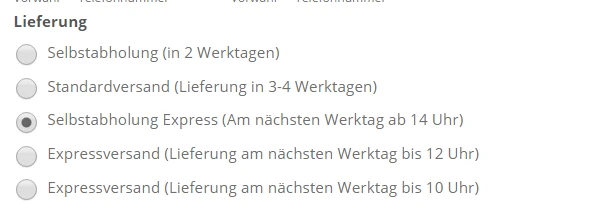-
SchwobAsked on August 10, 2016 at 4:25 AM
it´s often difficult to catch the little button when clicking. Can i enlarge the clickable area including the radio butto description text, like in html with spanning it in <label> ... </label>?
-
Chriistian Jotform SupportReplied on August 10, 2016 at 5:21 AM
You can inject the custom CSS code below to enlarge the area of checkbox and radio buttons. You can also change the value of the yellow highlighted text to modify the size of the radio button based on your preference.
.form-checkbox-item input, .form-radio-item input {
height: 20px !important;
width: 20px !important;
}
You should be able to click on the radio button or on the label of the radio.

If you need further assistance, please let us know.
Regards. -
SchwobReplied on August 10, 2016 at 7:04 AM
Hello Chriistian,
thank you for the extreme fast answer. It work´s perfectly and made me very happy! ;-)
- Mobile Forms
- My Forms
- Templates
- Integrations
- Products
- PRODUCTS
Form Builder
Jotform Enterprise
Jotform Apps
Store Builder
Jotform Tables
Jotform Inbox
Jotform Mobile App
Jotform Approvals
Report Builder
Smart PDF Forms
PDF Editor
Jotform Sign
Jotform for Salesforce Discover Now
- Support
- GET HELP
- Contact Support
- Help Center
- FAQ
- Dedicated Support
Get a dedicated support team with Jotform Enterprise.
Contact Sales - Professional ServicesExplore
- Enterprise
- Pricing