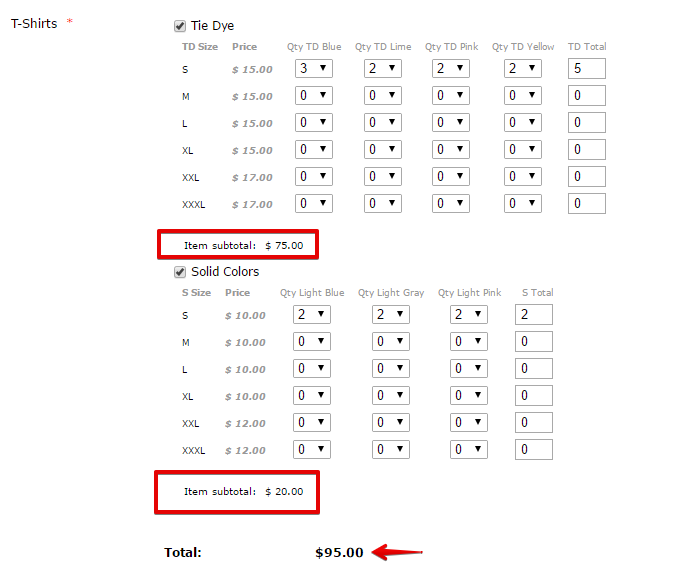-
BiscuitFoundationAsked on August 12, 2016 at 11:29 PM
I've had some help on this template, but unfortunately, I still need more. :-(
Let me begin by saying that I will ultimately have 10 or 11 Different Shirts (Colors and Styles), 3 Different Sorts that people can choose from. Sizes S to XXXL and a couple different Prices.4 - Tie Dye
3 - Solid Shirts
3 or 4 - V-Neck
I set up a template with only the Tie Dye shirts for now, but it's not working correctly.I've attached a link here and a photo below:
https://www.jotformpro.com/form/62229311411948?preview=trueThis is my goal:
For someone to choose a Size, be able to choose Multiple Colors of that size with different Quantities for each.
And then ultimately this would drive a Total Qty Field at the end of each line and then give a Subtotal Total for Each Type of Shirt below that Group (for lack of a better description) and then give an Overall Total at the bottom, before they make a payment.Example (See image below):
Someone order:Size: M
Colors: 1 Lime
Total Qty: 1Size: L
Colors: 2 Blue / 1 Pink
Total Qty: 3Size: XXL
Colors: 1 Pink
Total Qty: 1Sub-Total: 5

-
BiscuitFoundationReplied on August 13, 2016 at 12:15 AM
I went ahead and added all the colors...so you can see what I mean...
https://www.jotformpro.com/form/62249299782976?preview=true -
Elton Support Team LeadReplied on August 13, 2016 at 3:46 AM
Unfortunately, our payment wizard does not support the function you are looking for. The sub-total will not get the sum of the no. of quantity entered as per your description. It will, however, get the product of the price and quantity (price * quantity) for the selected item.
Example:

If you know Javascript, I suggest your use your form source code so you can inject custom scripts into it and create a custom function for your product field. https://www.jotform.com/help/104-How-to-Download-a-Source-Code-of-your-Form
If you have further questions, let us know.
-
BiscuitFoundationReplied on August 13, 2016 at 1:44 PM
Thank you for your help.
I have one last question...hopefully. : )
Can you please tell me if what I did will actually produce a list of the Colors, Quantities and Sizes when the order is placed?
I'm not sure how to place a test t shirt order, without completing it to make sure how the description of the order will look. -
victorReplied on August 13, 2016 at 4:40 PM
When submitting a form all the data will be capture and saved (except CC information which is sent directly to the third party so it is processed). This can be viewed in your submission page.
If you would like to test a form, you just need to configure the payment field to use the SANDBOX mode.

You may also need to sign-up for a PayPal Sandbox account by clicking on the following URL: https://www.sandbox.paypal.com/
Then, use the email address to make the PayPal payments.
You may also refer to this guide:https://developer.paypal.com/docs/classic/lifecycle/sb_about-accounts/
-
BiscuitFoundationReplied on August 15, 2016 at 9:17 PM
Thank you for your help
- Mobile Forms
- My Forms
- Templates
- Integrations
- Products
- PRODUCTS
Form Builder
Jotform Enterprise
Jotform Apps
Store Builder
Jotform Tables
Jotform Inbox
Jotform Mobile App
Jotform Approvals
Report Builder
Smart PDF Forms
PDF Editor
Jotform Sign
Jotform for Salesforce Discover Now
- Support
- GET HELP
- Contact Support
- Help Center
- FAQ
- Dedicated Support
Get a dedicated support team with Jotform Enterprise.
Contact Sales - Professional ServicesExplore
- Enterprise
- Pricing