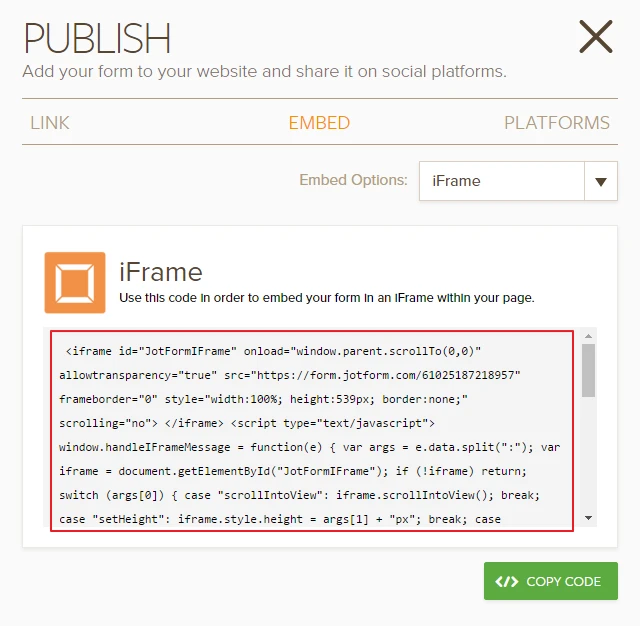-
illustickersAsked on August 16, 2016 at 7:45 AM
There are a few instances I can't control that are causing cropping of my form: 1. If the user stretches a flexible input box downward, or 2. If the user uploads multiple files. Both of these actions push the submit button beyond the edge of the form, thus making it impossible to submit the form.
-
IrshadReplied on August 16, 2016 at 10:23 AM
Currently the height of your Iframe is set as 659 px. So instead of that try to set the height of Iframe as 769 px.
That is, please use the below Iframe code:
Currently the height of your Iframe is set as 659 px. So instead of that try set the height of Iframe as 769 px.
That is, please use the below Iframe code:
<iframe id="JotFormIFrame" onDISABLEDload="window.parent.scrollTo(0,0)" allowtransparency="true" src="https://form.jotform.com/62156434649158" frameborder="0" style="width:100%; height:769px; border:none;" scrolling="no"> </iframe>
If you face any issue, or need further assistance, feel free to revert back.
-
illustickersReplied on August 18, 2016 at 11:24 AM
Thanks! This works for now, but it would be great to be able to have vertically responsive forms that can adapt to anything you throw at it. Thanks for the help!
-
Kiran Support Team LeadReplied on August 18, 2016 at 12:37 PM
Could you try embedding the form using the complete iframe embed code from the publish wizard?

The additional script adjusts the height of the form automatically in such cases or hidden fields are shown. It should be working fine. If you experience any issues with full embed code, you may use only the code within iframe tags and increase the height value in the embed code.
Hope this information helps!
- Mobile Forms
- My Forms
- Templates
- Integrations
- Products
- PRODUCTS
Form Builder
Jotform Enterprise
Jotform Apps
Store Builder
Jotform Tables
Jotform Inbox
Jotform Mobile App
Jotform Approvals
Report Builder
Smart PDF Forms
PDF Editor
Jotform Sign
Jotform for Salesforce Discover Now
- Support
- GET HELP
- Contact Support
- Help Center
- FAQ
- Dedicated Support
Get a dedicated support team with Jotform Enterprise.
Contact Sales - Professional ServicesExplore
- Enterprise
- Pricing