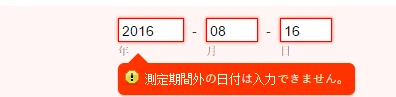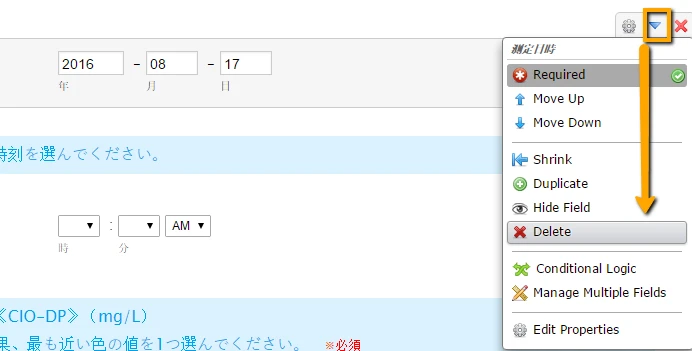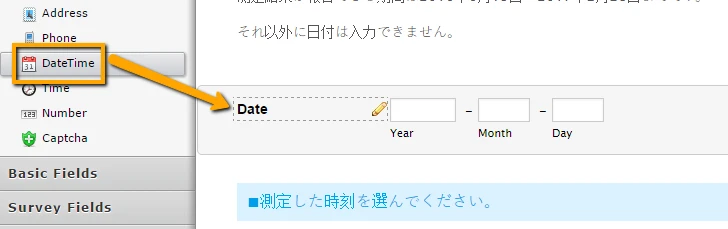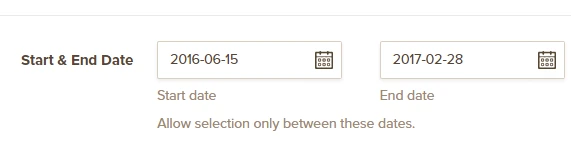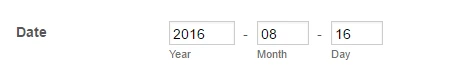-
hiloz1Asked on August 16, 2016 at 10:30 PM
Hello,
In a form to register the date, How can you set it so that it can register only a specified period of time, it will come out a message that can not be entered when you enter today's date or earlier.

Set the start of the input can be period in 2016-06-15, and an end to 2017-02-28.

Earlier date than yesterday also at the set time period has gotten can not enter.
How do I set as the date during the period also in the earlier date can be entered.Thank you.
-
Chriistian Jotform SupportReplied on August 17, 2016 at 4:27 AM
Based on your screenshot, I can see that you are unable to select a date from the past even when that date is within the allowed date range. I cloned your form and I was able to replicate the issue.

To resolve the issue please follow the steps below:
1. Delete the current date field

2. Then add a new date field

3. Then set the same limits to the new field.

You should no longer get an error in the date field.

If you need further assistance, please let us know.
Regards. -
hiloz1Replied on August 17, 2016 at 6:37 AM
I tried to do the operation was our answer.
1. Delete the current date field
2. Then add a new date field
3. Then set the same limits to the new field.
The result is you can proceed with an error message date earlier than the same today.
-
Chriistian Jotform SupportReplied on August 17, 2016 at 8:04 AM
As per further checking, I noticed that the datetime field Disable Past setting is On which is the reason why it does not accept past dates. You can find the setting on Options tab.

Please turn off the Disable Past setting of the field so you can input past dates on your datetime field.

Once the setting is turned off, the you can now input past dates on your datetime field.

-
hiloz1Replied on August 17, 2016 at 11:17 AM
We were able to enter a date in the past Once you have made the setting that had you instructions.
The problem is resolved.
Thank you very much. -
JanReplied on August 17, 2016 at 1:35 PM
Thank you for updating us. Glad to hear that the problem is now resolved. On behalf of my colleague Christian, you are welcome. If you need anything else, please don't hesitate to contact us.
- Mobile Forms
- My Forms
- Templates
- Integrations
- Products
- PRODUCTS
Form Builder
Jotform Enterprise
Jotform Apps
Store Builder
Jotform Tables
Jotform Inbox
Jotform Mobile App
Jotform Approvals
Report Builder
Smart PDF Forms
PDF Editor
Jotform Sign
Jotform for Salesforce Discover Now
- Support
- GET HELP
- Contact Support
- Help Center
- FAQ
- Dedicated Support
Get a dedicated support team with Jotform Enterprise.
Contact Sales - Professional ServicesExplore
- Enterprise
- Pricing