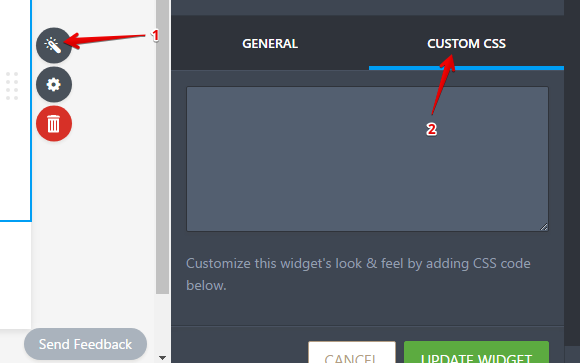-
jaque123Asked on August 31, 2016 at 5:29 PM
Im using the calculator option, I want to add a prefix to the final value, How can I add it?

-
Kevin Support Team LeadReplied on August 31, 2016 at 9:01 PM
This can be done by simply adding the sign in the calculation wizard:

But do note that you have a theme applied to your form and you may notice that the wizard and other icons are missing there.

To get the icons again, please remove the current theme by clicking on the "Themes" icon and then clicking on the button "Remove":


Save the changes, go back to the Form Builder and add the change to the Form Calculation widget by clicking on the wizard icon:

Once you have finished with this you may only go to the theme section and apply the theme again, the result should be the same as you've not injected CSS code to customize the layout.
Please if you have any question, let us know.
- Mobile Forms
- My Forms
- Templates
- Integrations
- Products
- PRODUCTS
Form Builder
Jotform Enterprise
Jotform Apps
Store Builder
Jotform Tables
Jotform Inbox
Jotform Mobile App
Jotform Approvals
Report Builder
Smart PDF Forms
PDF Editor
Jotform Sign
Jotform for Salesforce Discover Now
- Support
- GET HELP
- Contact Support
- Help Center
- FAQ
- Dedicated Support
Get a dedicated support team with Jotform Enterprise.
Contact Sales - Professional ServicesExplore
- Enterprise
- Pricing