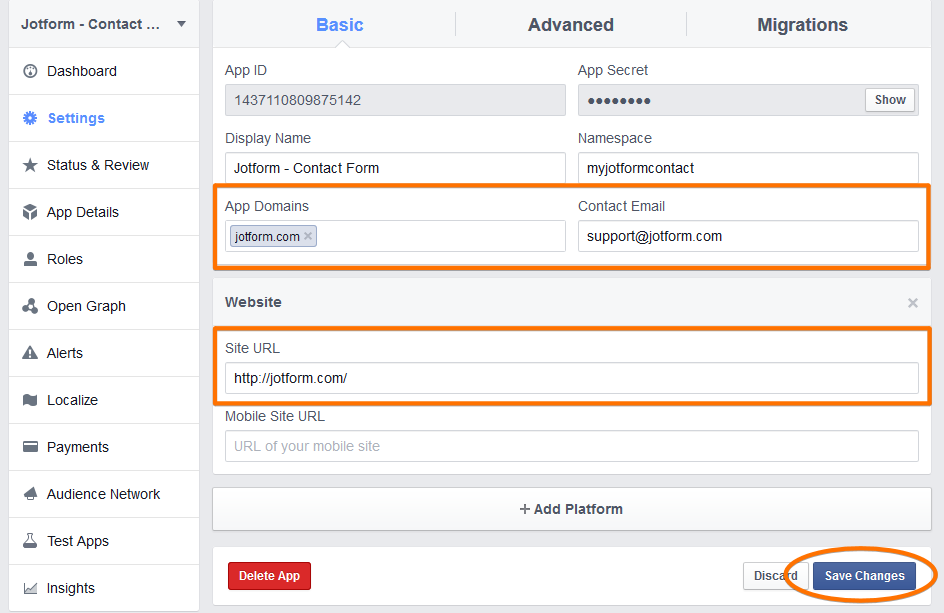-
chinkokAsked on September 2, 2016 at 11:16 AM
Thanks for your feedback, I worked on Fitform today, managed to include the "Log in with Facebook" at the bottom my form.
Had 2 issues;
1) when click on the Facebook button, received an error msg, see screenshot below.
2) the SUBMIT button became the Facebook button.
I must have missed a few steps somewhere, please assist.

-
Kevin Support Team LeadReplied on September 2, 2016 at 12:04 PM
Seems like you have not properly set up your Facebook App ID, I would suggest you to double check your current settings in your App, here is a guide that will help you to properly set it up: How-to-create-a-Facebook-Application-for-your-Fit-Forms-Integration
Make sure you have properly filled out this part:

Once you do that the app will work as it should.
Here is also a form that I have set up with Fit Forms integration, please take a look: https://form.jotform.com/62454873269972
Do let us know if you have any question.
-
chinkokReplied on September 7, 2016 at 10:24 AM
Hi, worked on this again, followed all the steps that you have mentioned. But received the same error, see screenshot below
There is one section that ask for "Submit Items for Approval". I do not see this under the step-by-step process. See screenshot below. Please advise if i need to do some setting here.
Can you have a look at my settings, which steps I have missed.
The form name: Submit with Facebook password.
Thanks in advance


-
RoseReplied on September 7, 2016 at 12:28 PM
Thank you for letting us know about your issue.
If you got this error, it is because you skip some part filled or fill in a wrong way. Did you fill "Basic setting" page as my colleague specified? Since; App domains and Site URL will be the same.
In addition to that; If you also do not click website icon at the beginning of the configuration, the website part could not be seen perhaps.
Please have a look the steps I followed and apply them on your side to re-configure it.
1. After click " Create New App", below screen will appear. You need to click "Website" icon.

2. Write "jotform.com" and click "Create New Facebook App ID"
3. Fill the opening screen as below. Do not forget to write your e-mail to "Contact E-mail" part. Click "Create APP ID"
4. Click "Setting" and be sure that "App Domains" and "Site URL "are filled as the same as below screen shot. After that Save it.
5. Click "App Review", turn the part pointed by arrow to "Yes"
6. Copy The ID and follow instructions on this guidance to integrate it.
It should work fine after all these steps. Please let us know, if you are still stuck somewhere and need our help. We would be pleased to help you. -
chinkokReplied on September 9, 2016 at 11:20 PM
I deleted my previous Fitform setup.
I have re-create the Fitform again, following all the steps again. It does not work, similar error when log in with Facebook.
I have asked if i need to do any set up for "Submit Items for Approval"
/// Quote from my previous query ///
There is one section that ask for "Submit Items for Approval". I do not see this under the step-by-step process. See screenshot below. Please advise if i need to do some setting here.
/// end quote ///
Do I need to do any setup at my Facebook?
No point keep on sending me similar setup steps for the 3rd time. I am not able to get this to work.
Please look into my setup, and tell me what is wrong. Can you do this? The form name: Submit with Facebook password.
If you cannot help me resolve this problem, I cannot use your platform for my work.
Thank you.
-
jonathanReplied on September 9, 2016 at 11:46 PM
We could not reproduce the issue. I test it also and I was able to setup the Fit form integration successfully.
As already mentioned by my colleague there is no issue with it at this time. You can test submit the form https://form.jotform.com/62454873269972 to see the integration working.
Here is my video of the test also.
--

The "Submit Items for Approval" was not needed in the integration the reason it was not included in the instruction guide. That one is for your FB account side instead.
--
Please look into my setup, and tell me what is wrong. Can you do this?
If we are to do this, you will have to provide us access to your FB account. There is no other means for us to set it up for you without going to your FB account. Let us know if you are ok with going to this option.
Another option you may want to try is to use a different form. Can you try creating a very basic form and use it to the Fit form integration. Check if the same issue happens also.
Hope this help. Let us know how it goes.
Thank you.
-
chinkokReplied on September 14, 2016 at 9:10 PM
Thanks for the feedback. I have started a new test form, redo the Fitform (according to the steps given), here is the link for you to test ( https://form.jotform.me/62561813300446 )
1) tested the form without the Fitform, works ok.
2) tested the form with Fitform, the "Submit" button disappear. What else can I do?
-
jonathanReplied on September 14, 2016 at 10:20 PM
2) tested the form with Fitform, the "Submit" button disappear. What else can I do?
I test your form https://www.jotform.com/62561813300446 and it was working with Fitform as intended.
Take note that for it to work, the end-user must be logged in to their Facebook account and allow Fitform access to their facebook info.
Here is a screenshot when I test your form while I was logged in to my test FB account.

Let us know if there is more we can assist you with.
- Mobile Forms
- My Forms
- Templates
- Integrations
- Products
- PRODUCTS
Form Builder
Jotform Enterprise
Jotform Apps
Store Builder
Jotform Tables
Jotform Inbox
Jotform Mobile App
Jotform Approvals
Report Builder
Smart PDF Forms
PDF Editor
Jotform Sign
Jotform for Salesforce Discover Now
- Support
- GET HELP
- Contact Support
- Help Center
- FAQ
- Dedicated Support
Get a dedicated support team with Jotform Enterprise.
Contact Sales - Professional ServicesExplore
- Enterprise
- Pricing