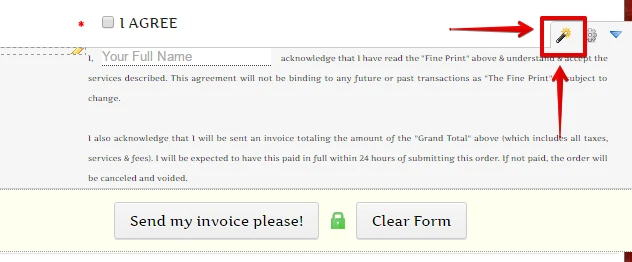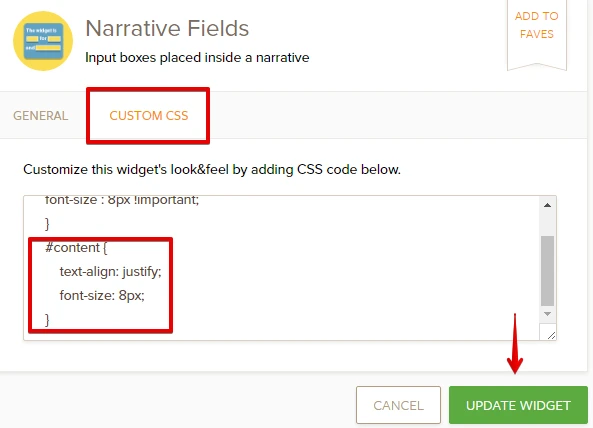-
FurbabyFURtographyAsked on September 11, 2016 at 3:27 PM
I have searched and found where this was answered HERE, but the interface of jotform has changed, so I don't see the option anymore.
All I want to do is make the font size 8px and justify it. Tried in CSS but I failed terribly & that "font" option isn't there when I have that area selected.
Thanks!
Page URL: https://form.jotform.com/62468501370150 -
JanReplied on September 11, 2016 at 3:59 PM
You need to inject a custom CSS in order to adjust the font size and alignment of the widget content. Here's a guide:
1. Select the widget and then click the wand icon.

2. Go to the Custom CSS tab and paste the CSS code below:
#content {
text-align: justify;
font-size: 8px;
}
3. Click the Update Widget button when you're done.
Hope that helps. Thank you.
-
FurbabyFURtographyReplied on September 11, 2016 at 11:33 PM
AWESOME SAUCE!! Thanks, I had the whole code, but didn't know it was #content!! Thank you!
- Mobile Forms
- My Forms
- Templates
- Integrations
- Products
- PRODUCTS
Form Builder
Jotform Enterprise
Jotform Apps
Store Builder
Jotform Tables
Jotform Inbox
Jotform Mobile App
Jotform Approvals
Report Builder
Smart PDF Forms
PDF Editor
Jotform Sign
Jotform for Salesforce Discover Now
- Support
- GET HELP
- Contact Support
- Help Center
- FAQ
- Dedicated Support
Get a dedicated support team with Jotform Enterprise.
Contact Sales - Professional ServicesExplore
- Enterprise
- Pricing