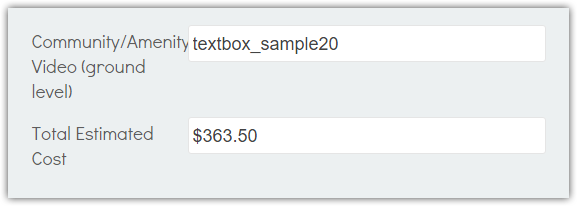-
psllcomAsked on September 15, 2016 at 3:10 PM
Hello Almighty JotForm Wizard,
I'm trying to have a form calculation always have 2 decimal points. I figured out how to do this with conditional calculations, but not with this particular form calculator field as it is calculated by the fields values and not through the conditional calculations.
https://form.jotform.com/62238422768158
Field: Total Estimated Cost
Note: Be sure to put a number in the Sqft field and check if the property is a rental or not. From there, you can select any options you want and calculations will appear.
-
Support_Management Jotform SupportReplied on September 15, 2016 at 6:26 PM
Hey @psllcom - To make the Form Calculation widget output 2 decimal places, click the Total Estimated Cost field > then the wand-like icon > on the Form Calculation options, click Show Advanced Options > tick the Show empty decimal places checkbox > then Finish
RESULT:

-
psllcomReplied on September 16, 2016 at 10:48 AM
Wow. I looked everywhere for an additional options thing. I even checked under the .../more functions thing.
Thanks for your help.
-
Welvin Support Team LeadReplied on September 16, 2016 at 1:17 PM
I've checked your form and can see that the decimal is already set. Please let us know if you require additional assistance.
- Mobile Forms
- My Forms
- Templates
- Integrations
- Products
- PRODUCTS
Form Builder
Jotform Enterprise
Jotform Apps
Store Builder
Jotform Tables
Jotform Inbox
Jotform Mobile App
Jotform Approvals
Report Builder
Smart PDF Forms
PDF Editor
Jotform Sign
Jotform for Salesforce Discover Now
- Support
- GET HELP
- Contact Support
- Help Center
- FAQ
- Dedicated Support
Get a dedicated support team with Jotform Enterprise.
Contact Sales - Professional ServicesExplore
- Enterprise
- Pricing