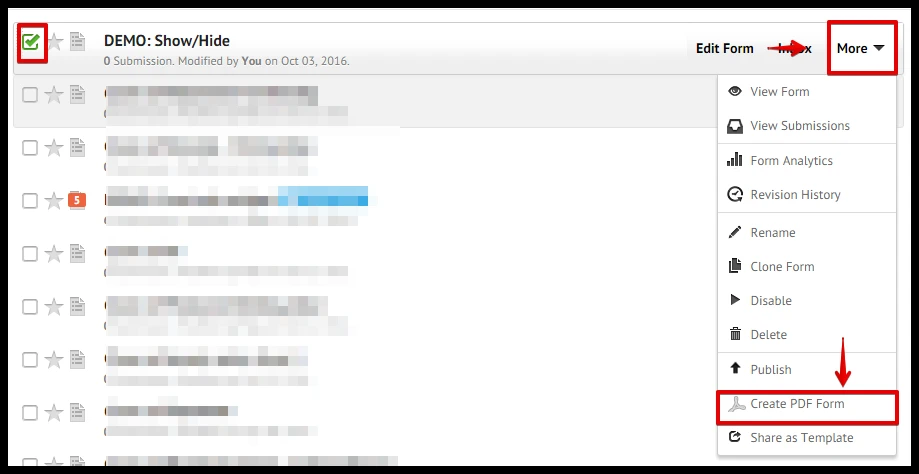-
Keith MarkowitzAsked on October 2, 2016 at 11:19 PM
I am looking to move from a hard copy 'release for liability form' that all my customers sign when entering my business, to a form that is on a iPad or lap top. They check a few boxes, fill out contact info, and sign. The info is uploaded to the cloud and email addresses collected for a future email campaign.
Can you asist?
-
liyamReplied on October 3, 2016 at 12:28 AM
Hello Keith,
If I'm understanding your concern, you are looking for a form which will be able to fill up a release for liability form which eventually upon submission, an information gets uploaded to a cloud.
You can easily create forms with that functionality using JotForm. You can choose from the basic prepared fields feature or a regular textbox which you can label to anything you like. You may check this guide to learn more how easy it is to create forms with JotForm: https://www.jotform.com/help/2-How-to-create-your-first-web-form
You can also add a smooth signature widget for your form users to sign (https://widgets.jotform.com/widget/smooth_signature).
Also, you can make use of cloud services such as Dropbox, Box.net, Google Drive, or any mailing list service like MailChimp, MadMimi, etc. You can check the complete list of apps and other third party services which can be integrated with your form here: https://apps.jotform.com
Further, you may also check the templates page if you wish to make use of other ready made templates created by users. You may copy these form templates to your account and start from that template to create your form (https://www.jotform.com/form-templates/) i
But if you want to start from a bare form, it would be great if you can start building your form first then we'll help you work from there.
Thanks.
-
Keith MarkowitzReplied on October 3, 2016 at 8:45 AM
Yep, I think you are pretty much understanding what I am looking for. Just one point for clarification....
We currently have a form with a lot of legal language and then a box to check that they understand, name, contact info, name of children, and signature. I had originally imagined having a PDF type form that they fill out and save, and then it's ready for the next.
I think I'm missing something in your email that
Respectfully, Keith MarkowitzFight Apathy... Or Not
Sent from my Verizon Wireless 4G LTE smartphone
... -
John_BensonReplied on October 3, 2016 at 12:07 PM
You can convert the online form you created in the Form Builder into a fillable PDF form. Here's the link: https://www.jotform.com/fillable-pdf-form-creator/.
You may also do this in the My Forms page. Select the form and then click the More button. Choose Create PDF Form option in the drop down. After that, a PDF file will be downloaded.

Keep in mind that you still need internet connection to pass the data from the fillable PDF to our servers. Please check this helpful guide as well: Fillable-PDF-Everything-you-need-to-know-about-JotForm-Fillable-PDF-Creator.
If you need anything else, let us know. We'll be happy to assist you.
- Mobile Forms
- My Forms
- Templates
- Integrations
- Products
- PRODUCTS
Form Builder
Jotform Enterprise
Jotform Apps
Store Builder
Jotform Tables
Jotform Inbox
Jotform Mobile App
Jotform Approvals
Report Builder
Smart PDF Forms
PDF Editor
Jotform Sign
Jotform for Salesforce Discover Now
- Support
- GET HELP
- Contact Support
- Help Center
- FAQ
- Dedicated Support
Get a dedicated support team with Jotform Enterprise.
Contact Sales - Professional ServicesExplore
- Enterprise
- Pricing