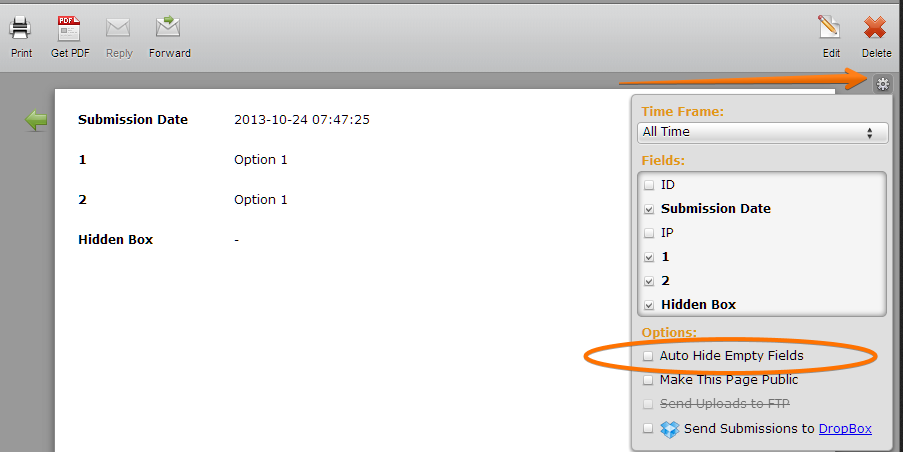-
mikoniqueAsked on October 4, 2016 at 12:05 AM
I created a registration form for up to 4 people. I added conditions that hides the info regarding any additional people. The first question asked is how many people are registering. If they say 2, only two sets of info are visible BUT when I print it, all 4 sets (the last two of which are empty) appear on the printout.
-
Welvin Support Team LeadReplied on October 4, 2016 at 3:19 AM
When you say Print, do you mean to say the Print button in the form submissions page or it is the print in the form (which I don't see)? Well, printing your form while 2 is selected from the field only shows the Participant 1 and 2 questions. I don't see any issues with it. The two other participant sections are not included in the printed file.
In the form submissions page, you have the option to hide empty fields, just check the option to do so:

- Mobile Forms
- My Forms
- Templates
- Integrations
- Products
- PRODUCTS
Form Builder
Jotform Enterprise
Jotform Apps
Store Builder
Jotform Tables
Jotform Inbox
Jotform Mobile App
Jotform Approvals
Report Builder
Smart PDF Forms
PDF Editor
Jotform Sign
Jotform for Salesforce Discover Now
- Support
- GET HELP
- Contact Support
- Help Center
- FAQ
- Dedicated Support
Get a dedicated support team with Jotform Enterprise.
Contact Sales - Professional ServicesExplore
- Enterprise
- Pricing