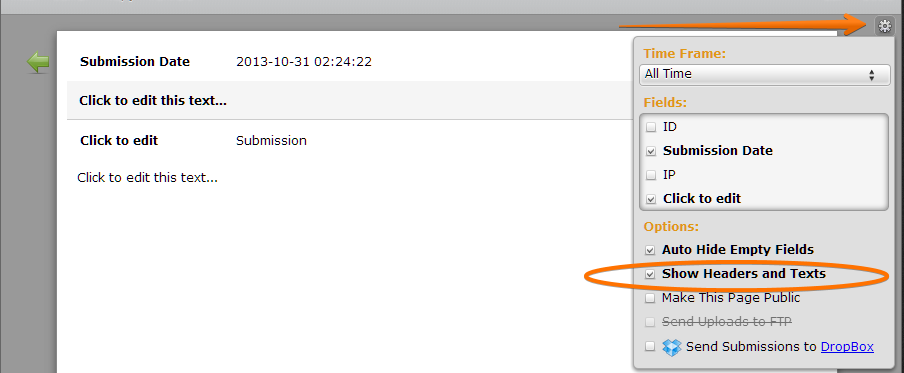-
bumpsbabybeyondAsked on October 10, 2016 at 7:05 AM
My contracts used to get emailed to me and i could see the WHOLE contract as a PDF. i cannot work out how to get this on all of my other contracts, i have gone in and checked the settings of them all and googled how to do it but i cannot find it out. Please can you help? it comes through as a PDF attachment but I've clicked that option on my other contracts and I've made sure everything is the same so i must be doing something wrong

-
Kiran Support Team LeadReplied on October 10, 2016 at 7:58 AM
I understand that you want to display the contract text in the PDF submission emailed by a notification/auto-responder. This can be achieved by enabling "Show Headers and Texts" option in the submission view settings.

Please refer to the guide below for step-by-step instructions to enable this option.
Cheers!
- Mobile Forms
- My Forms
- Templates
- Integrations
- Products
- PRODUCTS
Form Builder
Jotform Enterprise
Jotform Apps
Store Builder
Jotform Tables
Jotform Inbox
Jotform Mobile App
Jotform Approvals
Report Builder
Smart PDF Forms
PDF Editor
Jotform Sign
Jotform for Salesforce Discover Now
- Support
- GET HELP
- Contact Support
- Help Center
- FAQ
- Dedicated Support
Get a dedicated support team with Jotform Enterprise.
Contact Sales - Professional ServicesExplore
- Enterprise
- Pricing