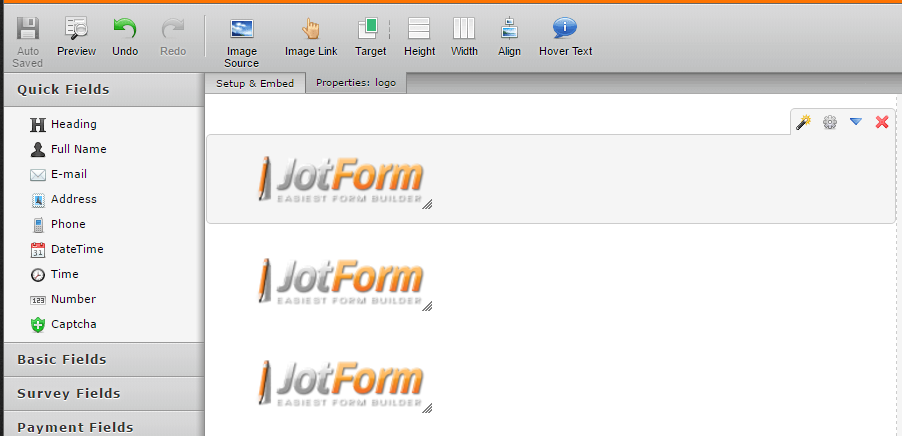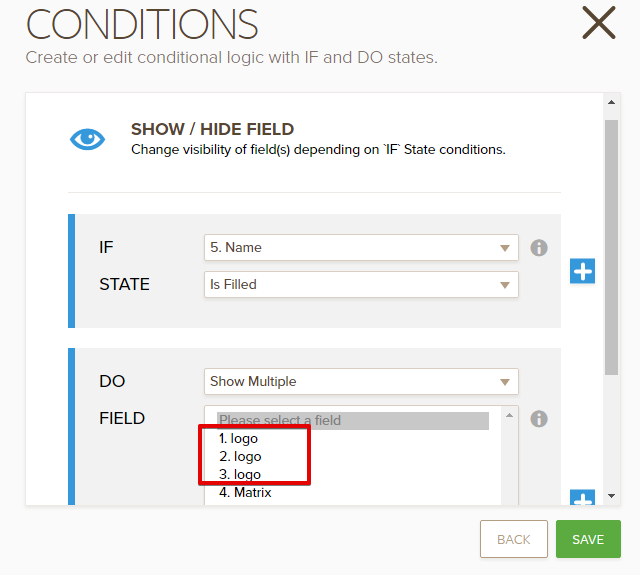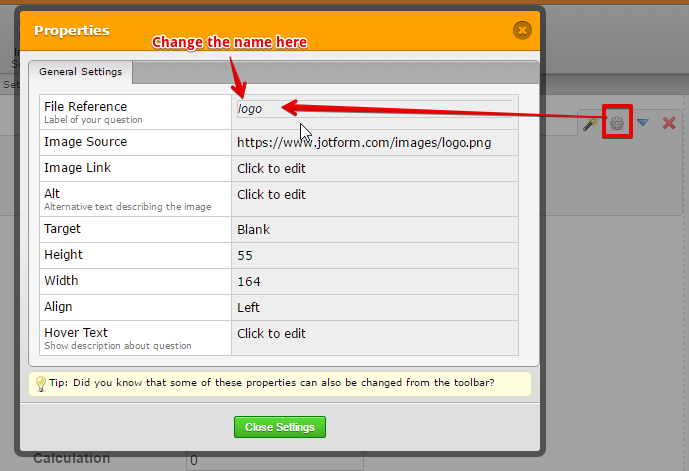-
bdoodleAsked on October 25, 2016 at 10:06 AM
I am creating scores of fields with identical attributes except each is linked to a different uploaded png file. When I duplicate the first image field and link the duplicate to a different image png file, I get another field that looks right. However, although the duplicated field has a different ID, it has the same name. Aside from the fact that the duplicated name is not meaningful to the second field, when I create a condition based on one of the fields, I can't tell one from another when I try to select the field from the drop down list of all fields. I can see no way to change the name (NOT the ID) of the duplicated field to address the issue. Please help.
Thanks.
My "in progress" form where I'm duplicating image fields is:
https://www.jotform.com//?formID=62905051749964
-
Elton Support Team LeadReplied on October 25, 2016 at 11:48 AM
You're right, that seems to be very inconvenient.


I suggest to temporarily switch to the old image wizard so you can change the image names used in conditions. To do that, simply append the &old parameter in the form builder URL.
Example:
https://www.jotform.com//?formID=62891428302961&old
or use this:
https://www.jotform.com/?old
This would give you access to the old image wizard where you can change the name.

If you want to go back to the new wizard, replace &old with &test
Let me also raised this to our developers so they can provide a solution for situations like this.
Thanks!
-
bdoodleReplied on October 25, 2016 at 2:44 PMThank you. I'll try this.
...
- Mobile Forms
- My Forms
- Templates
- Integrations
- Products
- PRODUCTS
Form Builder
Jotform Enterprise
Jotform Apps
Store Builder
Jotform Tables
Jotform Inbox
Jotform Mobile App
Jotform Approvals
Report Builder
Smart PDF Forms
PDF Editor
Jotform Sign
Jotform for Salesforce Discover Now
- Support
- GET HELP
- Contact Support
- Help Center
- FAQ
- Dedicated Support
Get a dedicated support team with Jotform Enterprise.
Contact Sales - Professional ServicesExplore
- Enterprise
- Pricing