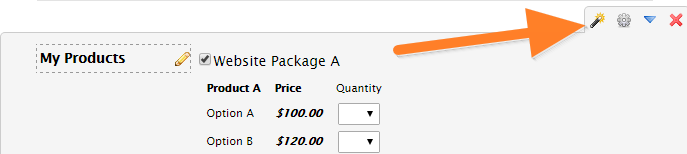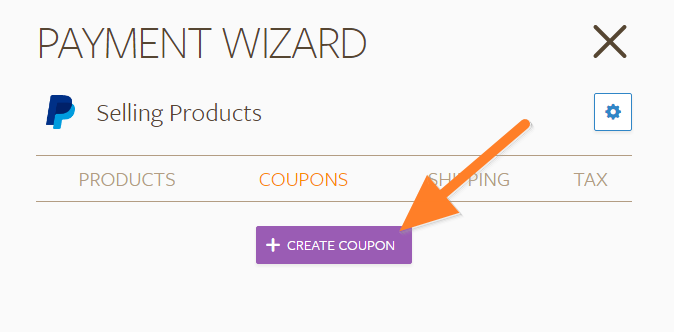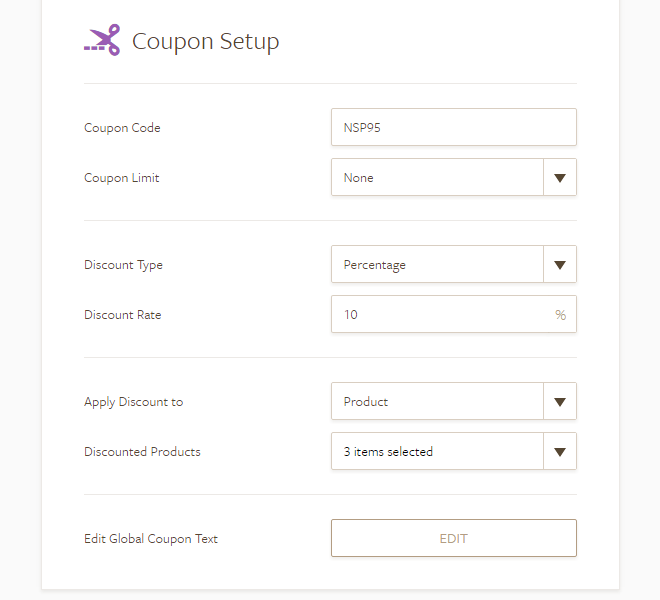-
PapelTintaDisenyoAsked on October 26, 2016 at 4:24 AM
How do I add like a coupon code on the checkout page? Like when you add a certain code and it automatically deducts the price? Thanks
-
redyatechReplied on October 26, 2016 at 5:22 AM
Hello PapelTintaDisenyo,
Please go and edit your form and then click the "Payment" field and click the wizard as you can see in the screenshot.

Click "Coupons" tab and then "Create Coupon" button to start with.

You can set your own coupon in this page.

But please don't forget that coupon codes are only available for regular Paypal field and Purchase Order field.
-
Welvin Support Team LeadReplied on October 26, 2016 at 8:46 AM
redyatech is right. Just run the payment wizard and click on the coupon codes tab to configure your coupons. You can check this guide for more details:
https://www.jotform.com/help/233-How-To-Add-Coupon-Code-in-the-Payment-Form
-
PapelTintaDisenyoReplied on October 26, 2016 at 10:12 AM
I got it! Thanks very much!
- Mobile Forms
- My Forms
- Templates
- Integrations
- Products
- PRODUCTS
Form Builder
Jotform Enterprise
Jotform Apps
Store Builder
Jotform Tables
Jotform Inbox
Jotform Mobile App
Jotform Approvals
Report Builder
Smart PDF Forms
PDF Editor
Jotform Sign
Jotform for Salesforce Discover Now
- Support
- GET HELP
- Contact Support
- Help Center
- FAQ
- Dedicated Support
Get a dedicated support team with Jotform Enterprise.
Contact Sales - Professional ServicesExplore
- Enterprise
- Pricing