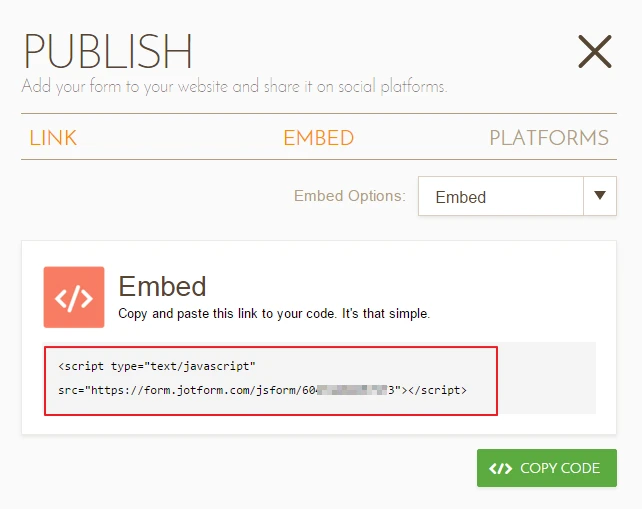-
JodeeTAsked on October 27, 2016 at 11:35 AM
I'm trying to test my form on this page:
http://www.herknerfarms.com/wholesale-opportunities/
And I keep getting a "Please wait" message on the submission button.
This is the link to the form I'm working on:
https://form.jotform.com/63003520929147
I have the Sender field set to Business Name. I have the Reply To field set to E-mail. I have my address and client's address in the Recipient Email field. I have noreply@jotform.com for the Sender Email. I do not know all the information to use the SMTP option, but I can probably get it over the next few days, if that's what it takes.My email address is jodee@lggroup.us.
Thanks.

-
Kiran Support Team LeadReplied on October 27, 2016 at 1:02 PM
As I tried to submit the form using the direct link, I am able to submit the form without any issue. However, when the form embedded on the web page is submitted, it hangs at Please wait. I notice that you are embedding the form using embed form plugin on your WordPress web page. Please try embedding the form using the default Javascript embed code on the web page and see if that helps.

Also, please make sure that you have disabled the WordPress plugin to avoid any conflicts on the page.
The other question related to SMTP is moved to a separate thread and shall be addressed there shortly.
https://www.jotform.com/answers/973548
Thank you!
-
JodeeTReplied on October 27, 2016 at 1:44 PMThank you! It was a WordPress.org site, which I didn’t know, so I had the wrong platform.
Jodee Taylor
In the office Tues. and Thurs. 9 a.m.-5 p.m.; Wed., noon-5 p.m.
... -
Kiran Support Team LeadReplied on October 27, 2016 at 2:59 PM
You can embed JotForms almost on any platform using the embed code from the publish wizard. You can get the embed script from the publish wizard and it to the WordPress web page from the Text tab.

Please get back to us if you need any further assistance. We will be happy to help.
-
JodeeReplied on October 27, 2016 at 3:04 PM
Thanks everyone. It's fixed!
- Mobile Forms
- My Forms
- Templates
- Integrations
- Products
- PRODUCTS
Form Builder
Jotform Enterprise
Jotform Apps
Store Builder
Jotform Tables
Jotform Inbox
Jotform Mobile App
Jotform Approvals
Report Builder
Smart PDF Forms
PDF Editor
Jotform Sign
Jotform for Salesforce Discover Now
- Support
- GET HELP
- Contact Support
- Help Center
- FAQ
- Dedicated Support
Get a dedicated support team with Jotform Enterprise.
Contact Sales - Professional ServicesExplore
- Enterprise
- Pricing