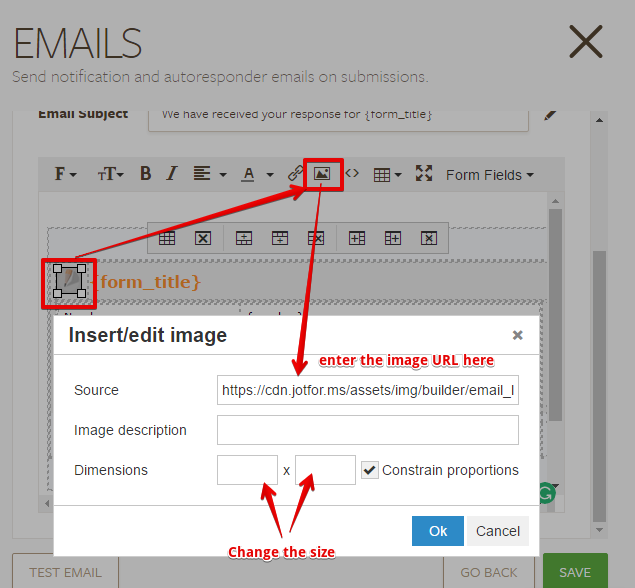-
ShininglightsAsked on November 2, 2016 at 11:46 PM
-
Elton Support Team LeadReplied on November 2, 2016 at 11:51 PM
First, you'll have to upload the image to your server or to any web hosting you may have. Get the file URL of the image then place it in your autoresponder message using the image tool. The image dimension can be adjusted in the image tool as well.
Example:

Hope this helps
- Mobile Forms
- My Forms
- Templates
- Integrations
- Products
- PRODUCTS
Form Builder
Jotform Enterprise
Jotform Apps
Store Builder
Jotform Tables
Jotform Inbox
Jotform Mobile App
Jotform Approvals
Report Builder
Smart PDF Forms
PDF Editor
Jotform Sign
Jotform for Salesforce Discover Now
- Support
- GET HELP
- Contact Support
- Help Center
- FAQ
- Dedicated Support
Get a dedicated support team with Jotform Enterprise.
Contact Sales - Professional ServicesExplore
- Enterprise
- Pricing