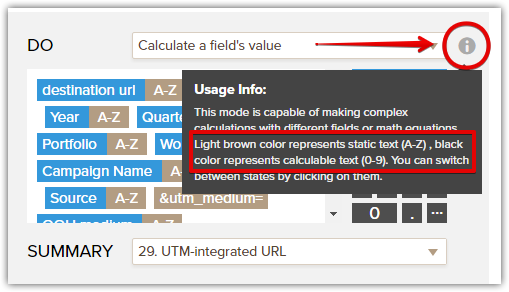-
tatacommsAsked on November 23, 2016 at 3:23 PM
I'm using a formula to concatenate alphanumeric strings entered via form with text used inside the calculation (eg. if I ask a website and want the form to automatically add "www" then the calculation is www + field1 where field1 is where the user enters the website. however, on saving, the www shows as switched off automatically on every edit. How do I get it to stay on?
in my example, I'm making a utm generator that adds utm parameters to a url with url and parameters entered by user and standard utm identifier (eg. ?utm_campaign=) added in calculation.
 Page URL: https://form.jotform.com/63231245467151
Page URL: https://form.jotform.com/63231245467151 -
Support_Management Jotform SupportReplied on November 23, 2016 at 6:14 PM
You need to do 2 things to get this to work:
1. Since you're concatenating texts, you should omit the operators in between the fields.
2. Then you have to click on the actual field that has a black background so it's treated as a text.

Here's a short video showing those, along with the result:
- Mobile Forms
- My Forms
- Templates
- Integrations
- Products
- PRODUCTS
Form Builder
Jotform Enterprise
Jotform Apps
Store Builder
Jotform Tables
Jotform Inbox
Jotform Mobile App
Jotform Approvals
Report Builder
Smart PDF Forms
PDF Editor
Jotform Sign
Jotform for Salesforce Discover Now
- Support
- GET HELP
- Contact Support
- Help Center
- FAQ
- Dedicated Support
Get a dedicated support team with Jotform Enterprise.
Contact Sales - Professional ServicesExplore
- Enterprise
- Pricing