It is one of the worst feelings. Spending hours on a document and suddenly losing it all. We all have horror stories. We chalk it up as a learning experience and move on. That’s actually a good way to learn to save our work and keep regular backups.
On a personal level, I re-live this feeling pretty much once every week. I read a message from a Jotform user who lost her work. Sometimes it is our fault and sometimes it is just bad luck. Whatever the reason is, I just can’t get rid of the feeling of guilt when someone loses her work on JotForm. That’s why we had to do something about it.
Today, we are excited to introduce Form Revision History: Review your recent changes and revert your form back to an older version.
Work without Worry
Let’s say you’ve created a form with 20 form conditions. Then you add another conditional and things suddenly stop working. Probably because there are two conditions conflicting with each other and causing a deadlock. What do you do?
Form Revision History makes it possible to review older versions of your forms and when necessary, revert your form back to an older version. It is a big time saver. You can now work faster without worrying about messing your forms. If a form is broken simply travel back to a time in which your form worked properly.
Another common problem happens when you delete a question on an active form. You suddenly cannot see the answers people provided any more on the deleted questions, and there is no way to go back. Well, now it is possible to revert your form back to an older version and see the answers on those questions.
Review Team Work
Using Revision History you can now collaborate better with your colleagues. If you’ve shared your forms with your colleagues, it is now possible to review changes made by others.
The revision history not only allows you to view older versions of a form but also it gives you a list of changes made on each version. So, you can even review invisible changes such as a change on email alerts.
Stay Safe
Revision History is also useful tool as a security measure. If someone hacks your account and makes changes on one of your forms you can now see what kinds of changes were done and revert your form back to a previous version.
By the way, we have an account history page on My Account section. In case of a security issue you should also review that page for unusual activity. It is always a good habit to regularly check your account history.
How to Use Revision History
After selecting a form on My Forms page click “More” and then select “Revision History”.
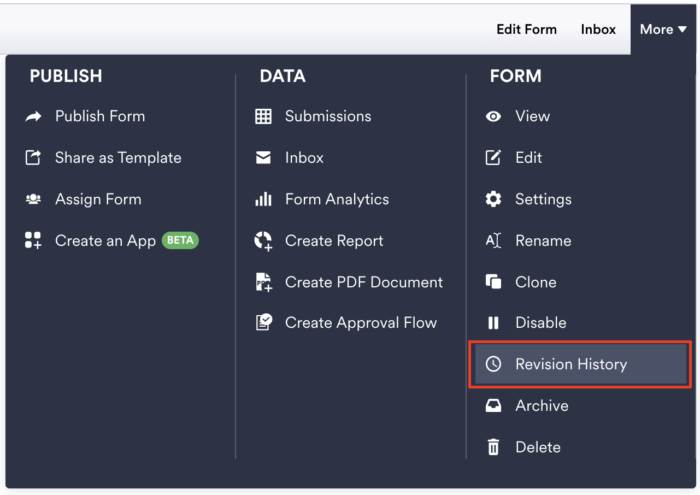
On the left side, you will see a list of revisions for your form.
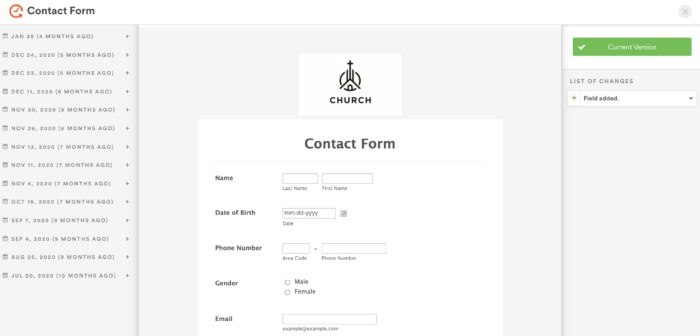
Browse versions and review form changes by clicking on a version on the left side. The middle frame shows a preview of your form and the right side has a list of changes you have done on that version.
Cheers!
































































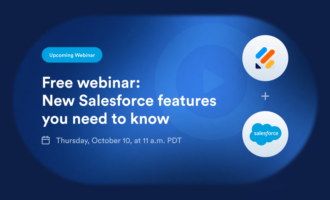






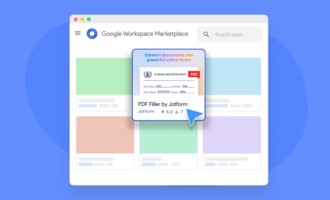
Send Comment:
34 Comments:
More than a year ago
More than a year ago
[url=ence/]cheap nolvadex[/url]
More than a year ago
That's Superb it was too good..
More than a year ago
YES! This is so helpful.
More than a year ago
My revisions did not show up to the preview and to the embed form. What to do? I am currently using the free plan.
More than a year ago
i just used this feature and tried to revert one of my forms to an earlier version. now when i click on that form to view or edit the screen is blank, like i deleted all the data of the form i was working on. help!
More than a year ago
I have done Form Revisions then try to test and submit and got error messages below :
Jotform is currently unavailablePlease try again at a later time.
The most likely causes :
- The server is down for maintenance
- There may be a network problem
-The site may be experiencing excessive load
And also found error message from another user is :
Error
Form ID did not match. Form ID Name : 32922543480453
FYI : this link below is our web site.
More than a year ago
Excellent change!
Common sense.I feel like playing with the best team!
MLB
More than a year ago
Is there any way to revise a submission?
More than a year ago
How can i paint the application out or post it on my wed site
More than a year ago
Hello,
I would like to know if it is possible to share a completed online form submission via socail media like fb or twitter?
Thanks
More than a year ago
ok, eccellente!
More than a year ago
it helps me a lot
More than a year ago
Excellent feature.
More than a year ago
Well done jot form another great service, a long time coustomer
Tommy BrowneMore than a year ago
You have created an awesome product with JotForm. It looks simple, but the complexity behind the scenes is amazing. I rarely ever have to compromise on what I'd like to do because of a form limitation. And, then I usually find that if I did feel limited, it was only because I was not aware of another feature. Revision is a great addition to a near perfect product. Thank You! I've referred several people now.
More than a year ago
Great product and thanx for the feature. I kinda lost some of my form creations earlier and was wondering how to recover them.
There are some more improvements I would like to see though in terms of being able to customize forms more easily compared to the default css for the forms. Hope something more simpler is possible in the future.
Thanx for the great product once again.
More than a year ago
Can you have another go at answering the question posed be Antonio Ooi please. He seemed to have real concerns which weren't addressed in the reply.
More than a year ago
i really love JOT
More than a year ago
Hi Aytekin, this is awesome, you guys are brilliant, love the jot!
More than a year ago
Thanks guys!
More than a year ago
Fantastic! I totally love Jotform!
More than a year ago
Awesome
More than a year ago
Brilliant!
More than a year ago
I like it!!!!!