Enabling direct deposit on Cash App
- Order your Cash Card
- Activate your Cash Card
- Enable Cash App direct deposit
- Set up a direct deposit
Cash App is a mobile payment service that’s fast and easy to use. You can use Cash App for personal banking, but you can also opt to use the platform for business transactions with a Cash App business account. Cash App lets you receive and send money using a $Cashtag to easily identify your account, and it gives you the ability to buy stocks and bitcoin for convenient investing.
But if you’re not yet using the direct deposit feature on Cash App, you’re missing out on some of the app’s most valuable functions. When you enable direct deposit with Cash App, you can receive paychecks up to two days early. As an added bonus, Cash App will give you a free ATM withdrawal each month as long as you receive at least $300 in direct deposits monthly.
Just so you know…
Jotform lets you collect Cash App payments on any device — with no additional transaction fees.
While the Cash App direct deposit feature offers plenty of benefits, it isn’t automatically enabled. You’ll need to follow several steps to activate it. Here’s how to do it.
Order your Cash Card
Before you can enable direct deposit, you’ll need to order a Cash Card. This debit card connects to your Cash App account and is free to order. You can use the card anywhere Visa is accepted, and it draws funds from your Cash App balance.
- To get started, log in to Cash App.
- From the Cash App home screen, tap the Cash Card tab.
- Tap Get Cash Card.
- Tap Continue.
- Follow the instructions.
- You’ll receive your card in the mail within 10 business days.
Activate your Cash Card
Once your Cash Card arrives, you’ll need to activate it before you can start using it.
- Log in to Cash App.
- From the home screen, tap the Cash Card image.
- Tap Activate Cash Card.
- If you have your Cash Card QR code, grant the app permission to use your camera and scan the QR code.
- If you no longer have the QR code, tap Use CVV Instead when prompted to give the app permission to use your camera.
- Enter your card’s CVV code and expiration date.
Once you’ve activated your Cash Card, you’ll be able to access your bank account and routing numbers. You’ll need these numbers to set up your direct deposit.
Enable Cash App direct deposit
With your Cash Card activated, it’s time to get your new bank account and routing numbers and enable direct deposit.
- From your home screen, tap on the Banking/Money tab.
- Look below your balance to locate your routing and account numbers.
- Tap on the numbers to copy them. Record those numbers to use with your direct deposit signup.
- Read the Cash App direct deposit terms and conditions and acknowledge them.
- Press the Enable Direct Deposit button.
Set up a direct deposit
With direct deposit enabled, you’ll next need to set up a direct deposit. You can accomplish this through your employer’s payroll services or payroll paperwork. You’ll need to provide your Cash App account number and routing number. Then, your paychecks will be automatically deposited into your Cash App account.
You can also set up direct deposits from the Banking tab in your Cash App account.
- From the home screen, tap on the Banking/Money tab.
- Click on Direct Deposit.
- Click on Get Started under Automatic Setup.
- Search for your employer and follow the prompts that you receive.
If you don’t see your employer listed, then you’ll need to set up a direct deposit directly through your employer or their payroll provider. Your employer can provide you with additional guidance and the necessary forms.
Once you’ve enabled your Cash App direct deposits, you’ll enjoy perks like a generous Cash App direct deposit limit. Cash App users can receive deposits of up to $25,000 each and up to $50,000 in a 24-hour period. Cash App’s direct deposit can help speed up the process of receiving your money, which means you’ll be able to use it sooner.
Get more benefits with Cash App and Jotform
The Cash App direct deposit service makes it easier and faster to deposit money. Keep in mind that Cash App allows you to quickly send money, too, so it can be a valuable addition to your business.
In addition to direct deposits, you can also collect payments via Cash App using Jotform forms. By enabling the Cash App integration with Jotform, you can provide a convenient payment and checkout option for your customers.







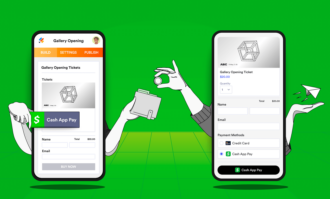

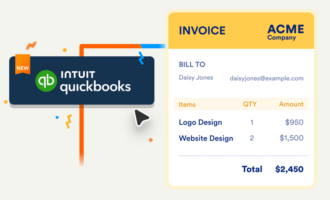



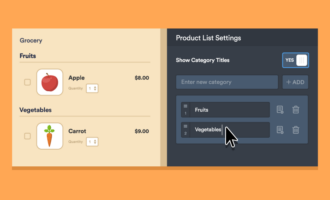




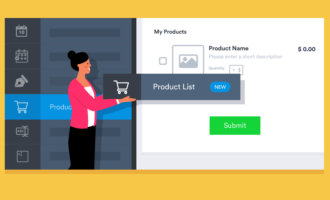




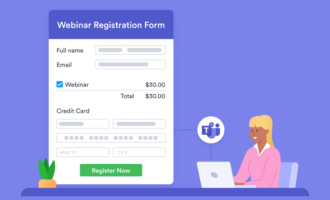



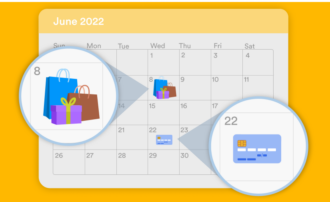


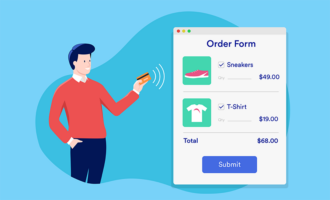

















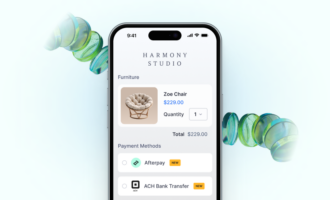




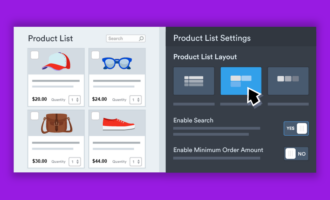






Send Comment: