Popular online payments for website
One of the most important factors to consider when setting up a payment form or e-commerce store is how you’ll accept payments.
Customers expect online payments to be quick, secure, and convenient. To make the process run as smoothly as possible, you need to set up the right payment gateway for your business.
In this post, we’ll walk you through the options for accepting online payments.
Learn how selling signed book copies online was seamlessly achieved with integrated payment solutions. Gain insights from this case study to enhance your own online payment setup.
What is a payment gateway?
The traditional method for collecting payments online is through a merchant account and a payment gateway — such as Authorize.Net.
A merchant account is basically like a business bank account that accepts credit card payments, and a payment gateway connects your merchant account to your website or online store.
What might have taken a couple of weeks to set up is now easy to take care of in a day or two with a payment gateway — like PayPal or Square — or with something like Stripe, which offers an all-in-one solution.
As you research payment gateway solutions, here are some questions you should ask:
- What are their merchant and transaction fees?
- Are there different rates for debit cards and different credit card brands? For example, it’s common for American Express and non-major brands to have higher processing fees.
- What are the different rates or fees for back-office payments?
- How do they handle disputes and chargebacks?
- What type of customer support do they provide?
- What countries do they support?
- Are there any products or services that I can’t sell through their payment gateway? For example, many payment gateways won’t allow you to sell guns, knives, or any tactical weapons.
There are many payment gateways to choose from, but some of the most common include PayPal, Stripe, Square, and Authorize.Net. Here’s a bit about each of these popular payment gateways.
1. PayPal
PayPal is one of the most common redirect payment gateways available. Customers worldwide know and trust the name.
Small businesses and e-commerce platforms can use PayPal to safely accept payment in person, online, or by phone. Accepted payment types include PayPal, Venmo, and PayPal Credit. PayPal includes the added security of advanced fraud protection technology.
Their processing fees begin at 2.99 percent plus $0.49 per transaction.
2. Stripe
Stripe is a popular complete payment platform. It can bill customers as well as accept online and in-person payments. Data security is another plus of using Stripe as the backend payment processor for your website.
Their processing fees begin at 2.9 percent plus $0.30 per transaction with their Integrated plan. They also offer a Customized plan that they can tailor to your business needs.
3. Square
Square allows merchants to accept funds securely in person, online, or through contactless point-of-sale (POS) payments. The card processor is small, business friendly, and well known for the physical card swipers that attach to mobile phones.
Their processing fees begin at 2.6 percent plus $0.10 per transaction.
4. Authorize.Net
Authorize.Net gives merchants the flexibility to accept payments through a variety of processors — like PayPal, Apple Pay, and credit cards. Fraud prevention, recurring payments, invoicing, and e-check payments are all available through this payment gateway.
Their processing fees begin at 2.9 percent plus $0.30 per transaction.
Connect your payment gateway to a payment form
Collecting payments on your website is easy if you use a payment form that allows you to collect customer information, order type, and the quantity of each item ordered. Just sync your payment form with your payment gateway to get started.
Pro-Tip
Check out all of Jotform’s payment form templates, which you can use in their original format or customize to suit your needs. Then you can simply connect to your preferred payment gateway.
Best practices for collecting payments online
It’s important to consider the user experience throughout the payment process. The easier it is to pay, the more likely your customer is to complete their checkout.
Many factors go into creating a seamless payment collection process. Here are some best practices you can apply to your store.
1. Use multiple payment gateways
By including multiple payment gateways on your site, you increase the chances that you’re offering a payment option every potential customer can use. This is particularly true if you have a lot of international customers.
2. Include an SSL on your website
When a customer enters their personal information and payment details, they need to know they can trust your site. An SSL certificate shows that your website is secure and encrypts credit card information. Be sure to display the certificate or other security credentials on your site or during the checkout process to reassure users that their information is safe with you.
3. Accept payments without requiring customers to create an account
One way to reduce friction in the payment process is to eliminate the need to create an account. Forcing someone to sign up on your website for a one-time purchase can quickly kill the sale.
4. Require necessary details only
Do you really need your customer’s phone number to complete the transaction? If you do, then, by all means, ask for it on the checkout form, but if not, you should probably nix it. It’s always best to ask for essential details only to keep checkout simple.
If you do need additional information, it helps to include a reason for the requirement. For example, if you require a phone number, you could include an explanation such as, “We’ll only call you if there’s a question about the customization of your order.”
5. Simplify error corrections
There are few things more frustrating for potential customers than filling out a checkout page and having all of their information erased because of an error — or not being able to find out where the error is.
Customers sometimes miss fields — like including an email address or the expiration date on their credit card. Make sure your checkout page makes it easy to see what was missed and doesn’t clear the data that was already filled out.
The best option for collecting payments online will depend on your business. For example, a hair salon that’s simply looking to collect a deposit when customers schedule appointments online will have very different needs than someone who sells 1,500 products a day on their e-commerce site.
Weigh your options, consider the features necessary to run your business, and focus on making the process as seamless as possible for your customers.
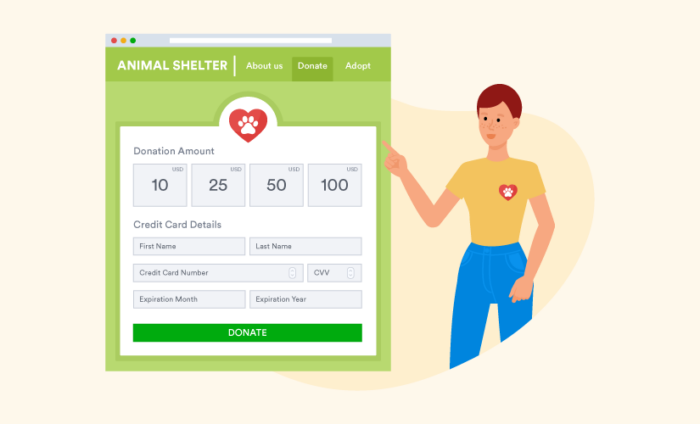













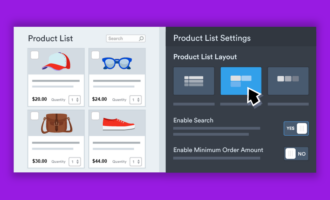


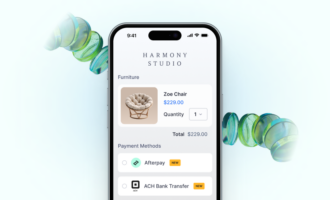



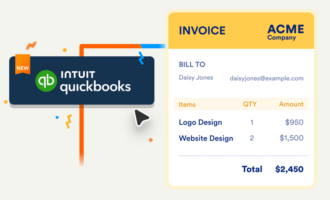











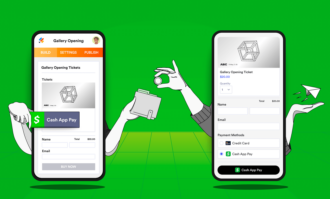



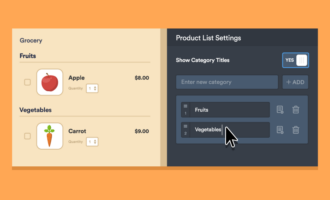



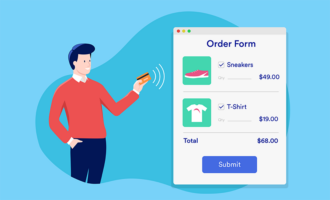




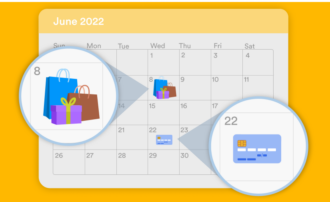




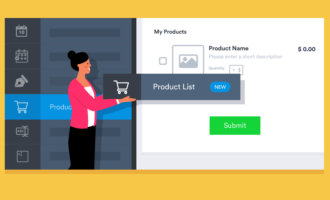
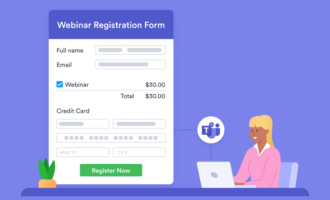







Send Comment:
4 Comments:
196 days ago
How much does it cost to get set up?
More than a year ago
My friend was confused about how to integrate an online payment gateway on your website. Then, I shared your article link with him. It helped him a lot. Thanks team!
More than a year ago
I want to add a payment method on my website, I code the website myself.
Can you reference on how to code it into my website?
More than a year ago
Hello
I am Iranian
I live in the Republic of Azerbaijan
I have a company in the Republic of Azerbaijan
I need a payment gateway for my website
Do you provide services to me?