PayFast is one of the most trusted online payment processing platforms in South Africa, used by more than 80,000 businesses, large and small.
That’s why we’re excited to announce that Jotform now fully integrates with PayFast, allowing users to seamlessly accept payments directly through their Jotform payment forms.
What does this mean for South African Jotform users? Now, you can turn any one of your forms into a moneymaker.
Tens of thousands of users around the world collect payments through their Jotform-powered payment forms for registrations, application fees, the products they sell, donations, deposits, the services they offer, and more. But up until now, there weren’t any options for our South African users.
Here are some key features you get with PayFast:
- Card processing fee of 3.5 percent plus R 2.00
- Simple online account registration
- Easy customer refunds directly through the PayFast merchant dashboard
- No setup or monthly fees
This integration works by redirecting customers who have submitted your form to a PayFast hosted payment page where they can complete the payment. On the hosted page, they’re presented with options to pay in the method that works best for them, whether it’s credit or debit card, direct EFT, or a buy-now-pay-later option.
Setting up PayFast and Jotform
Ready to set up your integration? Let’s dive into how to get up and running with your payment form in just a few simple steps.
1. In the Form Builder, choose the PayFast option in the Payments navigation under Form Elements.
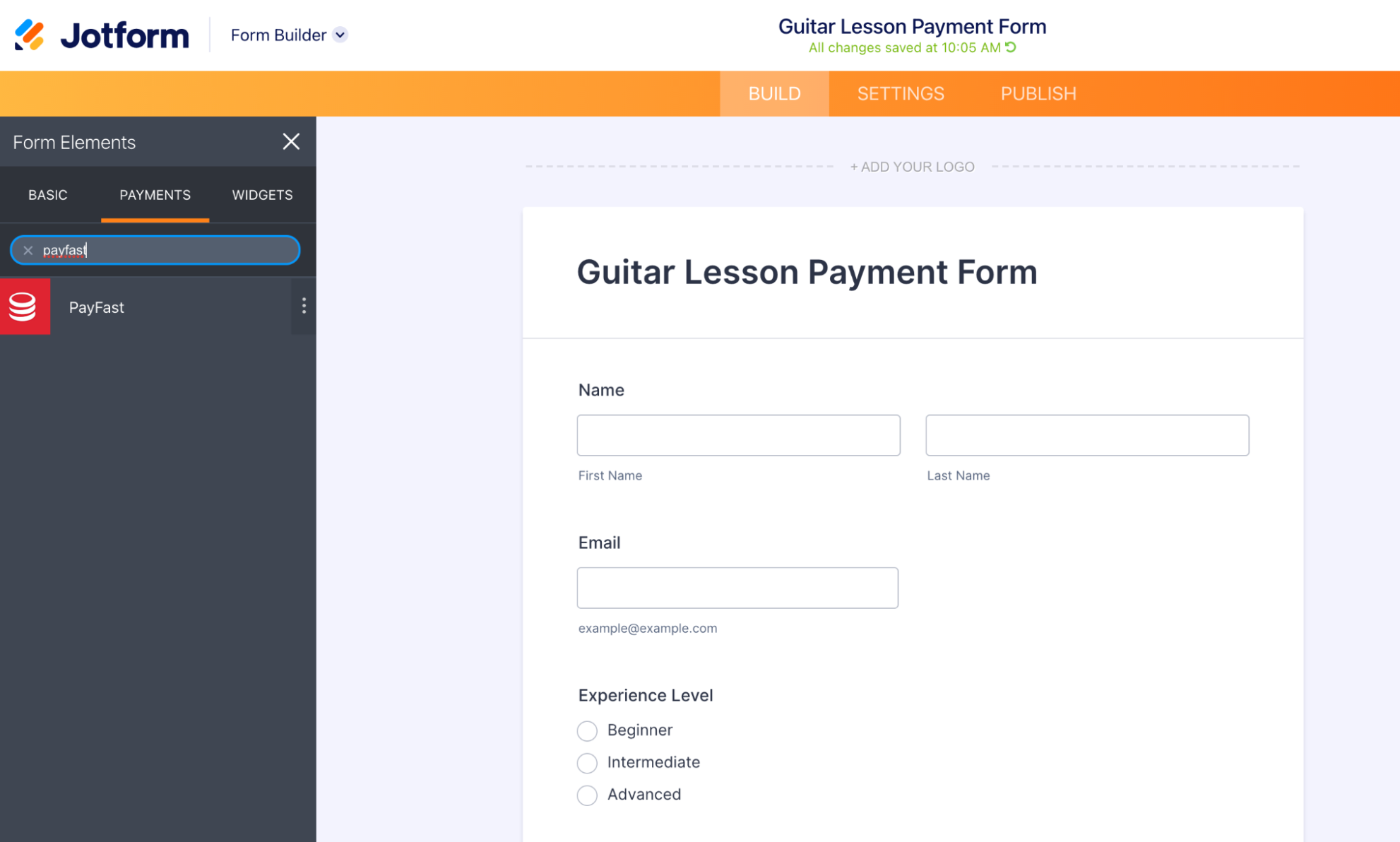
2. Next, configure the PayFast integration. All you need is your PayFast merchant ID, merchant key, and passphrase. If you’re having trouble finding those in your PayFast account, just head to your Account page under Personal Information.
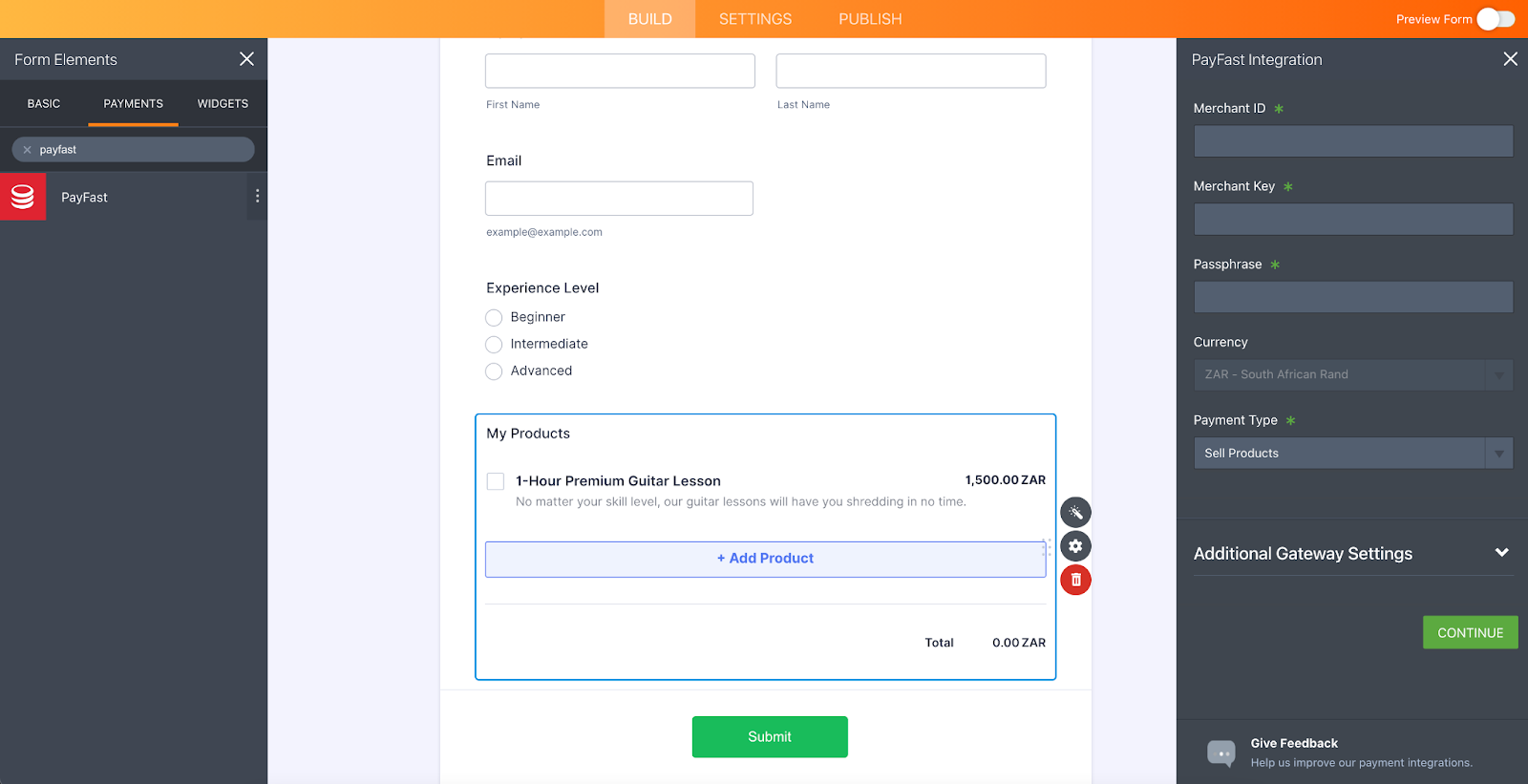
3. Last, finalize your setup by describing what you’re selling, choosing your price, and adding any images or descriptions to help your customers make the decision to buy.
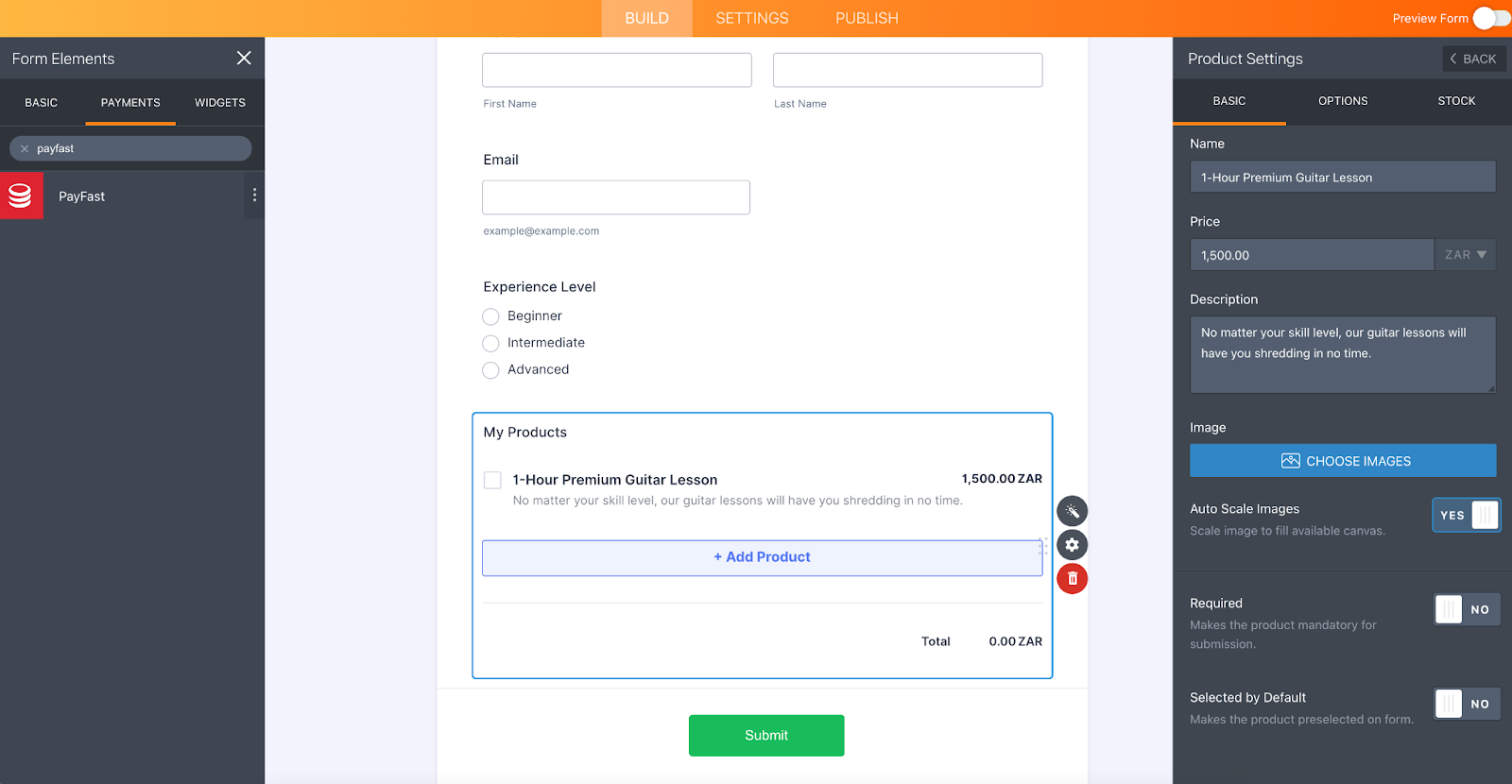
Just like that, you’re ready to start accepting PayFast payments directly through your form.
Conclusion
We built an integration with PayFast for a number of reasons. For starters, it was one of the most requested payment integrations from our users. But we also love the features, security, level of customer support, and easy onboarding that PayFast provides. You can read more about this integration from our friends at PayFast.
Are you already a PayFast merchant? Do you accept payments through your forms? Let us know in the comments.
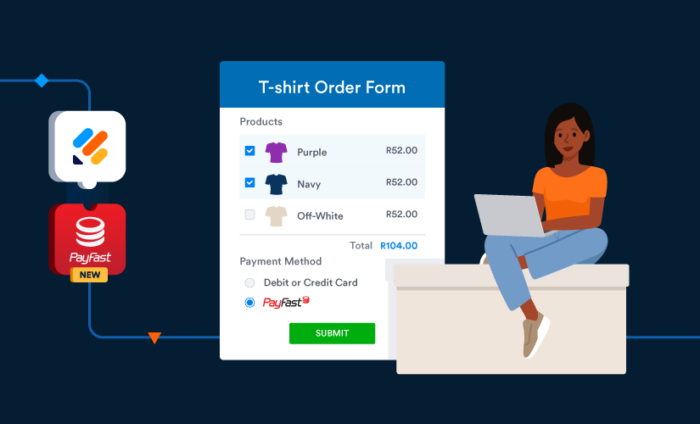




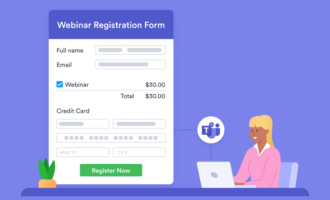

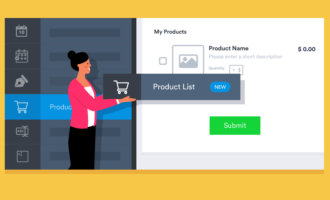




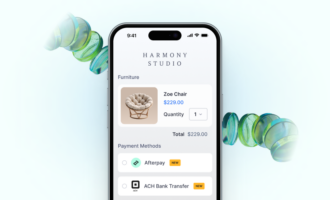
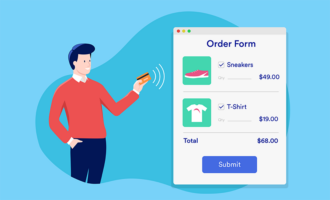



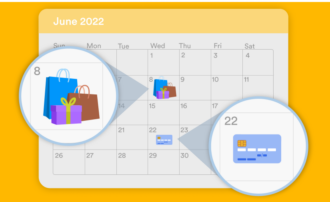


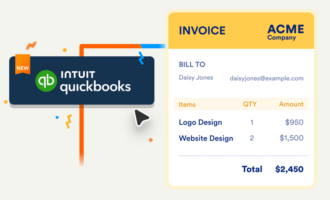






















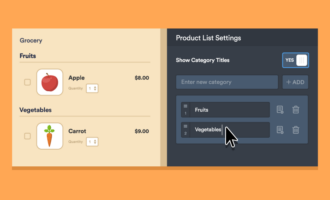
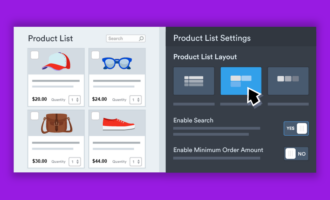













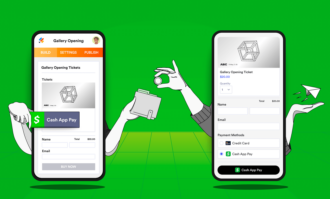
Send Comment:
4 Comments:
More than a year ago
How can implement Razorpay payment integration to our website SMEClabs through jotform
More than a year ago
I use Jotform for clients requesting a refund from my business. I actually have to pay them. Is there a way around this?
Anyways, this is sooooo great!
More than a year ago
I gave feedback when this was launched back in November 2021. Has anything changed regarding 'abandoned cart'/ cancelled payment process?
This integration works really well as designed if every step works - but it fails if the customer payment fails (or they change their mind and want to go back).
You need to save the form submission information and show a status of 'payment failed'. But you don't - I lose the entire order.
When the order is placed and the customer goes to pay - if the payment is successful, jotform works great and the back-end integration receives the order and payment info - all good.
But when the payment step fails (or the user cancels the payment request on Payfast), the entire order is lost.
I lose the customer informatinon and their order information.
There is no 'abandoned cart' functionality
More than a year ago
So I've set up this integration, which I'm super excited about because I already had an account with Payfast. The integration works well and the payment is processed when I run the form from a Jotform URL, but as soon as I attempt to embed the payments form into my website it says " refused to connect". Have tried both standard HTML embed as well as iframe. Any ideas?