Ways to improve the online payment experience
Online payments are integral to today’s businesses. The 2019 Payment Methods Report estimated that global online transactions will exceed $4.6 trillion by 2022, with online shoppers using more than 140 online payment methods, each with its own dedicated user base.
Every entity that accepts payments — whether those payments constitute sales, fees, wages, donations, or anything else — needs to move beyond cash. But simply enabling online payments isn’t enough to clinch every sale. E-commerce business owners also need to make the online payment experience as user-friendly as possible.
“Every step your user takes must use minimal effort and cognitive load,” says Travis McKnight of digital marketing agency Portent, which serves many e-commerce clients. “The more work users need to do — either physically or mentally — the more likely they are to abandon the checkout and payment process.”
Here are a few ways to make online payments simple and easy for the people on the other end of your mission-critical transactions.
Discover how selling signed book copies online was optimized with Jotform payment solutions. Learn from this case study to enhance your own online transactions.
1.Provide the widest range of payment methods possible
According to the Payment Methods Report, half of all consumers abandon an online purchase if they can’t use their preferred payment option. It’s crucial to provide as many payment options as you can.
“When you are running an online store, you have customers with a very wide range of preferences,” says Joe Flanagan of B2B engineering company (and online seller) Tacuna Systems. “Make use of various payment systems on your payment page. That could include PayPal, bank transfer, credit card, debit card, etc.”
Along with a few other tips that we’ll get into soon, providing a wide range of payment options helped Flanagan’s company reduce cart-abandonment rates by nearly 60 percent.
2.Don’t require site visitors to create an account before they can pay
User accounts provide lots of value to site owners and visitors alike. Visitors can access a single-point dashboard to view or manage their order history, payment methods, and even special offers. In return, site owners have a valuable list of leads, complete with contact information.
But requiring visitors to sign up for a new account can scare them off, with potentially disastrous effects on your site’s conversion rate. “First-time users often balk at the account-creation process,” McKnight says. “They’re often concerned about being bombarded with emails, further sales pitches, and another password to remember. Plus, a first-time user may not trust your brand enough to warrant joining the ranks, so to speak.”
Paying for a purchase without creating an account is also a simpler, more streamlined pathway. It makes first-time visitors more comfortable, and therefore more likely to convert.
“Being able to check out as a guest is faster, reduces frustration and friction by removing undesirable obstacles, and improves the feeling of privacy,” McKnight says.
3.Avoid redirects during the payment process
PayPal has more than 300 million users, and that number is climbing. But the simplest PayPal integration redirects users from your site to the PayPal site to complete payments, which Flanagan recommends against.
“Try as much as possible to utilize payment systems that do not require redirection,” Flanagan says. “Redirections make it seem that your customers are interacting with a different company.”
Given PayPal’s level of trust with consumers, a redirect to their site isn’t very likely to scare off a potential customer. But if your site uses a lesser-known payment gateway, wherever available choose the in-context experience, which pulls a payment form into your site.
4.Keep payment information as secure as possible
Your website needs a payment gateway to accept payments. These software packages encrypt payment data, providing high levels of security. However, you can’t rely on your gateway alone for the robust security your customers expect.
“I recommend that you have a secure sockets layer (SSL) certificate for your website in order to provide your customers with a secure connection and encrypt their sensitive information,” Flanagan says.
These certificates are available through your web hosting provider. Once you have a security infrastructure in place, advertise it on your site. Site visitors will be more comfortable entering payment information when they know that information is protected.
Pro Tip
Give your customers more ways to pay. Jotform offers 30+ payment processors that let you collect payments online without paying extra transaction fees.
5.Keep your information requests minimal
Site visitors are usually not comfortable providing more information than is absolutely necessary to process the payment. Limiting the data you ask for on the payment page is a proven strategy for reducing your cart abandonment rate.
“Only ask users for essential information,” McKnight says. “You may be tempted to collect information that isn’t required to process the payment, such as a phone number, but don’t fall prey to this urge. Eleven percent of people abandon online purchases because the process asks for too much information.”
Asking for more information introduces extra steps into the payment process. To maximize payment completion, make the process as simple as possible. “Remember, the more you ask users to do and the more friction you introduce during the payment process, the higher your abandonment rates are,” McKnight says.
Want the complete rundown on online payments? Check out the complete guide we created on the topic.
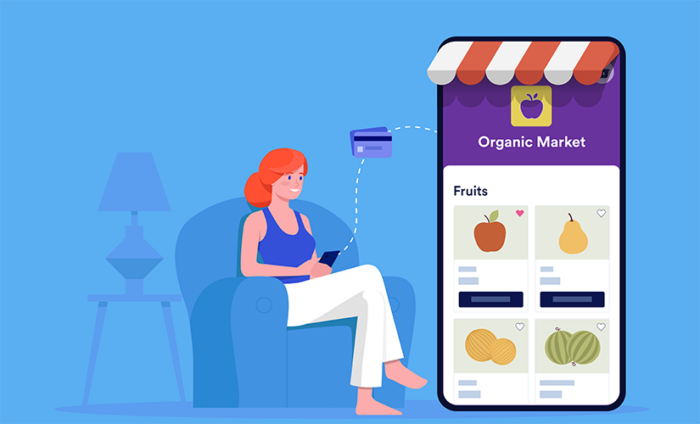



















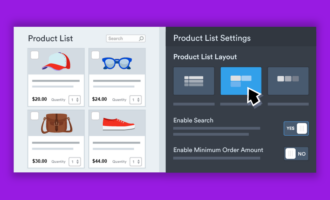

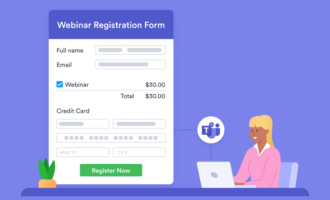



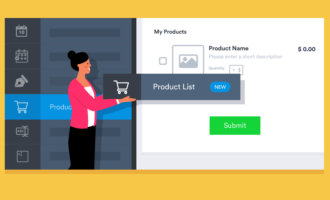



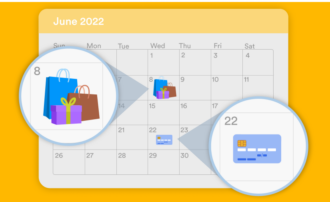

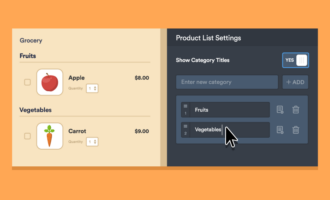









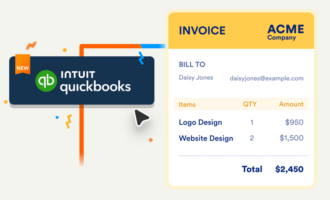

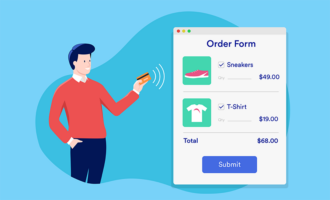



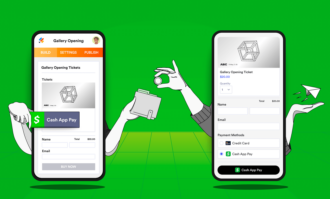

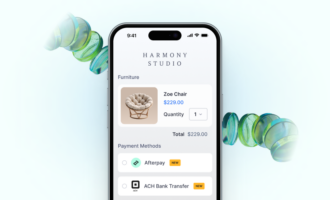










Send Comment:
1 Comments:
More than a year ago
I read your website. It's so good.Keep doing best wishes from as. Anyone interested in Banking solutions take a look at the best digital payment .Digital Payment Solution