Stripe vs Authorize.net
- Overview of Stripe vs Authorize.net
- How do Stripe and Authorize.net work?
- Products and services
- Pricing, fees, and transaction costs
- Account setup
- Payment methods
- User experience
- Integration, customization, and flexibility
- Customer support
When you run an online business, you need a streamlined, easy, and secure way to let your customers make purchases online. Having a reputable payment gateway like Stripe or Authorize.net — two big players in the space — legitimizes your business and provides your customers with multiple payment options.
What should you consider when trying to decide between Stripe and Authorize.net? According to Jack Zmudzinski, senior associate at Future Processing, one of the most important considerations should be scalability. “Check out the payment flow of each option to make sure it will be easy to scale your business as it grows,” notes Zmudzinski.
Pricing and fees are also important factors; hidden fees can inflate your expenses. Conversely, a provider may offer discounts depending on the number of monthly transactions you have. Other things to consider when comparing Stripe vs Authorize.net include
- The type of business you operate and whether it’s considered high risk
- Your estimated volume of monthly transactions and recurring transactions
- Common currencies your customers use
- Security and fraud protection
- Integration with your existing technology (e.g., plug-and-play or API options)
- Customer experience at checkout
Adam Niec, founder of Rate Tracker, suggests considering the reputation of the payment gateway before signing up. “It’s important to check out the core values of the company and what they offer in terms of accountability, ethics, and integrity,” he notes.
In this post, we’ll compare Stripe vs Authorize.net on several different factors to help you determine which payment gateway is right for your business.
Overview of Stripe vs Authorize.net
These two leading payment gateways are trusted by millions of businesses across the globe.
Founded by entrepreneur brothers John and Patrick Collison in 2010, Stripe is a payment gateway and payment service provider that offers businesses an all-in-one solution.
Stripe also functions as a merchant account (which is required for your business to get paid) and offers payment processing, making it a good choice for those who want to get set up quickly and accept payments seamlessly. In addition, business owners who have a programming background can use Stripe’s developer tools to build their own custom payment processing solution.
Authorize.net was founded in 1996 by Jeff Knowles and is a payment gateway provider that enables businesses to accept online payments from customers using credit cards, debit cards, and other similar options.
Unlike Stripe, Authorize.net is not an all-in-one solution — it’s only a payment gateway. If you also need a merchant account and payment processor, Authorize.net can connect you to various third-party partners to add that functionality.
Niec recommends Stripe for businesses with less than $10,000 in monthly credit card sales and Authorize.net for those with over $10,000 in monthly sales. With Authorize.net, you can have your own merchant account that’s properly underwritten so that your risk is accurately assessed. Ultimately, this may be a better choice if you want to significantly scale your business.
| Stripe | Authorize.net | |
|---|---|---|
| Types of businesses | Good for small to large businesses, online marketplaces, subscription-model businesses, startups, and more | Good for small to large businesses, freelancers, recurring-revenue model businesses, usage-based charge model businesses, and more |
| Web and mobile supported | Yes | Yes |
| Merchant account required | No | Yes |
| Number of integrations | 630+ (including Jotform) | 145+ (including Jotform) |
| Number of customers | 2–3 million | 430,000+ |
How do Stripe and Authorize.net work?
Both Stripe and Authorize.net offer payment gateway functionality that makes it easy to run an e-commerce business and accept payments seamlessly from your customers.
Stripe
Put simply, Stripe provides a secure way to transfer money from your customers’ bank accounts to yours by way of a credit card.
Here’s how it works behind the scenes: Stripe securely collects customer payment information, such as name, credit card number, and card expiration date, and transmits it to the bank that will process the payment.
Once the cardholder’s account approves the transaction, the money is routed from your customer’s bank account to a Stripe merchant account where any fees (like a credit card fee) are deducted. The payment then goes to your bank account.
Authorize.net
Authorize.net works similarly to Stripe. It collects the customer’s payment details securely and sends them to the credit card payment processor. The processor, in turn, sends the transaction to the Credit Card Interchange System, which routes the transaction to the credit card issuer. The issuer either approves or declines the request based on the availability of funds in the customer’s account.
If the request is approved, the transmission goes back to the Credit Card Interchange System, which communicates with the processor and relays the details to Authorize.net. Authorize.net stores the transaction results, and the bank sends the funds to your bank account.
Products and services
Stripe and Authorize.net both offer a variety of payment-related services. But it’s important to note that you can’t do an apples-to-apples comparison of the two because Stripe provides other services in addition to handling payments.
Here’s a list of both companies’ respective products.
| Stripe | Authorize.net |
|---|---|
| Payments | Payments |
| Stripe Payments (online payments) | Online payments |
| Stripe Terminal (in-person payments) | Mobile credit card readers |
| Stripe Connect (for platforms and marketplaces) | Mobile payments |
| Stripe Billing (subscriptions and invoicing) | Virtual point of sale |
| E-check payments | |
| Phone payments | |
| Monthly billing | |
| Financial services | |
| Issuing (card creation) | |
| Business operations | |
| Radar (fraud and risk management) | |
| Sigma (custom reports) | |
| Atlas (startup incorporation) | |
| Climate (funding carbon removal projects) |
Stripe
Here’s an overview of Stripe’s payment-related products:
- Payments. The main payment platform lets you accept payments via your website or app using an easy, pre-built form. You can also customize the payment form to your needs using Stripe Elements. This platform accepts, processes, settles, reconciles, and manages your payments.
- Terminal. If you have a brick-and-mortar location, you can use Stripe Terminal to accept payments in person. You can unify your online and in-person sales channels using developer tools, card readers, and cloud-based hardware management.
- Connect. Built for marketplaces, this product is a set of programmable APIs that enable you to facilitate payments and pay service providers and sellers. It’s a robust service that helps you onboard users and manage payments.
- Billing. For businesses that have recurring payments, subscriptions, and invoicing, Stripe Billing makes it easy to manage and optimize operations. It supports multiple billing models to accommodate features like coupons, free trials, and overages. Stripe notes that this product has helped businesses recover an average of 41 percent of failed payments on recurring invoices, through features like automatic card updates.
In addition to payments, Stripe has ancillary products supporting financial services and business operations. These include
- Issuing. For businesses that want to create, manage, and distribute their own company credit cards, this product provides the infrastructure. You can specify parameters like spending limits, approved businesses, and frequency of use for each card.
- Radar. This product helps detect and block fraud using machine learning. It also enables your business to more accurately differentiate between legitimate customers and fraudsters. Its fraud-detection algorithms learn quickly and adapt to the fraud patterns unique to your business.
- Sigma. If you want more insight into your Stripe data, this product can help you analyze it, so you can identify trends like which geographic locations are most profitable or which customers are least likely to churn. The data is easy to share between teams.
- Atlas. This service is for new entrepreneurs who need help setting up their businesses. It guides you through setting up a legal entity in the state of Delaware from anywhere in the world, issuing stock to founders and accepting payments in multiple currencies.
- Climate. With Stripe Climate, you can direct a percentage of your revenue toward carbon removal technologies to address climate change. Stripe notes that 100 percent of your contribution goes toward carbon removal initiatives.
Authorize.net
Authorize.net’s services are focused on payments only:
- Online payments. Similar to Stripe, Authorize.net’s main payment platform makes it easy to accept payments online using credit cards and other payment options. There’s a full suite of developer tools, so you can configure the setup that’s right for your business.
- Mobile credit card readers. This product enables you to accept payments wherever you are by turning your phone or tablet into a mobile point-of-sale system. It’s fast, secure, and easy to use. You just need to download an app and connect a card reader through the headphone jack on your smartphone.
- Mobile payments. This product helps businesses accept payments from customers using mobile phones. You can securely keep cards on file so that returning customers’ checkout experiences are streamlined and easy.
- Virtual point of sale. This is a free service that’s included with your Authorize.net account. It enables you to connect a card reader to your computer and accept in-person payments.
- E-check payments. With this product, you can accept e-checks online, through the mail, or in person. It’s ideal for recurring payments, bill payments, and donations.
- Phone payments. You can accept phone payments easily by doing a batch upload of multiple transactions at once, saving a lot of time on your end. Every customer transaction is kept secure.
- Monthly billing. Like Stripe, Authorize.net also has a billing service, which helps businesses save time on manually invoicing customers. You can set the cadence of billing based on your needs, and customize trial periods and pricing.
Pricing, fees, and transaction costs
Stripe and Authorize.net offer similar pricing: 2.9 percent + $0.30 per transaction. Authorize.net also has a secondary tier of pricing if you’re using only its payment gateway service: $0.10 per transaction, with a daily batch fee of $0.10.
However, it’s important to note that Stripe has no monthly fees, while Authorize.net has a $25 monthly fee for both its all-in-one and payment-gateway-only options. Also, Stripe has a chargeback fee of $15 while Authorize.net charges $25.
If you’re looking to create a customized payment plan, Stripe offers volume discounts, country-specific rates, interchange pricing options, and multiproduct discounts.
Authorize.net doesn’t have a custom pricing option, but it does have an enterprise-level pricing tier designed for accounts that process more than $500,000 per year. It includes tailored pricing, data migration assistance, and nonprofit solutions. You have to contact Authorize.net for enterprise account pricing details.
| Stripe Integrated | Authorize.net all-in-one | Authorize.net payment gateway only | |
|---|---|---|---|
| Setup fee | $0 | $0 | $0 |
| Fee per card transaction | 2.9% + $0.30 | 2.9% + $0.30 | $0.10 per transaction, daily batch fee $0.10 |
| Subscription fee | 0.5% for Starter plan on recurring payments | ||
| Monthly gateway | $0 | $25 | $25 |
| Chargeback fee | $15 each | $25 | $25 |
| International cards | 1.5% | 1.5% | 1.5% |
David Pike, serial entrepreneur and founder and CEO of New York Trolley Company, has used both Stripe and Authorize.net for his businesses. Ultimately, he chose to go with Stripe because it doesn’t charge monthly fees. The transparency around Stripe’s pricing is important to him.
Bill Joseph, owner of Frontier Blades, notes that businesses should be aware of any extra fees or risk reserve percentages that payment gateways hold back. For example, Authorize.net holds back a percentage of his revenue from each payment to build up a large risk reserve to pay fraud claims and chargebacks.
Account setup
Stripe and Authorize.net also differ on the amount of information they require to set up an account.
Stripe
Setting up a Stripe account is seamless and easy. Joseph, who has used both Stripe and Authorize.net, prefers this quick process. All that’s required is your name, business name, and an EIN or SSN, depending on the type of business you run. Stripe doesn’t require any contracts, so signup can be completed in less than five minutes.
Authorize.net
Setting up an Authorize.net account is a more exhaustive process, depending on the type of business you run. For example, Joseph had to submit several business documents, including proof of incorporation, a letter from the IRS, and three months of bank statements. However, Joseph notes that after the long setup process, getting started with Authorize.net is smooth and seamless.
Payment methods
When choosing a payment gateway, it’s vital to provide your customers with multiple ways to pay. Understanding who your customers are and how they prefer to pay will help you select a payment gateway that can accommodate their needs.
Stripe offers several local payment methods, specifically in Europe, China, and the United States, while Authorize.net does not.
For Joseph, the quick integration of Apple Pay and Google Pay with Stripe helps to immediately legitimize the business and increase the conversion rate with customers. Authorize.net also integrates with Apple Pay.
| Stripe | Authorize.net |
|---|---|
| Alipay | Visa |
| Apple Pay | Mastercard |
| Google Pay | Discover |
| Microsoft Pay | American Express |
| Amex Express Checkout | JCB |
| Masterpass by Mastercard | PayPal |
| Visa Checkout | Visa Click to Pay |
| WeChat Pay | Apple Pay |
| Several other local payment methods | e-check payments |
Countries, currencies, and languages supported
Many online businesses operate globally or in multiple countries, with customers who want to pay in their local currencies. It’s important to choose a payment gateway that can accommodate those needs.
| Stripe | Authorize.net | |
|---|---|---|
| Countries | 46 | 6+ |
| Currencies | 135+ | 11 |
| Languages | 34 | 1 |
Stripe
Stripe is supported in 46 countries. You can accept payments in over 135 currencies using Stripe and convert into your preferred currency. Stripe is also available in multiple languages.
Authorize.net
Authorize.net can accept transactions only in the United States, Canada, the United Kingdom, Europe, and Australia. However, not all currencies are available in all areas. Authorize.net is only available in English.
Fraud detection and security
One of the most important criteria for selecting a payment gateway is the level of security it offers. Can it detect potentially fraudulent transactions, and does it have the security features required to keep your business safe?
Stripe
Stripe has the most stringent level of security certification in the payment gateway industry — it’s certified as a PCI Level 1 Service Provider. In addition, Stripe’s Radar product uses machine learning to block fraud before it happens and helps businesses differentiate between legitimate and fraudulent customers. Stripe’s software learns from millions of global businesses, processing several billion payments.
This provides better outcomes for Stripe’s customers, who can rely on the software to detect fraud effectively. Radar is built into Stripe and it costs $0.05 for every screened transaction.
Authorize.net
Like Stripe, Authorize.net is PCI compliant. It has an Advanced Fraud Detection Suite, which identifies, manages, and prevents any suspicious and fraudulent activity. The built-in fraud tool has 13 easily configurable filters that can be used to set transaction thresholds, how quickly payment is transferred, country limitations, and more based on the needs of your business.
Pike of New York Trolley Company, who has used both payment gateways, found Authorize.net’s customer support for fraud detection to be superior. He believes the security offering, technology, and support are more robust in comparison to Stripe.
User experience
One of the most important things to look at when considering Stripe vs Authorize.net is the user experience. Pike notes, “As an online merchant, you’re trying to get the customer to close the sale with the least number of steps.”
Stripe
Both Stripe and Authorize.net have an outstanding customer experience, according to Zmudzinski. But because of its flexibility and wide integration potential, it’s easier to customize Stripe based on the needs of your business and customers.
Authorize.net
According to Pike, who A/B tested both Stripe and Authorize.net in his businesses, Authorize.net looked outdated and required users to fill out more form fields than Stripe.
Integration, customization, and flexibility
The ability to integrate with other applications provides businesses with added flexibility because you can ensure all your systems work together.
Stripe
Stripe is known for its advanced integration and developer tools. It’s essentially built for developers, so it’s easy to configure with any of the apps in its vast partner network. You can customize Stripe based on the needs of your business, which provides you with additional flexibility.
Stripe also integrates with Jotform; learn more about how to integrate the two here.
Authorize.net
Authorize.net has a robust API, which provides users with a lot of freedom and flexibility. It works with almost any merchant account and payment processor, whereas Stripe does not. Like Stripe, Authorize.net also has a vast partner network with many certified solutions, certified developers, supported hardware, and business services.
Authorize.net integrates with Jotform too. Take a look at this guide for more details.
Customer-support
Many businesses don’t realize the importance of good customer support until they need it. If something goes wrong, you need guidance to solve an issue. Even if you just have a question you can’t find an answer to online, being able to access trained and knowledgeable customer support staff is key.
Stripe
Stripe offers several customer support channels, including detailed documentation for those who prefer a more DIY style. Stripe’s customer support includes
- Email responses within 24 hours
- Live chat
- Phone call requests
- A #stripe developers’ channel in freenode
- Detailed guides and technical documentation
Authorize.net
Authorize.net also has a robust customer support center with multiple ways to get in touch with subject matter experts. Support includes
- 24-7 phone availability
- Online chat
- Online support case ticketing system
- Detailed resources and developer guides
Which payment gateway is right for you?
There is no right or wrong choice when it comes to Stripe vs Authorize.net. Both payment gateways are widely respected and used by millions of online businesses.
Pike recommends looking at where you can get the best value and savings, while Zmudzinski puts extra focus on streamlining the customer journey. Determine the priorities of your business, and research the advantages and drawbacks of each payment gateway. Carefully considering the unique needs of your business will help you land on a choice that’s best for you.













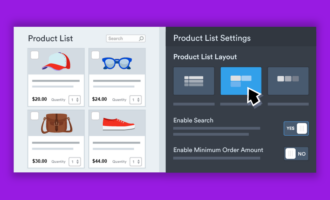

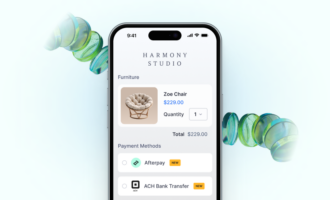








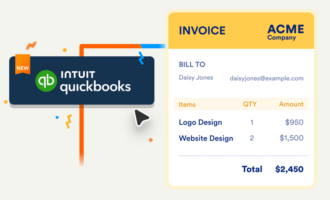






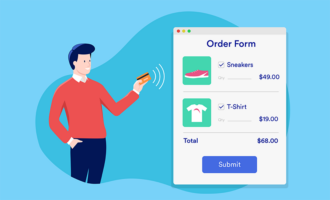









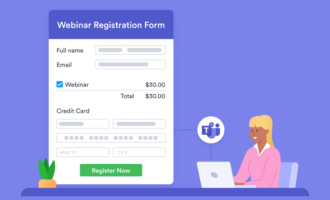
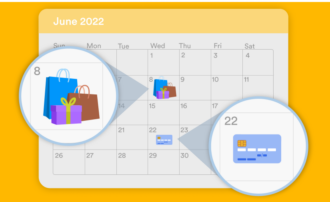




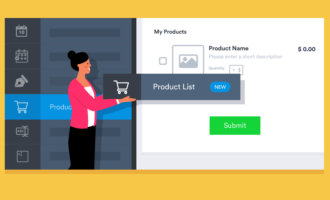
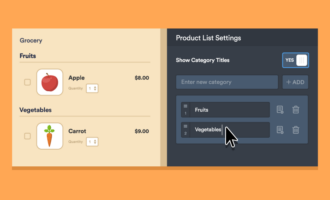


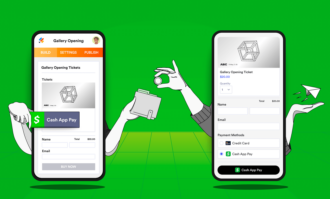







Send Comment:
3 Comments:
More than a year ago
Hello,
I was quoted in this article, and I don't remember being interviewed for it. Can someone please tell me where you found me?
Also, it would be great if you could remove Certain Pay from my name. I am no longer apart of Certain Pay, and have been building my brand, Rate Tracker, for the last 1.5 years.
Thank you,
Adam
More than a year ago
Actually company giants like tesla has also started accepting payment in the form . So, if you are looking for a payment gateway solutions for your business I have to recommend you SeguraPay who are market leads in India for payment gateway solutions and I hope you visit and try them out today !
More than a year ago
Actually company giants like tesla has also started accepting payment in the form of . As written in the blog Ikajo is a great payment gateway for business, so if you are looking for a payment gateway solutions for your business I have to recommend you SeguraPay who are market leads in India for payment gateway solutions and I hope you visit and try them out today !