How to prepare an invoice
- Add your company information and branding
- Include payment deadlines and penalty information
- Create a detailed review rubric
- Allocate labor appropriately
Invoicing is a key part of business operations — ensuring you get paid correctly for your products and services. Whether you’re invoicing customers for $100 or $10,000, you need to clearly explain what you’re charging for and how to pay.
All invoices should include basic information such as the due date, accepted payment methods, and who to direct payment to. Not only will this information make your invoices transparent, but it will also help organize the books for the accounting departments on both sides.
One of the best ways to learn how to write an invoice is to work from a standard template. Follow these steps to create an invoice template that you can use for years to come.
Add your company information and branding
One of the most important pieces of information to include in your invoice template is your own business information — whether you’re sending an invoice to a customer for the first time or the 100th time.
“You’ll want to include the business’s basic information, such as its name, and relevant contact details like a phone number, address, and email address,” writes Ella Ames at The Balance. “This should be clearly displayed at the top of the invoice, often in the upper left-hand corner.”
Along with contact information, include your business’s branding elements, like your logo. Adding your logo creates a visual cue of what the invoice is for to the people receiving it.

Include payment deadlines and penalty information
Learning how to prepare an invoice is easy — getting paid in a timely manner is harder. Some companies have complicated accounts payable processes that slow down the payment process, and sometimes invoices just get lost in someone’s inbox.
To increase the chances that you get paid sooner rather than later, include payment deadlines on your invoices. You can also add information about penalties customers will incur if they miss these deadlines. For example, you might charge a $25 fee when payment for the original invoice is late.
Duncan Lambden at Tech.co advises that “you’ll need to write the legal specifications on your invoices, pertaining to things like payment processing or outstanding payment penalties.”
If you fail to include these conditions on the invoice — or even if you don’t communicate them before you and the customer agree to the work — they might not hold up legally. Some states have laws against surprise fees and penalties. At the very least, your customers won’t appreciate the experience of incurring unexpected extra costs, even if they were late in paying you.
Ask clients about specific needs or requirements
While your ultimate goal is to create an invoice template that you can use for every client, some customers will have unique needs. They may need you to add specific project information to each invoice in order to record it properly in their books.
“Always ask if they need some specific information on the invoice or if they have a template they use for all their vendors,” writes Shweta for Forbes Advisor. Not only will this help you provide good customer service, but it can make the submission process easier.
To give yourself the flexibility to add information to your invoice template, create a section for notes at the bottom of the page.
Submit your invoice in PDF format
Once you’ve learned how to create an invoice, make sure you choose a secure and trustworthy method to submit it. You can email your invoices manually, or you can look for services that automatically submit them for you.
Ayush Jalan, staff writer at Make Use Of, reminds business owners to submit their invoices as PDFs or in some other document format that can’t easily be modified. If you submit your invoices as a Word document or Google doc, your client could adjust what they owe and claim that’s what you sent them. While this type of behavior is unlikely, you can help prevent it by sending invoices as PDFs.
Use Jotform to easily create an invoice template
Developing an invoice is an integral part of building your business. If you can quickly complete and send invoices, then you can dedicate your working hours to more important tasks.
Jotform strives to make all of your business processes easier, including invoice creation. We have over 70 invoice templates to help you create an invoice that you can use for years. And with Jotform Sign, you can not only generate an invoice but also collect e-signatures, further simplifying your workflow. Just drag and drop the Signature element onto your form in the Jotform Sign Builder. Completed invoices will automatically be sent to you as PDFs, and each signed document will include an audit trail for easier tracking.














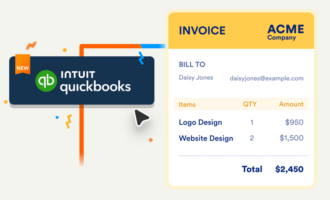

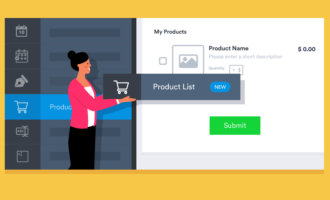












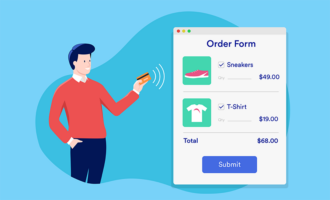
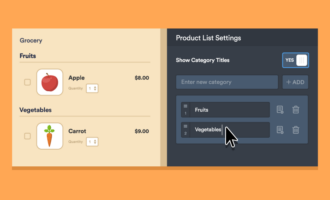
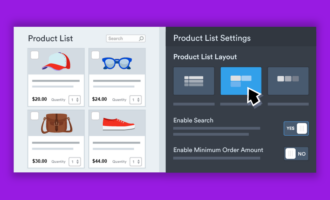










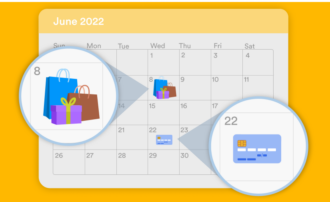







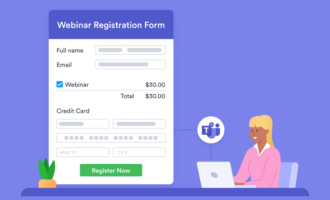





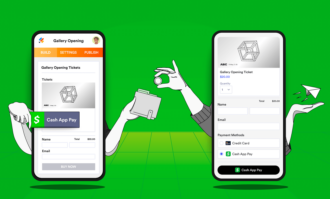
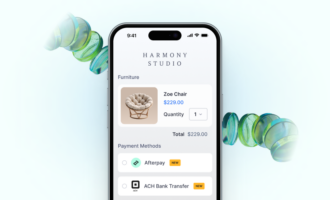

Send Comment: