As of May 2024, the integration with First Data is no longer available. However, you can still collect payments with our 30+ other payment processors.
Now you can power your online forms with First Data, one of the largest and most trusted payment companies in the world. Through First Data’s online payment processor, Payeezy, you can drag and drop your way to a great form, then collect the fees, donations, registrations, and orders your business needs.
Key First Data Payeezy features:
- Intuitive payment dashboard
- Reporting that shows what’s selling well and what isn’t
- Top security and robust support
- 2.9% + .30 processing fee
Check out a First Data Payeezy demo form!
Getting started with a First Data Payeezy payment form is painless. If you already have a First Data Payeezy account, you can connect it to any form in just a few easy steps.
1. First thing’s first — find the First Data icon listed under “PAYMENTS” in Form Elements.
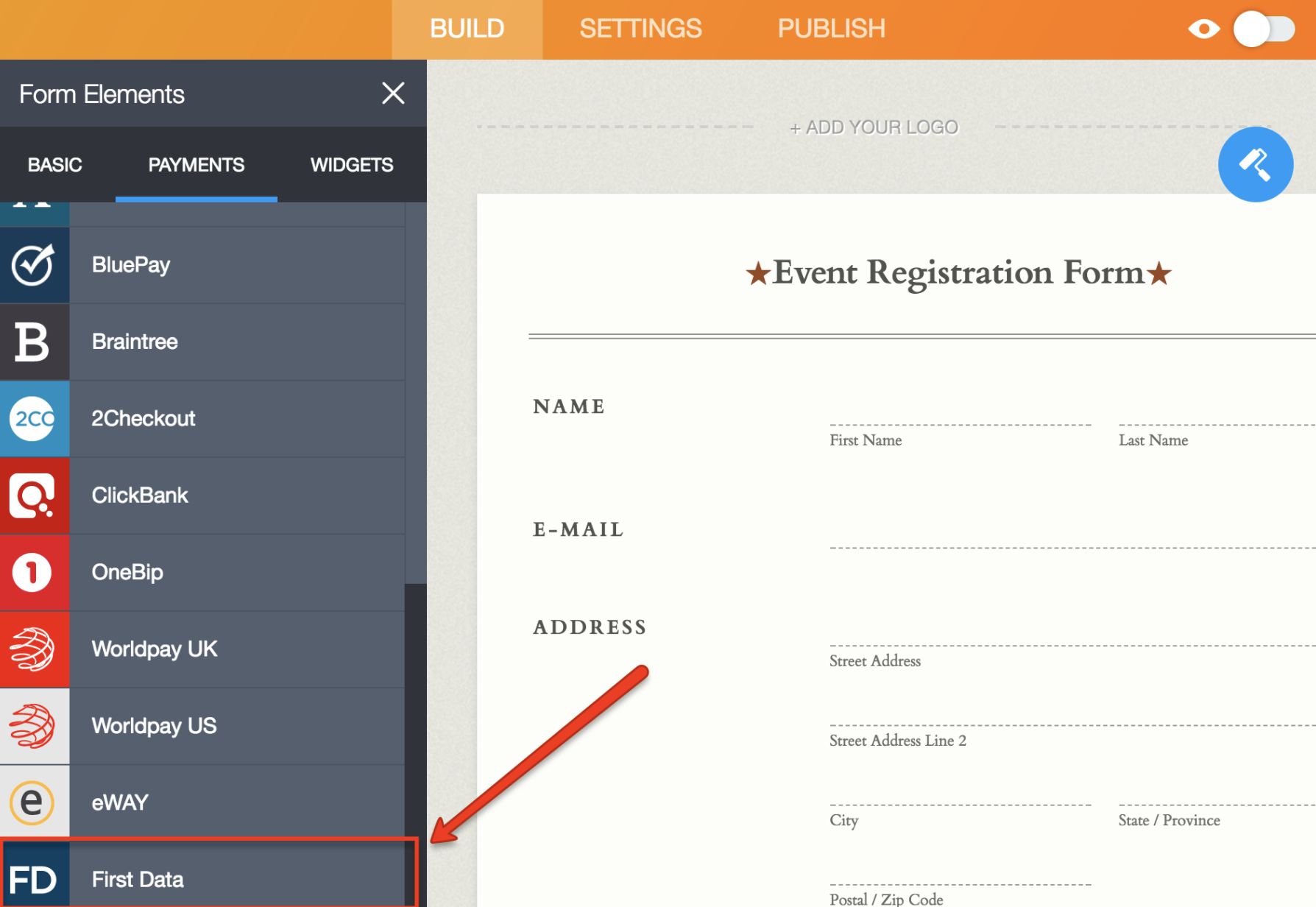
2. Next, you’ll be asked to provide your Gateway ID and password, both of which are found in your First Data account.
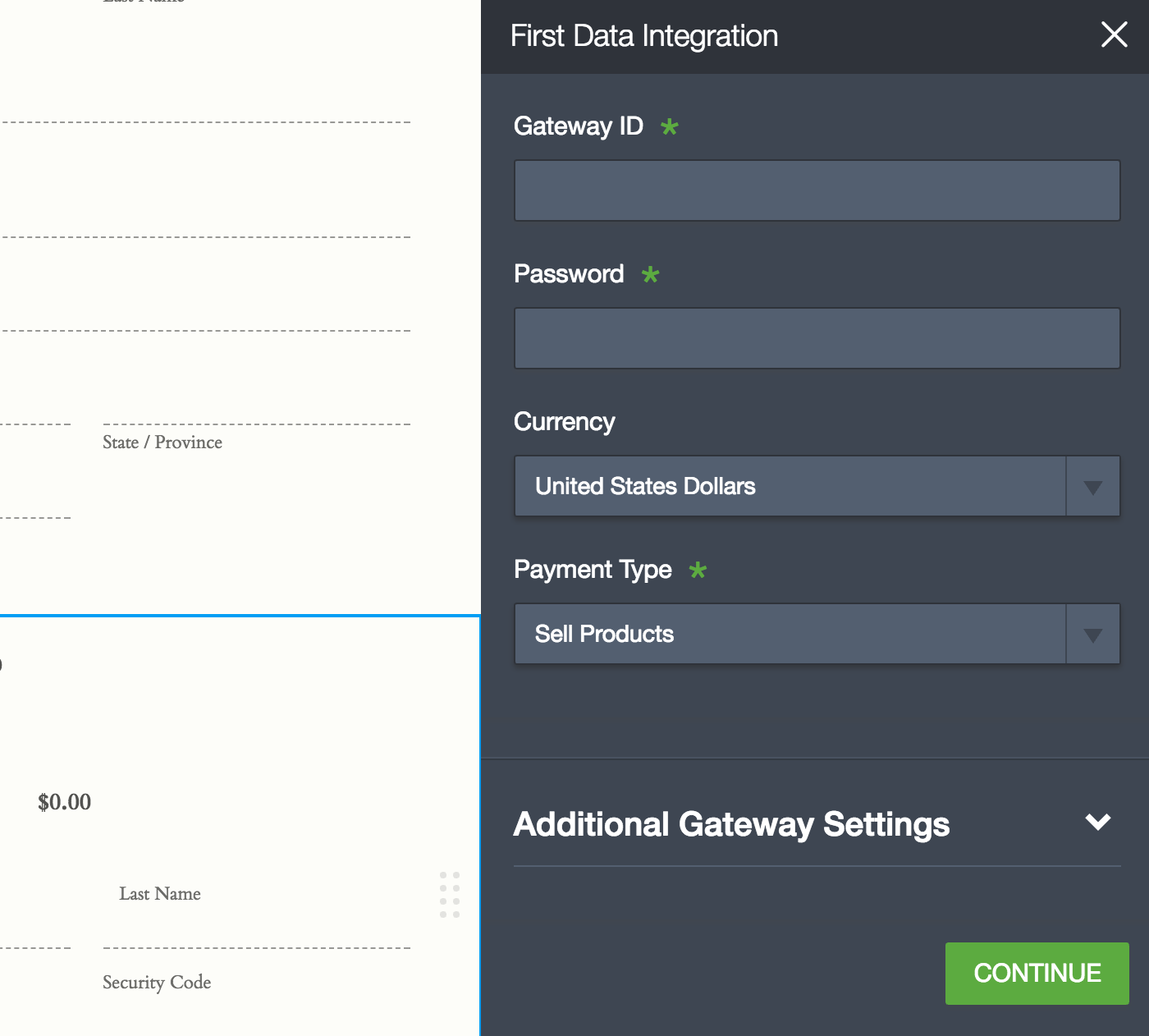
3. Then, it’s up to you to set your product’s name and price. In the example below, we’ll sell event tickets. However, anything your company offers could easily be sold through a Jotform payment form.
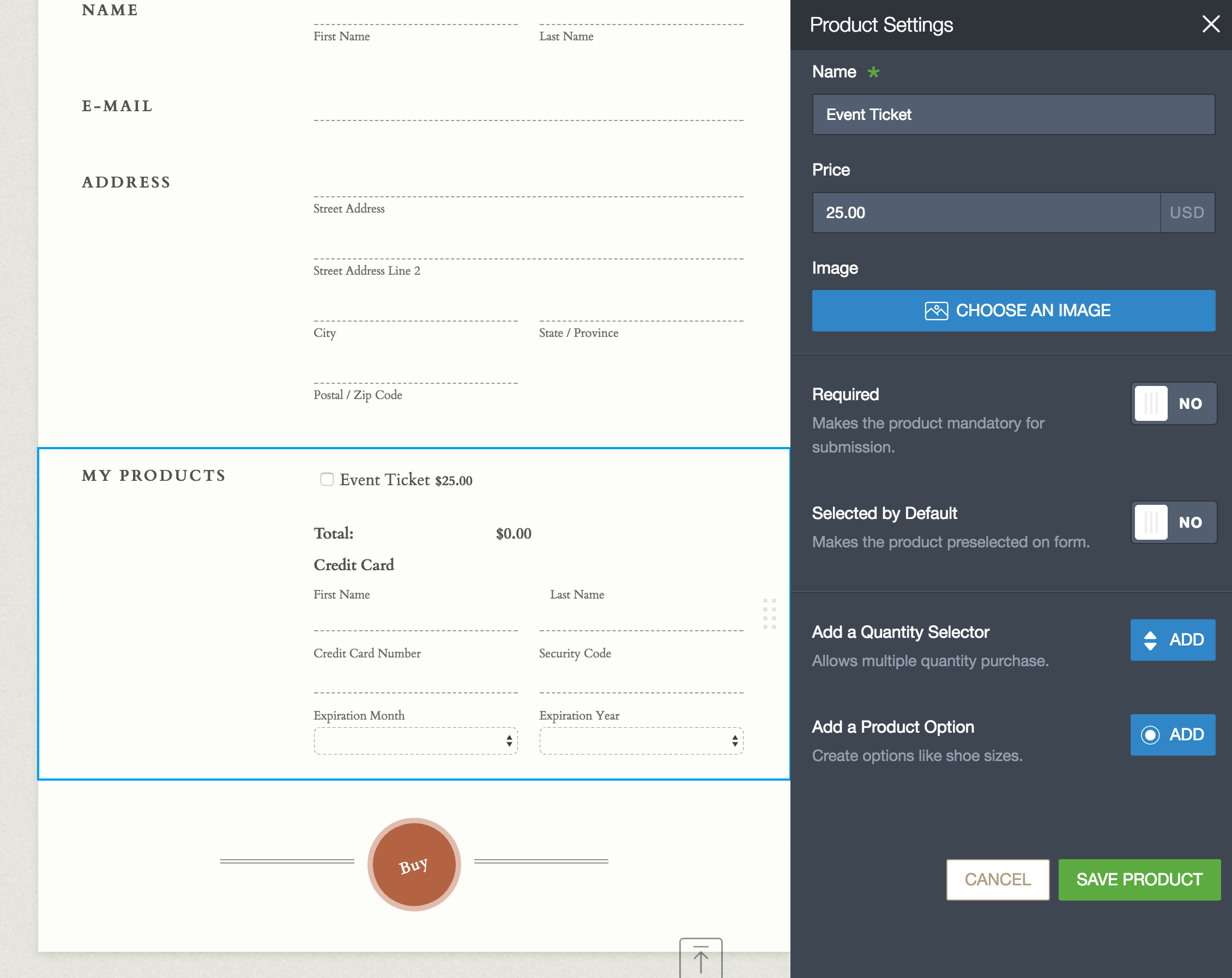
4. And just like that, your form is ready to be put to work. Just select publish, and you’re well on your way to collecting money with First Data and JotForm.
Are you currently using First Data to sell products or services? Have you connected your account to Jotform yet? Let us know in the comments below!


























































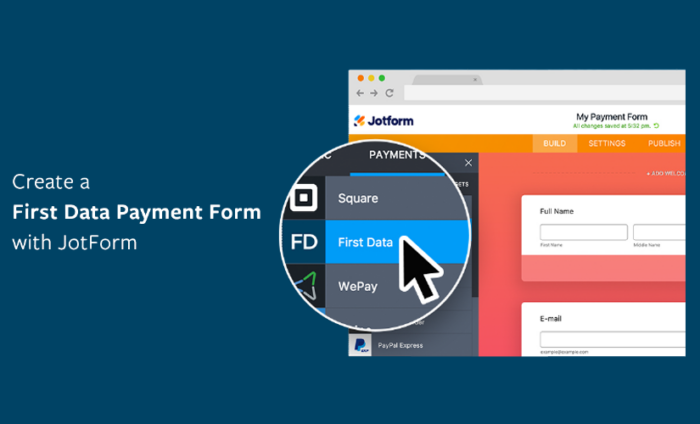




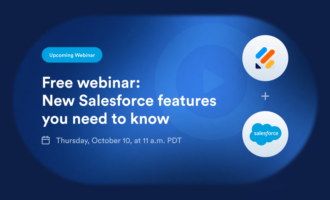







Send Comment:
4 Comments:
More than a year ago
How do I get other Fields from First Data/ payeezy such as their User Defined fields onto JotForms as required fields
More than a year ago
Do you get charged monthly for the sevice?
More than a year ago
All is well
More than a year ago
not selling, am not selling just trying open an account