How can you improve your productivity workflows
- Clarify roles and assignments
- Share knowledge openly
- Upgrade your workflow software
The rise of workflow automation has helped companies streamline their essential processes and save time. Employees can manage projects, assign roles, and complete tasks much more easily from a central hub or interface that keeps everyone on the same page.
More than a third of organizations use some kind of workflow automation software, and more are flocking to this type of technology every day — such as the 97 percent of IT decision-makers who say they can’t achieve digital transformation for their organization without automating processes.
But simply using workflow software doesn’t automatically make your business run better. If the workflows themselves have incorrect inputs or poorly designed processes, productivity can’t improve — and it can even decline.
What hinders productivity workflows?
To optimize workflows, you need to understand the common impediments to a good process and how to improve existing ones that aren’t working. Here are some common culprits.
Poor communication
The enemy of any productivity workflow is the bottleneck — unnecessary hold-ups caused by insufficient communication or lack of clarity about assignments. These issues are especially problematic for cross-team workflows. If a piece of marketing or sales copy needs approval from the technical and development teams to ensure its accuracy, you need to design your workflow to automatically assign tasks to the proper decision-makers.
Without effective communication, this task can get stuck behind other urgent work, or someone will incorrectly assign it to the wrong decision-maker, causing delays and creating larger internal development issues.
Too many stakeholders
Productivity workflows should clarify information to make work easier for specific people — not bog down tasks in the chain of command. Enthusiastic project managers may want to make sure everyone is involved, but with too many people in the mix, workflows slow down or exceed deadlines.
One way to fix this is to make sure that when you create workflows, you’re using everyone’s time wisely. For instance, managerial input shouldn’t be necessary for low-level, repetitive tasks that your workflows help tackle.
Outdated processes
You can’t take a set-it-and-forget-it approach to workflow design. Processes that rely on old sets of information can seriously hamper productivity.
For example, customer support departments use productivity workflows for representatives to respond to requests or tickets. Often, the customer support team has to delegate these requests to other departments, and some complex situations require higher-level input. At first, a project manager might design a workflow to automatically move certain requests up the ladder to these managers.
However, if managers consistently relegate a type of request back down the ladder, the original process slowly starts relying on a now-redundant chain of command to solve a problem. Failing to keep processes up to date creates those harmful bottlenecks that stifle productivity and waste time.
How can you improve your productivity workflows?
Fortunately, there are ways to address
Clarify roles and assignments
Productivity workflows are a visual representation of how an organization reaches its goals. In order for them to work well, the people involved in workflows have to be clear about their responsibilities.
When you build workflows with clearly defined roles and assignments, decision-makers can much more easily trigger processes as needed and stay productive. It’s also the reason you should split up tasks — so one person doesn’t have too much responsibility within a single workflow.
Share knowledge openly
Workflows themselves can be essential to the open flow of organizational knowledge. Freeing up your knowledge-sharing practices means departments can understand one another’s needs even better.
For example, if a sales representative needs clarification on a product’s technical specifications for a customer, they’d have to pause their lead-qualifying workflow and bring in the product team to provide answers. However, if they have easier access to product and development information, they can better respond on their own, reducing unnecessary touchpoints. Then, the workflow doesn’t require superfluous inter-departmental input, moving the task along.
Upgrade your workflow software
On top of the functional changes you can make to your workflows, most productivity improvement comes from the system you use to set up your processes.
With Jotform Workflows, businesses can trigger workflows and manage tasks, all from one easily accessible hub.
Jotform also offers thousands of form templates, so any business or department can set up workflows for specific activities — from onboarding form templates for HR departments to trigger hiring and employee management workflows to IT forms to handle ticket requests and bug fixes. Sales, marketing, and customer support teams can use online forms internally and with their customers.
The ability to streamline tasks and responsibilities is what’s made workflow implementation so popular. To optimize your own productivity workflows, stay on top of what’s getting in your employees’ way and keep information and assignments up to date. Add workflow software, and you’ll be able to make your business more efficient than ever.

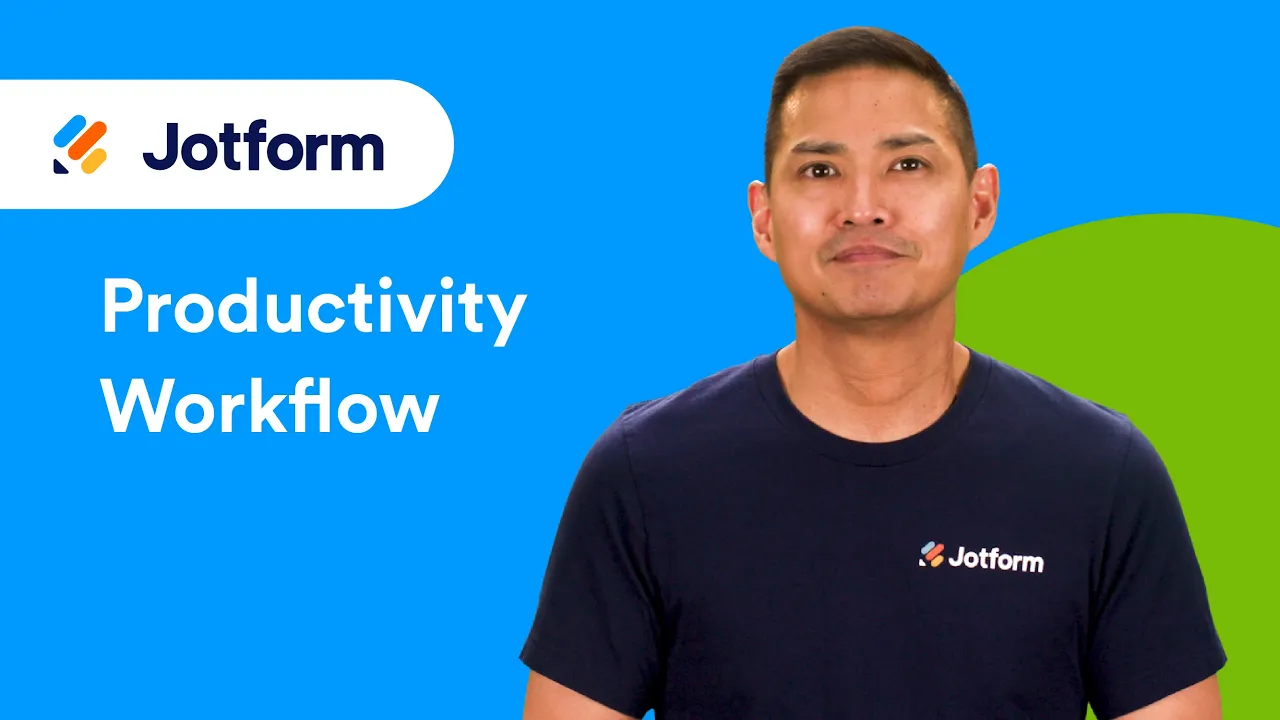
































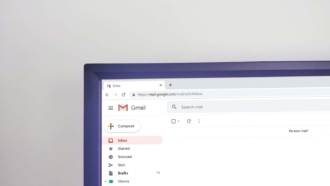







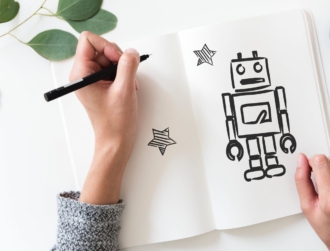










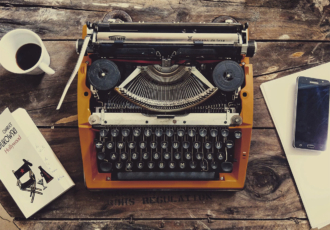

Send Comment: