This year more than ever, marketers understand how important it is to find new ways to sustain engagement now that presentations, events, and team gatherings have moved online. As one of the companies leading the charge to increase that engagement, Visme combines easy-to-use design and data visualization tools with powerful presentation features. Users of any skill level can create amazing, interactive presentations, infographics, and videos in minutes.
We’re thrilled to announce the Jotform–Visme integration, which will help our shared customers embed live forms and polls into their presentations.
Visme allows users to add engaging and interactive features like voice-overs, animations, forms and surveys, music, and more to their presentations. Use or edit any of the thousands of designer-made, attractive templates Visme provides. Once you’re ready to share your compelling presentation with your audience, Visme offers a variety of ways to distribute it, whether online, privately, or as a download (be it a document, video, HTML file, or PowerPoint).
Whether it’s powerful features, abundant professional templates, or ease of use, Visme and Jotform share a common mission: to streamline processes for our customers so they can be more productive and efficient. Together, Jotform and Visme are helping customers engage their audiences through improved data collection.
“We are excited to bring this integration between Jotform and Visme to our user bases. With the ability to embed a Jotform into a Visme presentation, document, infographic, or any other visual communication, our users can change the way they communicate with their users, and create a truly interactive content experience.”
Payman Taei, Founder and CEO of Visme
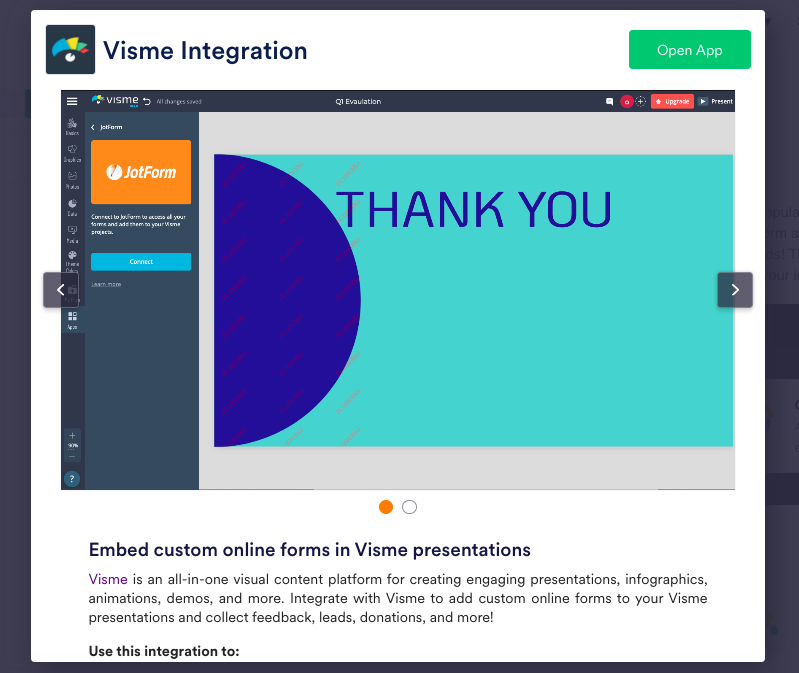
Jotform and Visme step by step
Jotform and Visme’s shared customers can now embed forms and surveys into their presentations, infographics, videos, and more.
It’s easy to get started. Once you’ve built your presentation in Visme, connect your Jotform account to access your forms in the Visme interface:
- Simply select Jotform from the apps section under the marketing header in the Visme interface.
- Any forms or surveys you’ve created will appear in the upper left corner.
- Just click Add, and your form will appear. You’ll be able to drag and drop it into your presentation.
Now clients will be able to fill out the form directly through your presentation, increasing your conversion rate and inspiring engagement.
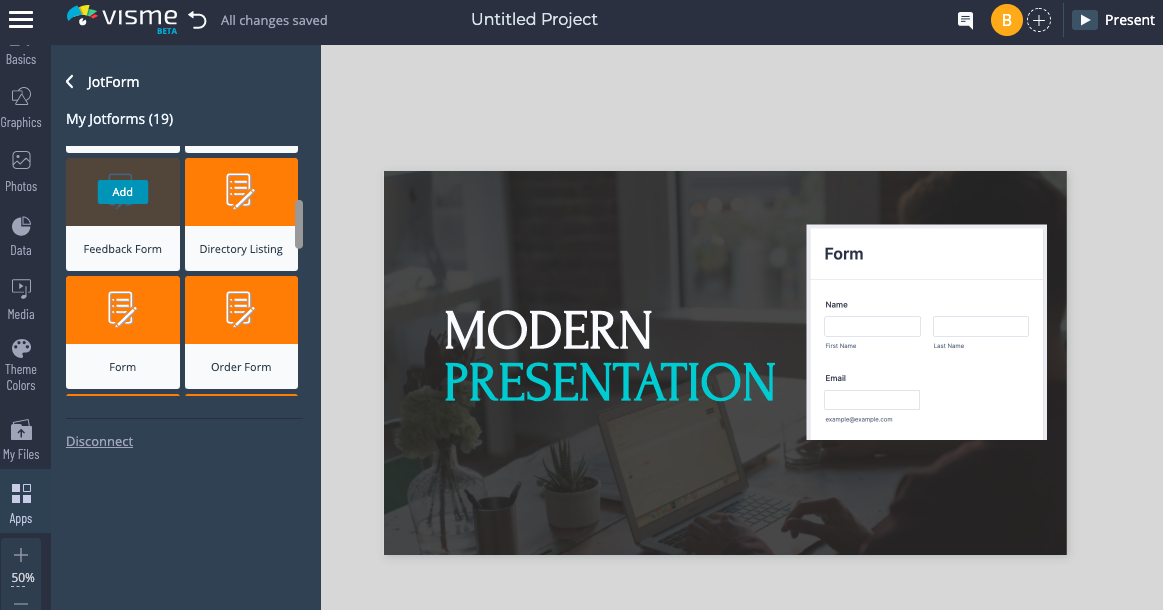
To help improve participation and engagement with your forms, add cool elements like an interactive graphic (a “thumbs up,” for example) that will animate across your embedded form and grab the attention of your audience before they leave the page.
Best of all, it’s completely free. Get started with your account here.






























































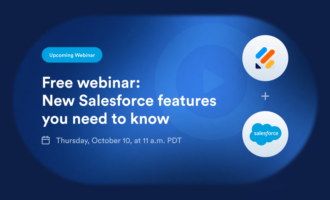






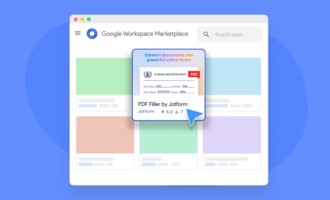
Send Comment: