The business world is an interconnected network of organizations. In many ways, the valuable products and services businesses provide — to customers and each other — are what keep industries going. And paying invoices on time is foundational for these relationships.
That’s why invoice approval workflows are so important. Consider them organized and consistent processes to validate and pay invoices — regardless of who submits them, who’s responsible for validating them, or how many invoices your company receives on a daily basis.
To set up an invoice approval workflow, all you need is an understanding of what it is, how it works, and which tools make it as efficient as possible.
What is an invoice approval workflow?
An invoice approval workflow is a process companies follow to clear an invoice for payment. Think of it as a checklist to determine whether an invoice is valid. Depending on the size of your organization, one specialist may perform this process, or the work may require an entire accounting department.
The workflow generally begins when a vendor submits an invoice. Someone then reviews the invoice to ensure its accuracy, including looking at the billed services, the information needed for processing, and the amount requested. After everything checks out, someone approves the invoice, and the appropriate person processes the payment.
How to design an invoice approval workflow
Invoice approval workflows vary in every organization, but they all have certain steps in common.
1. Create a database to receive invoices
The ideal invoice approval workflow will begin with all invoices going into a queue. This makes it easier to track and process them in batches. Here are two ways to achieve this:
- Designate an email address to receive invoices — and invoices only, nothing else. (This is key!)
- Create an invoice submission form that automatically adds submissions to a queue for review.
2. List approval conditions
To process an invoice, your team must determine whether it’s valid. The conditions will differ depending on the organization and type of products or services a vendor is supplying. Here are some basic questions someone reviewing the invoice might ask:
- Did the invoicing agency deliver the product or render the service?
- Were there issues with the product or work that justifies a reorder or discount?
- Does the invoice include all information needed for processing, such as where to remit payment?
- Does the invoice amount align with established prices?
3. Outline the approval hierarchy
Most organizations have specific decision-makers responsible for validating invoices. For example, the president of a small organization may have a hand in every project and therefore approve or deny all invoices.
In larger organizations with numerous departments and hundreds, if not thousands, of employees, department heads or other managers will probably be the decision-makers for invoices specific to their units. Make a list of anyone in charge of approving invoices and specify what types of invoices they’re responsible for.
4. Outline workflow routes
You can frame every condition from step two as an action item on a checklist. Structure the checklist to confirm basic information (such as information needed for payment) and gradually increase complexity. This is how you map a logical if-then approval workflow.
- If the invoice lists a bank account to remit payment, then move it to the next item on the list.
- If the invoice is missing this information, then reply to the sender to inform them that they need to provide more information.
This helps map out the approval hierarchy in a workflow as well. For example, if the invoice is from a graphic designer, then send it to the art director to validate.
Once all workflow elements are in place, you’ll remove uncertainty about how to process invoices — and your team will be able to perform approval tasks faster.
How to set up an invoice approval workflow in Jotform
Jotform doesn’t just simplify invoicing processes with online forms — you can also use Jotform’s approval workflow software to design robust invoice approval workflows.
One way to accomplish this is to add approval tasks to your invoicing forms and designate specific approvers.
This sort of invoice approval workflow may work like this:
- Receive the invoice from a vendor.
- The decision-maker receives an automated email with a link to the invoice.
- The decision-maker can approve or deny the invoice from a dropdown menu.
- If the decision-maker approves the invoice, the accountant receives an automated email notifying them to pay the invoice.
Setting this up isn’t as complicated as it sounds. Here’s how to do it:
1. Create an invoice form for vendors
Use an invoice template or create an invoice from scratch on JotForm. Design it to your liking and create fields to collect all the information you’ll need to process an invoice. Tell vendors that they must submit all payment requests through this form.
2. Create the approval flow
In the Form Builder, follow these steps:
- Click on Edit Form to the right of the invoice form.
- Click on the Settings at the top of the page.
- In the menu on the left, click Approval Flows.
- Click the Create an Approval Flow button.
- This will take you to the Approval Builder. Click on the gear icon next to the approval task, and enter the email address for the approver.
- If you’d like to customize the email that automatically goes to the approver, click the Edit button next to Customize Approval Request Email. You can customize the text, change the Reply-to email address, and even add attachments to the email.
- You can further customize your approval flow by clicking on the Advanced tab at the top of the Settings dialog box. There, you can enable comments, allow the approver to reassign the task to someone else, set an expiration date for the approval, send reminder emails, and more.
3. Set up conditions
If your invoice approval process is complicated, or you want to use the same invoice form for all purchases, you can add workflow elements like if-else conditions and conditional branching to direct the workflow. You can also enable dynamic approvals to assign approvers according to the email address that’s entered into a certain field on your form.
Streamline your invoice approval workflow
Invoice management is a fundamental process for most businesses, but it doesn’t have to be challenging or tedious. Jotform makes it easy to automate invoice approval workflows, so you can focus on other areas of your organization.
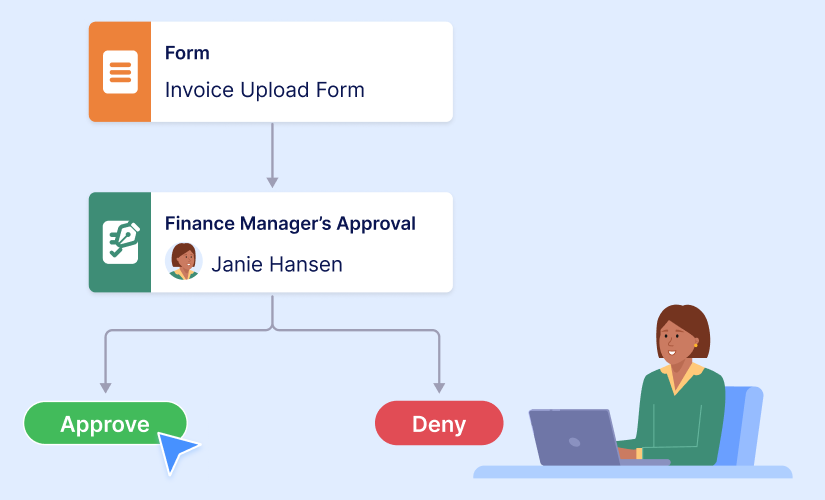
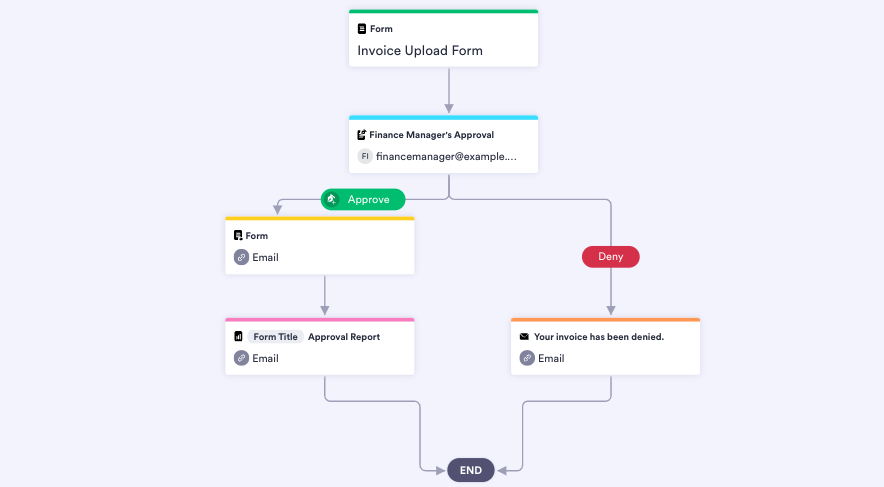












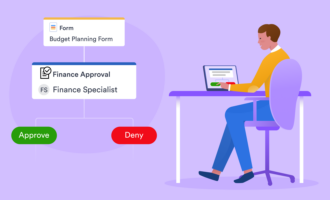

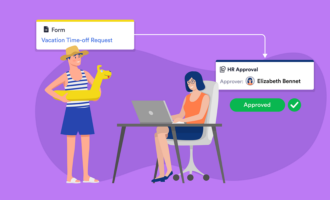

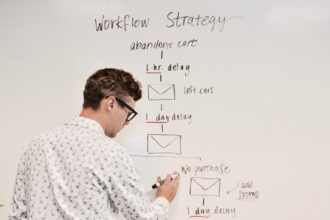










Send Comment: