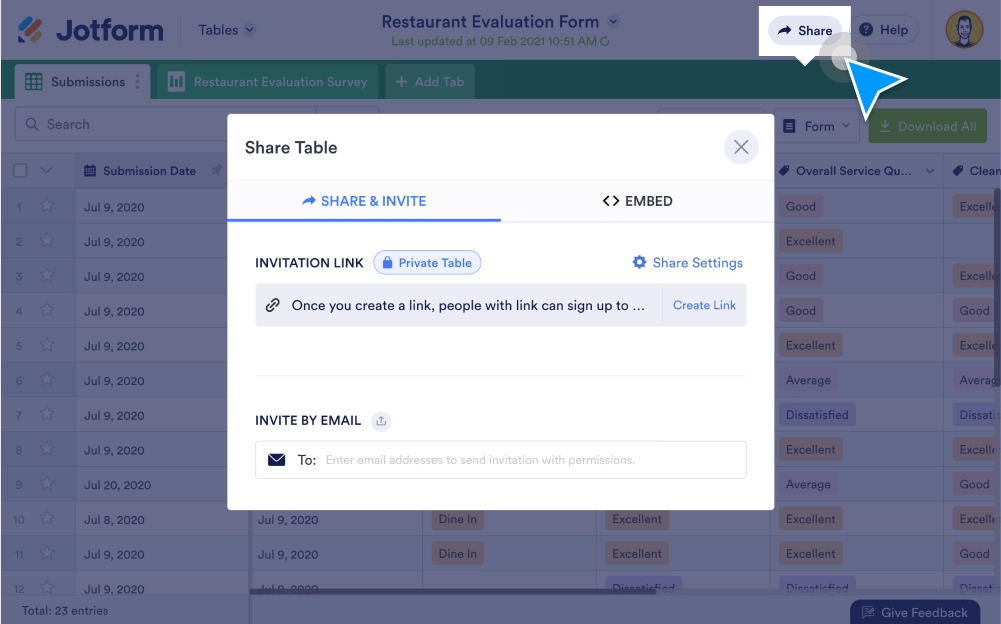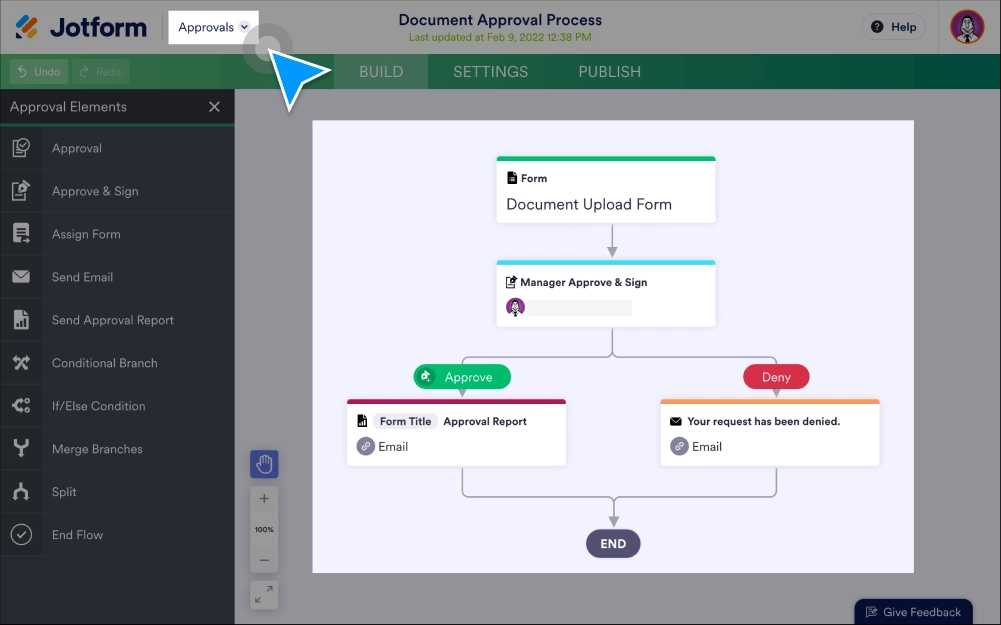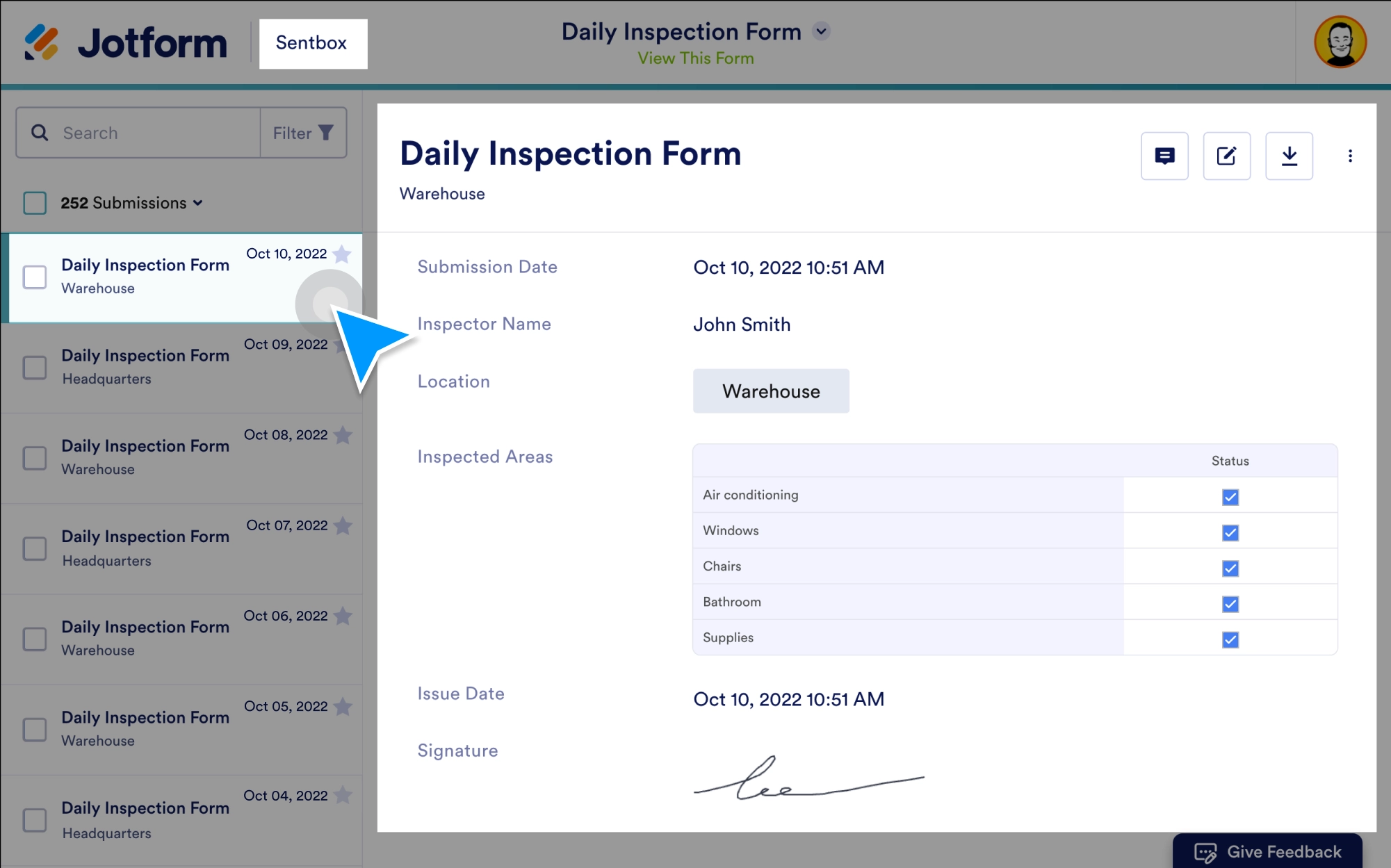Collaboration
Form Assignments
Let your employees collect the form data you need. Eliminate back-and-forth emails and long waits by assigning forms to team members, who can then gather and manage form submissions on any device — even offline with Jotform Mobile Forms!
CollaborationCollaborative Forms
Collaborate on your online forms with teammates using Jotform. Assign forms and manage form data together in Jotform Tables and Jotform Inbox.
CollaborationEmail Marketing Tools
Jotform’s email marketing integrations make it easy to gather information, payments, and files online and send them to your email marketing software automatically! Connect with popular email marketing tools like Mailchimp, Constant Contact, ActiveCampaign, and more.
IntegrationsCRM Integrations
Spend less time manually entering contacts and more time converting leads. Create a contact form for your business that instantly syncs new leads and contacts into CRM databases like HubSpot, Salesforce, and more!
IntegrationsSentbox
Keep submissions organized, collaborate with others, and find exactly what you’re looking for with search filters. View or edit your submissions through Jotform Sent box.
Advanced Form OptionsProductivity Tools
Save time and boost your productivity with powerful online forms. Enhance your productivity forms by integrating them with your favorite productivity tools, like Airtable, Slack, and monday.com.
IntegrationsNotification Emails
Get notified instantly about form activity so you can respond to submissions without delay. Create advanced online forms with Jotform and get email notifications for each new response.
CollaborationReminder Emails
Send automated Jotform reminder emails to people who need to fill out your online forms. Add recipients, customize email content, set up a schedule, and more — no coding required.
CollaborationForm Submission Management
Collect, manage, and share form data using Jotform. With our suite of free data management tools, you can generate reports, PDFs, and securely share form submissions online.
AnalyticsPublic Forms
If you want to contribute to the Jotform community, you can always share your forms in Jotform’s Form Template Gallery so that others also can benefit from it.
CollaborationForm & Submission Sharing
Work better together. Jotform offers multiple sharing options that make it easier than ever to send your custom online forms and submissions to others.
Collaboration