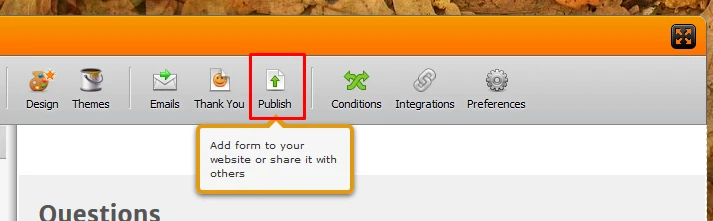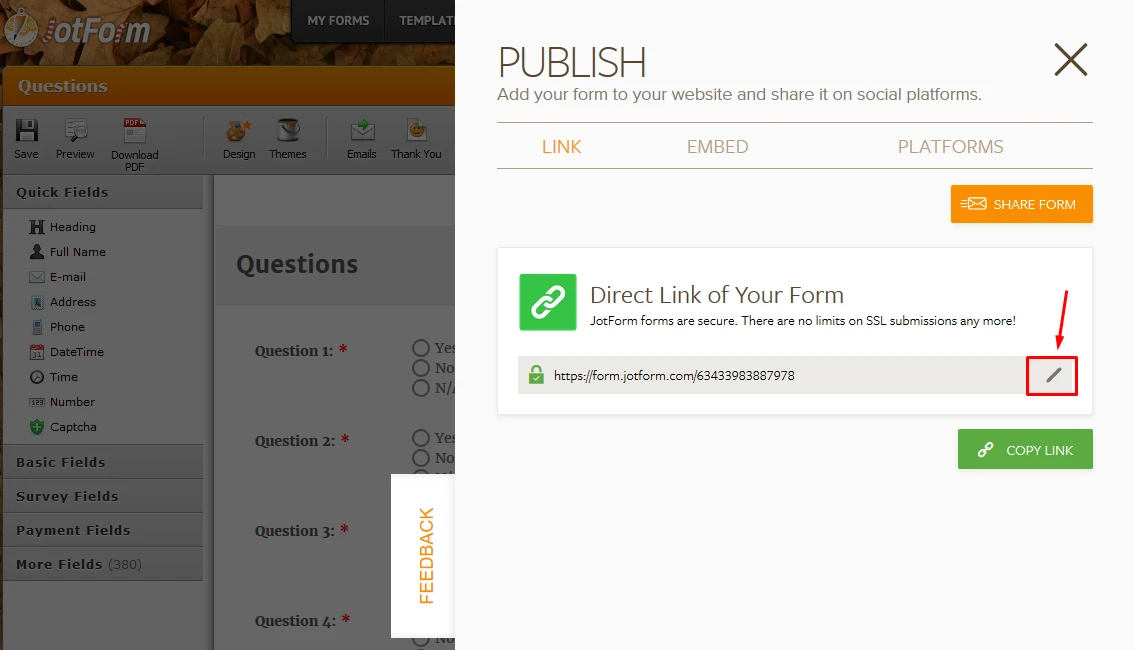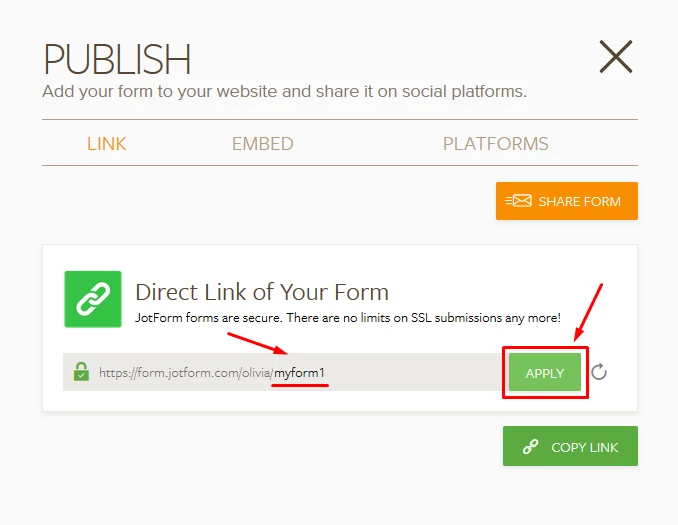-
sellisAsked on December 9, 2016 at 1:16 PM
I have a form that is published to URL: https://form.jotform.com/63007324765151.
I want I want to reuse this link to point to an updated form. Is this possible?
thanks,
Steve
Page URL: https://form.jotform.com/63007324765151 -
Özlem JotForm DeveloperReplied on December 9, 2016 at 2:57 PM
Hi Steve,
It is possible to change the form URL. There are different ways to change form URL but in the following instruction you can see how to change form URL via JotForm.
#1- Click Publish Button in the form builder.

#2- Click Edit icon in the Link.

#3- Edit your URL and click Apply.

Finally you can see your form URL like this:

If you need any further assistance, please feel free to let us know.
Thank you.
-
sellisReplied on December 9, 2016 at 6:28 PM
Hi Olivia,
I did see that setting, but I didn't see a way to do what I want.
Here's my workflow. I have a form I use for three different companies. They are basically the same form with some slight modifications.
I'd like to update my main form and make copies for my secondary companies. I'd like to replace the old form but use the same url. Is that possible using the url customization you outlined above?
Thanks for your help,
Steve
-
BJoannaReplied on December 9, 2016 at 11:15 PM
It is not possible to change ID of the form. Each form has it's own unique ID. ID is the number at the end of a form URL https://form.jotform.com/63007324765151
If you want to make copy's of you main form you can clone it and then you can modify your cloned forms.
How to clone an existing form from your account
However new cloned forms will have different ID.
If you want to use same ID of your main form I can only suggest you to edit that form. If it is going to be completely different form, you can delete all field from the form and create new form from scratch. However please note that once you delete fields from the form data on submission page for those fields will also be deleted. So I would suggest you to download your submission,before you start editing your form.
How to Download Form Submissions as Excel/CSV/PDF?
Hope this will help. Let us know if you need further assistance.
- Mobile Forms
- My Forms
- Templates
- Integrations
- Products
- PRODUCTS
Form Builder
Jotform Enterprise
Jotform Apps
Store Builder
Jotform Tables
Jotform Inbox
Jotform Mobile App
Jotform Approvals
Report Builder
Smart PDF Forms
PDF Editor
Jotform Sign
Jotform for Salesforce Discover Now
- Support
- GET HELP
- Contact Support
- Help Center
- FAQ
- Dedicated Support
Get a dedicated support team with Jotform Enterprise.
Contact Sales - Professional ServicesExplore
- Enterprise
- Pricing