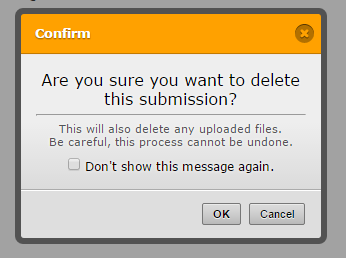-
DiegoMontecinoAsked on December 22, 2016 at 4:09 PM
Hi!
I'm evaluating getting the bronze version but I have a question. I integrate the form with my google drive and also with a google spreadsheet; therefore, I'm using memory from my google drive to store the information. SO, the question: what is the memory I'm using you are counting me? Your server?
Is there a way to not use your memory and just put the info only in the google spread sheet and google drive?
Best
-
Support_Management Jotform SupportReplied on December 22, 2016 at 4:55 PM
SO, the question: what is the memory I'm using you are counting me? Your server?
Yes, you will still consume your allotted Available Space regardless if you integrate your form with a 3rd party Cloud Storage (e.g. Google Drive, Dropbox, etc.)
Free: 100 MB
Bronze: 10 GB
You can refer back to our Pricing Page https://www.jotform.com/pricing to see the complete breakdown per plan.
Is there a way to not use your memory and just put the info only in the google spread sheet and google drive?
The only way around this is to delete the Submission Data itself. When deleting submissions, the associated file upload will also be deleted, thus freeing up more space. Be mindful though, when deleting submissions individually, you will see this warning message (see screenshot below). Please note that deleting submission data is irreversible and will permanently remove it in our servers, including the file uploads on them.

Related guide: How-to-Delete-Form-Submission-Data
-
DiegoMontecinoReplied on December 22, 2016 at 8:45 PMBut to get the message clear, I would still have them in my google drive (the files and the info in my spreeds-heet)??
Thanks again
... -
Chriistian Jotform SupportReplied on December 22, 2016 at 10:35 PM
Hi,
If you successfully integrate your form to Google Drive, then your submissions will go to your Google drive and as well as in JotForm. If you deleted submissions in JotForm, you still have the submissions in your Google Drive.
If you need further assistance, please let us know.
Regards
- Mobile Forms
- My Forms
- Templates
- Integrations
- Products
- PRODUCTS
Form Builder
Jotform Enterprise
Jotform Apps
Store Builder
Jotform Tables
Jotform Inbox
Jotform Mobile App
Jotform Approvals
Report Builder
Smart PDF Forms
PDF Editor
Jotform Sign
Jotform for Salesforce Discover Now
- Support
- GET HELP
- Contact Support
- Help Center
- FAQ
- Dedicated Support
Get a dedicated support team with Jotform Enterprise.
Contact Sales - Professional ServicesExplore
- Enterprise
- Pricing