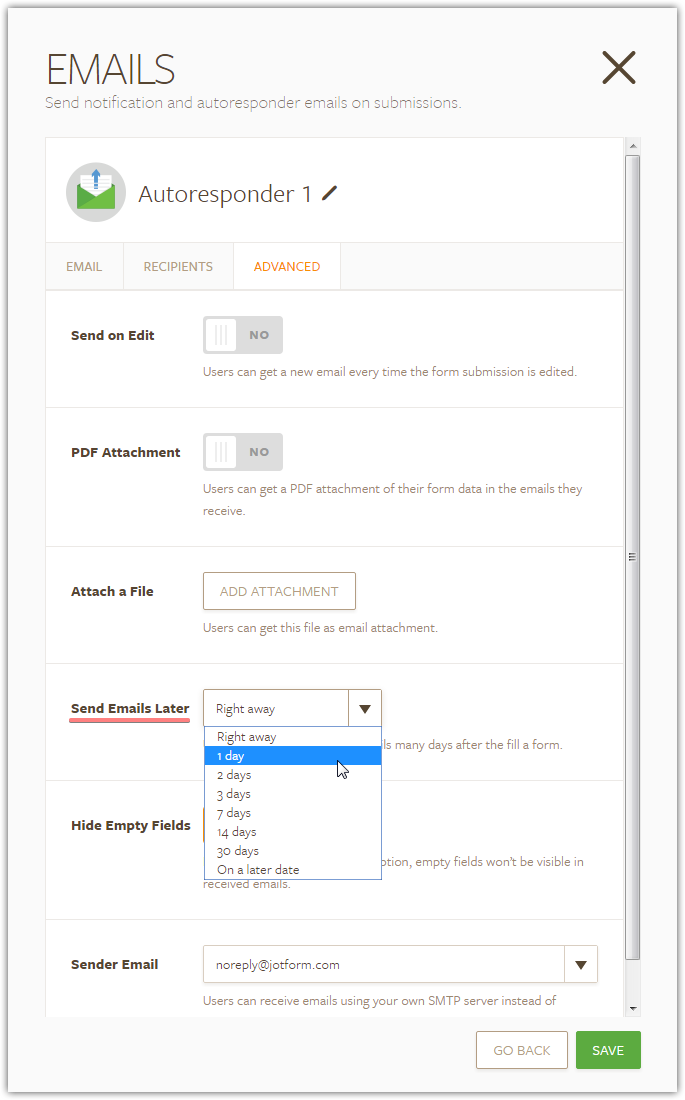-
sfridayAsked on December 27, 2016 at 1:23 PM
-
John_BensonReplied on December 27, 2016 at 2:18 PM
You can manually reply to a response in the Submissions page. Here's how:
1. Go to the My Forms page. Select the form and click the Submissions button.
2. Find the submission you want to reply back and click the Reply button.
3. Type your message and click the Send Reply button.Hope that helps. Let us know if you need further assistance. Thank you.
-
sfridayReplied on December 27, 2016 at 2:45 PMIs there a way to incorporate a reply button on the response form. For example, the response form is an application for a document. What I would like to do is create a standard response to reply to applicants about where and how to pick up their order once the order is complete.
Steve Friday
Ohio Statehouse Security
1 Capitol Square
Columbus, Ohio 43215
614-728-9796
... -
jonathanReplied on December 27, 2016 at 6:02 PM
Hi Steve,
You can use the Autoresponder E-mail of the form instead.
User guide: Setting-Up-an-Autoresponder-Email
Hope this help. Please let us know if the Autoresponder email is not the resolution you were looking for.
Thanks.
-
sfridayReplied on December 27, 2016 at 6:45 PMCan't do that, unless there is a way to delay it. The email needs to be sent when the order is ready, not immediately upon order receipt.
Get Outlook for iOS
... -
jonathanReplied on December 27, 2016 at 8:21 PM
There is a feature to delay the sending of email so it is not sent right away.

Here is a similar discussion thread.
Do take note that it is not possible yet to use custom field to dynamically set the delay time/date of the sending of the email. For now, you can only use the time period available in the selection in Send Emails Later box.
I have forwarded this thread to the next level support as well as a feature request ticket.
We will notify you here when this feature is available.
Thanks.
- Mobile Forms
- My Forms
- Templates
- Integrations
- Products
- PRODUCTS
Form Builder
Jotform Enterprise
Jotform Apps
Store Builder
Jotform Tables
Jotform Inbox
Jotform Mobile App
Jotform Approvals
Report Builder
Smart PDF Forms
PDF Editor
Jotform Sign
Jotform for Salesforce Discover Now
- Support
- GET HELP
- Contact Support
- Help Center
- FAQ
- Dedicated Support
Get a dedicated support team with Jotform Enterprise.
Contact Sales - Professional ServicesExplore
- Enterprise
- Pricing