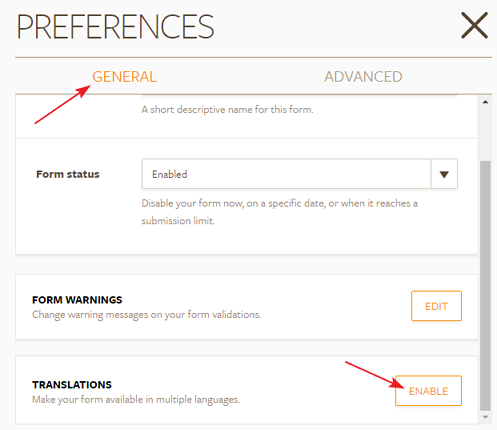-
giusyanatrielloAsked on January 10, 2017 at 9:35 AM
how can I change the language of the program so that the manual is in Italian?
-
JanReplied on January 10, 2017 at 11:25 AM
You can enable the Language Translations tool in the Preferences wizard. Here's how:
1. In the Form Builder, click the "Preferences" button.

2. In the Preferences wizard under the General tab, scroll down and you'll see the "Translations" option. Please click the "Enable" button.

3. After that, you just need to add the language that you want and make it as a default.

The complete user guide can be found on this link: https://www.jotform.com/help/298-How-to-Make-your-Forms-Multilingual.
Hope that helps. Thank you.
- Mobile Forms
- My Forms
- Templates
- Integrations
- Products
- PRODUCTS
Form Builder
Jotform Enterprise
Jotform Apps
Store Builder
Jotform Tables
Jotform Inbox
Jotform Mobile App
Jotform Approvals
Report Builder
Smart PDF Forms
PDF Editor
Jotform Sign
Jotform for Salesforce Discover Now
- Support
- GET HELP
- Contact Support
- Help Center
- FAQ
- Dedicated Support
Get a dedicated support team with Jotform Enterprise.
Contact Sales - Professional ServicesExplore
- Enterprise
- Pricing