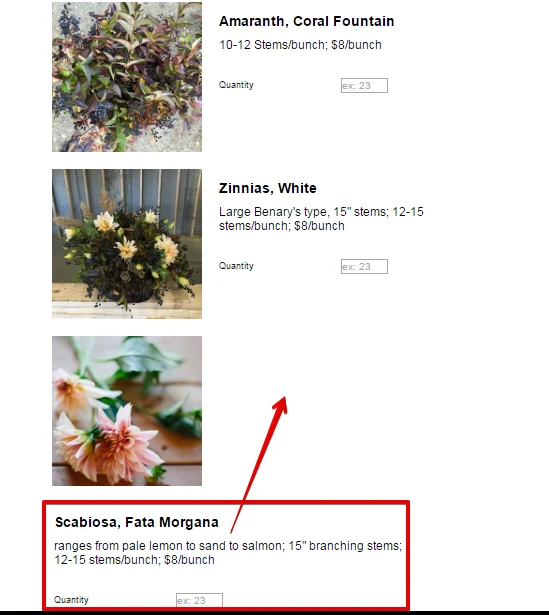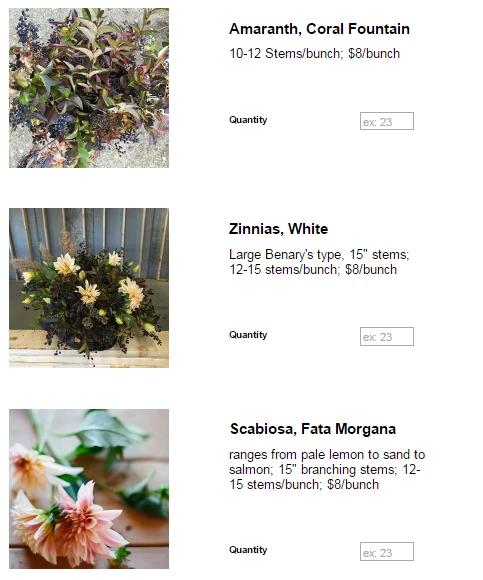-
itsboudgeAsked on January 27, 2017 at 12:17 PM
Hi I am trying to create what I think it s pretty simple form.
Will be an image to the left a description to the right of the image and then below that
there will be a quantity block. Eventually will be used weekly for a website and email blast with anyway
from 12- 20 items.
I cannot seem to keep the text block to the right of the image. Seems like onces I add a certain
amount of text the field moves below the image. I am attaching a screenshot.
Hopefully this makes sense.

-
JanReplied on January 27, 2017 at 1:16 PM
Upon checking, I can see that the last item is not aligned properly. Here's a screenshot:

Please try inserting this CSS code:
.form-html {
width: 350px !important;
}Here's a guide on How-to-Inject-Custom-CSS-Codes. Here's the result:

Hope that helps. Thank you.
-
itsboudgeReplied on January 27, 2017 at 2:09 PM
Thanks that worked perfectly!
-
JanReplied on January 27, 2017 at 3:01 PM
You are welcome. Glad to hear that it is now working properly. If you need further help, let us know. Thank you.
- Mobile Forms
- My Forms
- Templates
- Integrations
- Products
- PRODUCTS
Form Builder
Jotform Enterprise
Jotform Apps
Store Builder
Jotform Tables
Jotform Inbox
Jotform Mobile App
Jotform Approvals
Report Builder
Smart PDF Forms
PDF Editor
Jotform Sign
Jotform for Salesforce Discover Now
- Support
- GET HELP
- Contact Support
- Help Center
- FAQ
- Dedicated Support
Get a dedicated support team with Jotform Enterprise.
Contact Sales - Professional ServicesExplore
- Enterprise
- Pricing