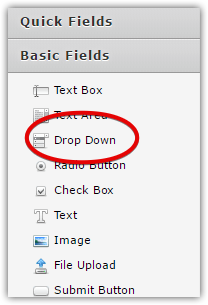-
redeemedbookAsked on January 31, 2017 at 4:58 PM
I have columns in spreadsheet that contain the state of Nigeria and some other countries. if a user select Nigeria in the first drop down in a form , the second dropdown in the form should be populated with state already in the column of the spreadsheet
-
Support_Management Jotform SupportReplied on January 31, 2017 at 5:53 PM
There's no way to populate a Dropdown Field (or any field in particular) from an external source, like a spreadsheet.
If you will be using the regular Dropdown menu for the country,

then you would need to use Conditions to conditionally show another Dropdown menu for the states.
Complete guide: How-to-Show-or-Hide-Fields-Base-on-User-s-Answer
It's also worth mentioning that there's no way to conditionally change the options within the Dropdown menu. So, you're limited to setting them up manually on the Form Builder.
Another approach is to use a widget. The Dynamic Dropdowns Widget might fit your requirements.
Related guide: How-to-Add-a-Widget-to-your-Form
- Mobile Forms
- My Forms
- Templates
- Integrations
- Products
- PRODUCTS
Form Builder
Jotform Enterprise
Jotform Apps
Store Builder
Jotform Tables
Jotform Inbox
Jotform Mobile App
Jotform Approvals
Report Builder
Smart PDF Forms
PDF Editor
Jotform Sign
Jotform for Salesforce Discover Now
- Support
- GET HELP
- Contact Support
- Help Center
- FAQ
- Dedicated Support
Get a dedicated support team with Jotform Enterprise.
Contact Sales - Professional ServicesExplore
- Enterprise
- Pricing