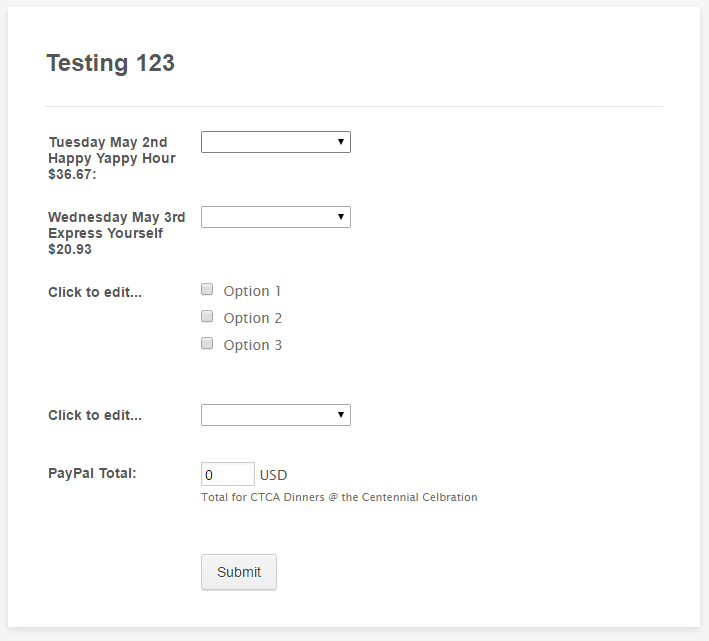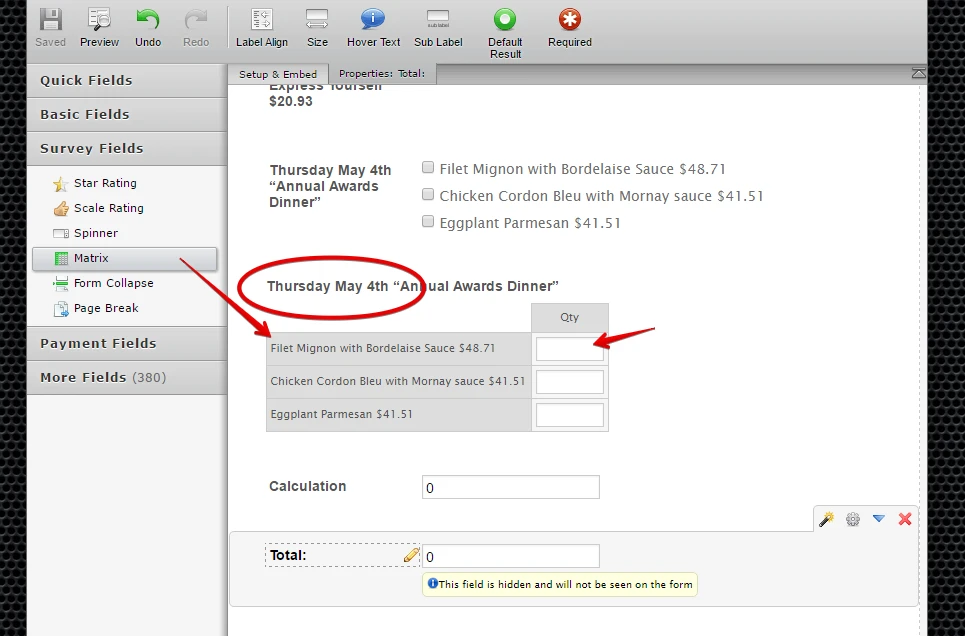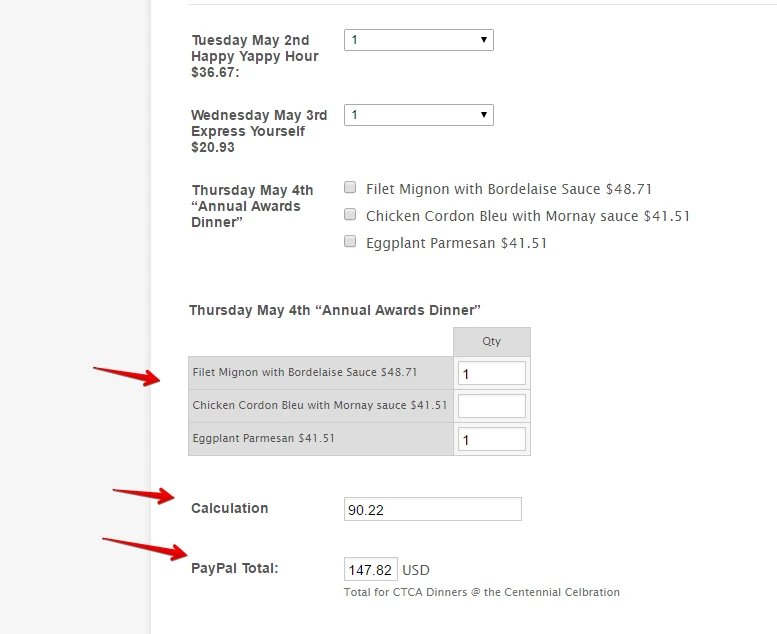-
haggisAsked on February 1, 2017 at 11:41 AM
We are putting together a form to collect Dinner RSVPs. When you list out 5 nights of dinners, items start to run together. We would like to be able to differentiate each night to make it a little more obvious that each is separate.
Some ideas:
Make text for each day different color
Indent different menu choices for single dinner
Additional text box for the day of the week
any suggestions to help out would be greatly appreciated.
Thanks!!
Page URL: https://form.jotform.com/70277006929157 -
Welvin Support Team LeadReplied on February 1, 2017 at 11:59 AM
Maybe, you should configure the items by Dropdown then manually get the total by calculation widget. Here are the things you need:
1. Use dropdown for the product name. Put your quantity number as the field options.
2. Add a calculation value for each option in the dropdown field (https://www.jotform.com/help/301-How-to-Assign-Calculation-Value).
3. Get the total by calculation widget (https://www.jotform.com/help/259-How-to-perform-calculation-in-the-form).
4. Pass the total to the Payment field by this method: https://www.jotform.com/help/275-How-to-pass-a-calculation-to-a-payment-field.
You can use our form collapse to separate each night. You can color the texts later by custom CSS codes, we can help you with this.
Here's a quick sample form for you to check the result: https://form.jotform.com/70314294553959.
-
haggisReplied on February 1, 2017 at 12:53 PM
First off thank you for the quick reply. This may work. I am stuck with the Thursday where I need a nested option & to include a quantity
Choice A quantity:
Choice B quantity:
Choice C quantity:
Here is the updated test form so far based on your suggestions:
-
KadeJMReplied on February 1, 2017 at 1:14 PM
I see you have Tuesday and Wednesday on there but, I do not see a Thursday.
Was that left off until you could figure it out?
And also, are you referring to having a thursday with the 1-5 options and an A-C option in each of those? Is that the sort of nesting that you are trying to do with it?
So for your thursday it seems to me like you want (?):
Option 1
Choice A
Choice B
Choice C
Option 2, etc, etc..
I apologize in advance for any misunderstandings if you meant something else.

-
haggisReplied on February 1, 2017 at 2:15 PM
The Thursday menu has 3 choices:
Eggplant
Filet
Chicken
I need users to be able to select a menu item and enter a quantity.
Then using the above suggestions can I add it to the total field and flow into the paypal total??
-
jonathanReplied on February 1, 2017 at 3:00 PM
How about if you use Matrix table field instead to replace the Checkboxes option for the "Thursday menu"
Example:

it should work like this...

Here is the demo form https://www.jotformpro.com/form/70315797236966
Let us know your thought on this.
Related guide: https://www.jotform.com/help/343-How-to-Perform-Form-Calculation-in-the-Matrix-Field
-
haggisReplied on February 1, 2017 at 9:59 PM
-
Ashwin JotForm SupportReplied on February 2, 2017 at 2:01 AM
Hello haggis,
I have moved your question to a new thread so that we can address it separately. You will be answered here: https://www.jotform.com/answers/1054295
Thank you!
- Mobile Forms
- My Forms
- Templates
- Integrations
- Products
- PRODUCTS
Form Builder
Jotform Enterprise
Jotform Apps
Store Builder
Jotform Tables
Jotform Inbox
Jotform Mobile App
Jotform Approvals
Report Builder
Smart PDF Forms
PDF Editor
Jotform Sign
Jotform for Salesforce Discover Now
- Support
- GET HELP
- Contact Support
- Help Center
- FAQ
- Dedicated Support
Get a dedicated support team with Jotform Enterprise.
Contact Sales - Professional ServicesExplore
- Enterprise
- Pricing