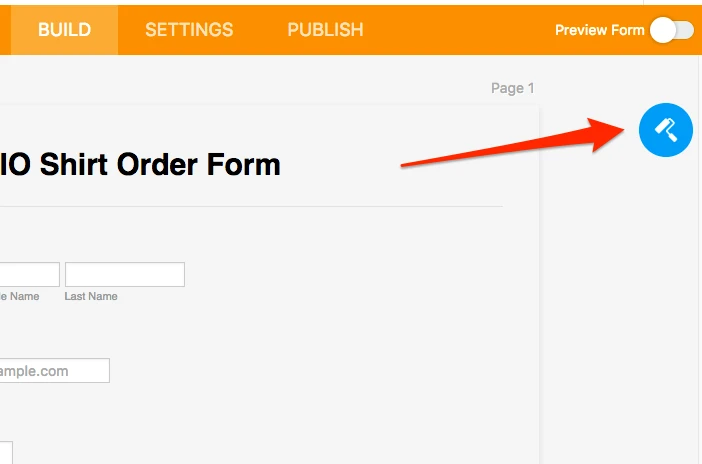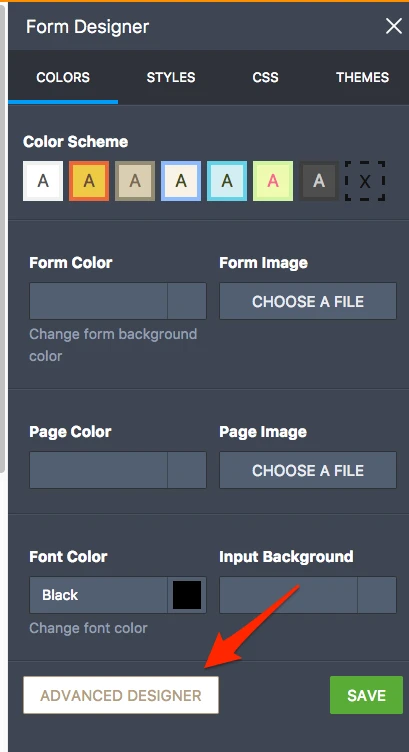-
mporterfAsked on February 8, 2017 at 8:15 AM
I can't find a way to change the options for colors and sizes.
-
sethReplied on February 8, 2017 at 8:19 AM
Hello,
You can use design panel to change colors and sizes:

Alsa JotForm has Advanced Designer that you can have more control over the design process. You can open Advanced Designer from the button in Design Panel:

Also you can add CSS code to your form to style your form. Here is a guide about how to inject CSS codes into JotForm:
https://www.jotform.com/help/117-How-to-Inject-Custom-CSS-Codes
I hope this answer helps. Please don't hesitate to contact us for your further queries.
All the best!
-
mporterfReplied on February 8, 2017 at 8:24 AM
That works for the design, but how can I edit the text (drop down menu options like prices and sizes of the shirts people want to order)?
-
sethReplied on February 8, 2017 at 8:36 AM
Hello,
I think we can do that by using CSS codes. Please define what you would like to do in details with supplying screenshots, form names, form IDs.
Please try to ask one question at a time, and one forum entry per your question. It makes it easier for us to follow your requests and giving you answers.
Cheers.
-
mporterfReplied on February 8, 2017 at 8:43 AM
There are three items on the template. I am attempting to change the T-SHIRT label to POLO, the SWEATSHIRT label to BUTTON DOWN and delete the SHOES item.
Then I need to be able to edit the sizes and colors of the drop down lists for the different shirts. Is the only way to do this by using CSS?

-
liyamReplied on February 8, 2017 at 9:07 AM
Why not simply change the product items on the Payment gateway wizard?

Just enter your Paypal username and proceed with the wizard and you should be able to change your product items there.
If you have questions, please let us know.
-
mporterfReplied on February 8, 2017 at 9:09 AM
I am not using Paypal. I just need a form that calculates the amount based on the user selection and sends an email with the selection(s) and amount due. This is for ordering shirts in a small office and we don't want online payment capability.
-
liyamReplied on February 8, 2017 at 9:26 AM
Hello,
You can delete the payment field, this will still keep your product items. Then just replace it with a Purchase Order field.

Next, open the wizard for Purchase Order field, scroll down and press the Continue button.

The next page of the wizard should show your product items and then you can edit it from there

If you have questions or if you need assistance, please let us know.
Thanks.
- Mobile Forms
- My Forms
- Templates
- Integrations
- Products
- PRODUCTS
Form Builder
Jotform Enterprise
Jotform Apps
Store Builder
Jotform Tables
Jotform Inbox
Jotform Mobile App
Jotform Approvals
Report Builder
Smart PDF Forms
PDF Editor
Jotform Sign
Jotform for Salesforce Discover Now
- Support
- GET HELP
- Contact Support
- Help Center
- FAQ
- Dedicated Support
Get a dedicated support team with Jotform Enterprise.
Contact Sales - Professional ServicesExplore
- Enterprise
- Pricing