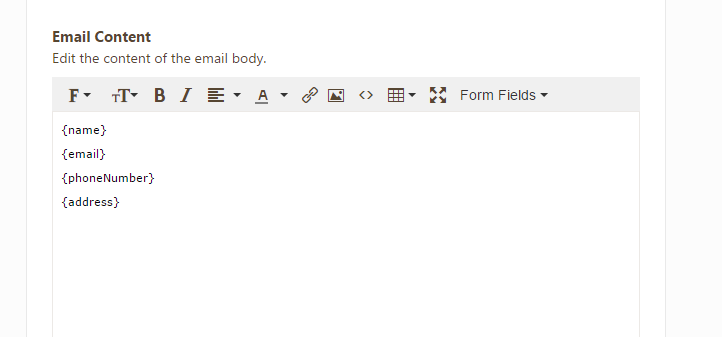-
windingrivAsked on February 9, 2017 at 1:44 PM
My CRM needs web form submission to show up in a very particular way, via plain text. In the previous versions of JotForm this was handled by enabling the plain text button. I've been searching for a few hours on how to do this with the new system and it doesn't look like it can be done.
Before version 4 rolled out, you could but a variable in the URL string to get back to the version I need, pre v3. And for some reason the formatting of the plain text, yes I know that doesn't make sense because it's plain text but look at my attachment and you can see what I mean, carried over to the newer versions.

-
Welvin Support Team LeadReplied on February 9, 2017 at 3:26 PM
I'm sorry, but the plain text formatting has been removed. I don't know why, but I think our backend team are still considering of bringing it back knowing that many are asking for the function.
Let me create a ticket on this thread. If there are updates, you should know it through this thread. For the meantime, try to check or ask your CRM provider of any option to just ignore the HTML, especially the P tags. You can then format your email without the table formatting. Like this:

-
windingrivReplied on February 9, 2017 at 5:46 PM
-
jonathanReplied on February 9, 2017 at 8:42 PM
The next issue was about a different feature. I created a separate thread for it here https://www.jotform.com/answers/1062305
We will attend to it shortly
- Mobile Forms
- My Forms
- Templates
- Integrations
- Products
- PRODUCTS
Form Builder
Jotform Enterprise
Jotform Apps
Store Builder
Jotform Tables
Jotform Inbox
Jotform Mobile App
Jotform Approvals
Report Builder
Smart PDF Forms
PDF Editor
Jotform Sign
Jotform for Salesforce Discover Now
- Support
- GET HELP
- Contact Support
- Help Center
- FAQ
- Dedicated Support
Get a dedicated support team with Jotform Enterprise.
Contact Sales - Professional ServicesExplore
- Enterprise
- Pricing