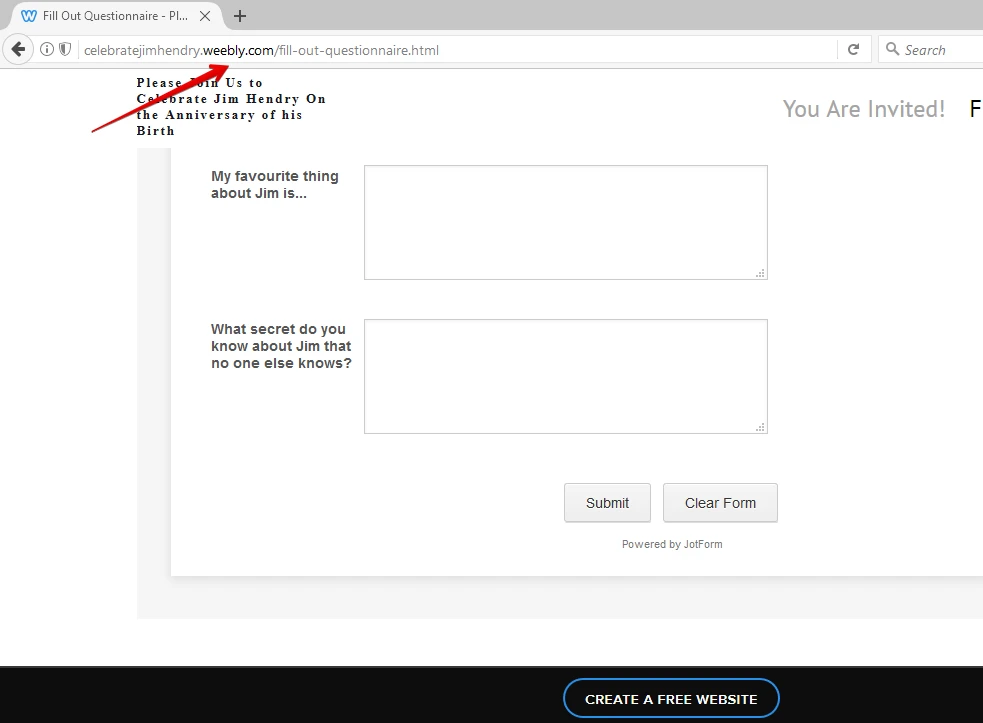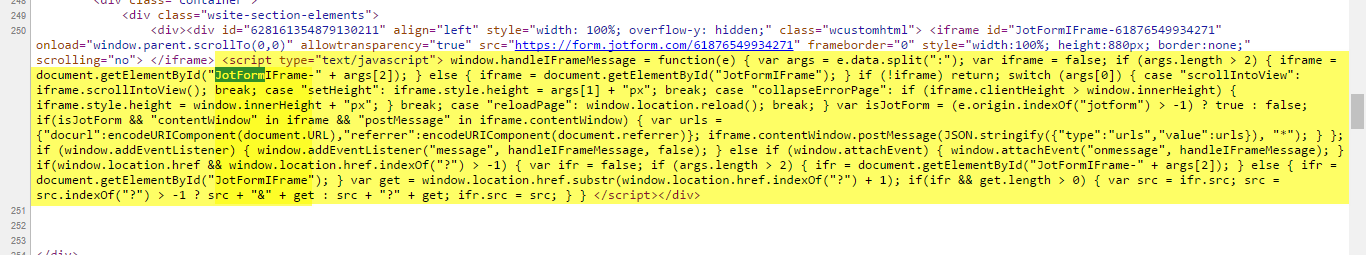-
salamoneAsked on February 16, 2017 at 10:13 PM
JimBdayquestionnaire
www.celebratejimhendry.weebly.com
Some users of the web site are not able to see the submit button. I reloaded the form but they still can't see it. Some people are able to see it but don't know the link between those who can and those who can't. I can see it on my apple phone and all my apple computers but not sure what kind of computers can't see it. Thanks for your help.
-
BJoannaReplied on February 17, 2017 at 2:42 AM
I am also not able to replicate mentioned issue. Submit button is show on my end. I have checked on my computer in multiple browsers, on my tablet and my phone.
You can try to increase the height of your iFrame code and set scrolling to yes, to see if that will resolve your issue.
<iframe id="JotFormIFrame-61876549934271" onDISABLEDload="window.parent.scrollTo(0,0)" allowtransparency="true" src="https://form.jotform.com/61876549934271" frameborder="0" style="width:100%; height:880px; border:none;" scrolling="yes"> </iframe>
Let us know if you need further assistance.
-
salamoneReplied on February 17, 2017 at 10:45 AMI don’t know where to make that iForm change.
Can you tell me where to insert it? Just as a CSS change or is there a specific place to put that code?
Teresa Salamone
salamone@vip.net
(250) 495 4117 home
(210) 724-0812 cell
... -
salamoneReplied on February 17, 2017 at 11:34 AM
I found the iForm code but can't figure out how to change it from scroll no to scroll yes. Can you help with that?
Thank you.
-
BJoannaReplied on February 17, 2017 at 12:49 PM
IFrame code is embed code that you used to embed your form to your webpage. Inside of this guide you can find how to get iFrame code of your form:
https://www.jotform.com/help/148-Getting-the-form-iFrame-code
Once you get iFrame code of your form, iframe part of your code will look like this. You need to change scrolling="no" to scrolling="yes".
From this:
<iframe id="JotFormIFrame-61876549934271" onDISABLEDload="window.parent.scrollTo(0,0)" allowtransparency="true" src="https://form.jotform.com/61876549934271" frameborder="0" style="width:100%; height:880px; border:none;" scrolling="no"> </iframe>
To this:
<iframe id="JotFormIFrame-61876549934271" onDISABLEDload="window.parent.scrollTo(0,0)" allowtransparency="true" src="https://form.jotform.com/61876549934271" frameborder="0" style="width:100%; height:880px; border:none;" scrolling="yes"> </iframe>
Let us know if you need further assistance.
-
salamoneReplied on February 17, 2017 at 1:45 PMAs you can see from the comments to the link you provided, the iFrame solution you are suggesting isn’t explained very well. I have already tried to change the iFrame code on the embed page but the iFrame code cannot be edited. There is no way to cut and past just the little fragment that you are suggesting without deleting the entire rest of the code. My users are still having the problem of not being able to see the submit button. I can’t recreate the problem just as you could not, but they are still having that problem and I would like to try whatever I can to fix it. So if there is a way to change this iFrame code, that would be great if that will fix the problem.
Can you get in there and fix this iFrame code since I cannot?
Thank you.
Teresa Salamone
salamone@vip.net
(250) 495 4117 home
(210) 724-0812 cell
... -
Nik_CReplied on February 17, 2017 at 3:01 PM
Hello Teresa,
Please try to use the below code:
<iframe id="JotFormIFrame-61876549934271" onDISABLEDload="window.parent.scrollTo(0,0)" allowtransparency="true" src="https://form.jotform.com/61876549934271" frameborder="0" style="width:100%; height:1000px; border:none;" scrolling="yes"> </iframe>
I adjusted it so it is with bigger height and scrolling - on. Just delete the entire code from the website and paste that one. If the height is too big, you can always adjust it and copy-paste again (the bolded code).
Let us know if this resolves the problem.
Thank you!
-
salamoneReplied on February 17, 2017 at 3:46 PMI went to the iFrame box and it will not allow me to delete the existing content. Is there anything else I can do to fix this problem? Can you get in there and try to delete and replace?
Thank you.
Teresa Salamone
salamone@vip.net
(250) 495 4117 home
(210) 724-0812 cell
... -
jonathanReplied on February 17, 2017 at 8:08 PM
I also could not reproduce the issue when I reviewed your published form on the website. The full form can be viewed immediately and the Submit button was available as well.

It is also possible the issue was on some of the user's browsers that encountered the issue.
Can you also try getting more information about the user's experience.
I also suggest if you can request from them to try using different browser. Try Chrome or Firefox browser also.
-
salamoneReplied on February 17, 2017 at 8:25 PM
You did not replace the iFrame code? Why not? Could you please do that or tell me how to do that? I cannot get the code to delete and replace it with the code provided.
-
jonathanReplied on February 17, 2017 at 8:41 PM
I apologize for the confusion.
Actually you cannot edit/modify the code within the Publish section of the Form Builder.

You can just copy the code instead and just edit them afterwards on another application like Notepad or within your website page editor.
Have also tried using instead the modified code provided by our colleague. This one...
<iframe id="JotFormIFrame-61876549934271" onDISABLEDload="window.parent.scrollTo(0,0)" allowtransparency="true" src="https://form.jotform.com/61876549934271" frameborder="0" style="width:100%; height:1000px; border:none;" scrolling="yes"> </iframe>
---
If you also meant you want us to modify/update the code for you in your website page, we cannot do that as well since we do not have access to your website page.
I hope this is clearer. Let us know if you're still not able to make it work.
-
jonathanReplied on February 17, 2017 at 9:55 PM
Can you please confirm that you cannot see the Submit button on your form on your website http://celebratejimhendry.weebly.com/fill-out-questionnaire.html
So far we all can see the submit button.

As of now we cannot find any fault on the form.
-
salamoneReplied on February 18, 2017 at 12:45 AMI can confirm that two people with two different computers in two different provinces cannot see the submit button. And I have no idea how many more of the 60 people with access to the page cannot see it. I have no way of knowing. I do know that two people cannot see it. I just want to make the form bigger in case that is the only option.
Teresa Salamone
salamone@vip.net
(250) 495 4117 home
(210) 724-0812 cell
... -
Welvin Support Team LeadReplied on February 18, 2017 at 7:34 AM
You still have the script of the iframe codes in the page. Please remove that one as suggested then change the form height to a bigger value. The iframe height is currently set at 800px, change it to 1200px after.
See this image what to remove:

The script is added to auto adjust the form height when the form collapse and page break is present in the form. Your form doesn't have these fields, so it is safe to remove the script part. Please try that and let us know if the issue persists.
-
salamoneReplied on February 18, 2017 at 11:00 AM
I have TRIED to adjust this code from the iFrame but it will not let me delete or edit it. I've said this three times. And YOU SAID that the code CANNOT be edited. Please read back through this string and try to understand what is happening.
If you say I can adjust the height, WHERE EXACTLY DO I GO TO ADJUST THIS INFORMATION???
-
Welvin Support Team LeadReplied on February 18, 2017 at 11:09 AM
I'm sorry, my colleague told you about it, that you cannot edit the codes in the embed/publish window.
Copy the codes from the embed window in the form builder. Next, paste it into your text editor like Notepad, and edit it. You seem to be using MAC. I think it's TextEdit which is the default text editor. If you don't have it, download Sublime or edit online: http://www.editpad.org/.
Or, simply copy/replace everything on your website with the following:
<iframe id="JotFormIFrame-61876549934271" allowtransparency="true" src="https://form.jotform.com/61876549934271" frameborder="0" style="width:100%; height:1200px; border:none;" scrolling="no"> </iframe>
-
salamoneReplied on February 18, 2017 at 11:46 AMI don’t understand what you are saying. Replace it where? Are you saying that this is the complete code for the form to be replaced on my weebly site? And that means that instead of using jot forms embed, I have to go to weebly and insert the code? Can you please be more specific about where exactly this new code needs to be inserted??
Teresa Salamone
salamone@vip.net
(250) 495 4117 home
(210) 724-0812 cell
... -
jonathanReplied on February 18, 2017 at 6:02 PM
Are you saying that this is the complete code for the form to be replaced on my weebly site?
And that means that instead of using jot forms embed, I have to go to weebly and insert the code?
Yes that is exactly the instruction we were suggesting from the beginning.
You should edit your Weebly page using your website editor and paste the code as is.
- Mobile Forms
- My Forms
- Templates
- Integrations
- Products
- PRODUCTS
Form Builder
Jotform Enterprise
Jotform Apps
Store Builder
Jotform Tables
Jotform Inbox
Jotform Mobile App
Jotform Approvals
Report Builder
Smart PDF Forms
PDF Editor
Jotform Sign
Jotform for Salesforce Discover Now
- Support
- GET HELP
- Contact Support
- Help Center
- FAQ
- Dedicated Support
Get a dedicated support team with Jotform Enterprise.
Contact Sales - Professional ServicesExplore
- Enterprise
- Pricing