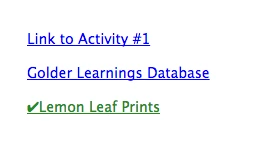-
NippersDAsked on March 12, 2017 at 6:29 PM
I am using 2 forms: a main landing form (example link below) and a second Jotform form whereby a form ID and flag condition would be passed back into the main form after the user presses "Submit".
In my test example below, I am trying to retain data from the submitted form ID / Flag submissions after the main form reloads (mode=edit); to simulate the next form ID and Flag values as if they were coming into the main form during an 'edit submission', I am using fields SID and Flag as user input fields right now to test the posting, as if it had come from the second form. I'm also using non-Jotform URLs during this test until I can get the logic / behavior to work.
The main form will have a series of unique hyperlinks that the user can choose from, as to which activity they wish to complete. At the bottom of the main form, a list of these blue color hyperlinks will be provided for the user to click into.
When the user clicks on a link, it takes them to that second form; they complete what they need to do, and press Submit on that second Jotform form, which takes them back to the main form with the second form's ID (SID) and a conditions field (Flag).
In the main form, check using conditions if any of the hyperlinks "contains" the SID within the hyperlink, AND if the Flag=1, then change that hyperlink to green and show a check-mark to the left of it, in the bottom display. However, if SID is contained in the hyperlink, but Flag=0, continue to show a blue color hyperlink. Also, if SID is not contained in any hyperlinks, the condition is not met, and to leave the hyperlinks alone (blue color). Both the blue and green color hyperlinks are still selectable by the user at any time.
Keep doing this to display to the user a list of completed green hyperlinks (activity) and those that are left 'to-do' (blue color).

Q: As the main form is reloaded (per edit submission), how can I retain a value, per hyperlink, to use as a fixed condition to retain the green color?, once the main form refreshes with newly edited / condition data?
Q: Am I way off track with my logic to solve this challenge? Would you have another course of action to meet the same objective?
thanks
Darren
Page URL: https://form.jotform.com/70686998614980 -
IanReplied on March 12, 2017 at 11:41 PM
You might want to use the hyperlinks as the radio buttons and put the radio button on the subsidiary form. Then you can use conditions to attain the objective.
Alternatively, you can control the forms using prepopulated data http://prepopulate.jotform.io/
ie once the form is submitted, they should get a URL of the prepopulated 2nd and 3rd form through Autoresponder email , so they don't have to refill the already provided information again.
Hope this helps
-
NippersDReplied on March 14, 2017 at 10:12 AM
thank you. I do not want to use autoresponder as I need to absolutely minimize user navigation and have a strong user acceptance with both forms. Having to require the user to check their email and respond from it is not an option. Both the main and secondary forms (hyperlink list) will be pre-populated from an external database through API and both require user input. Both are made available to the end user to access in edit mode.
It appears I am unable to force a simulated user input into a field without re-submitting the main form first. This hard value in the field is needed to reference the next time the main form is opened. I will ask the user to press a 'refresh' button which will simply re-load the edit submission URL for that main form unless it is possible to have 2 actions assigned to each hyperlink in the list: 1st - reload the main form, then 2nd - go to the second form's URL. Can this be done in the HTML field, using code?
Another option I'll explore today, is to create new text empty fields in the main form for each of the Activity sections, and try to pass an identifier value from the second form, specific to that Activity using unique IDs.
-
David JotForm SupportReplied on March 14, 2017 at 11:36 AM
It is only possible to pass values from one form to another via URL parameters in the thank you page URL. Referencing submissions from one form to make updates to the contents of another form would not be possible at this time.
- Mobile Forms
- My Forms
- Templates
- Integrations
- Products
- PRODUCTS
Form Builder
Jotform Enterprise
Jotform Apps
Store Builder
Jotform Tables
Jotform Inbox
Jotform Mobile App
Jotform Approvals
Report Builder
Smart PDF Forms
PDF Editor
Jotform Sign
Jotform for Salesforce Discover Now
- Support
- GET HELP
- Contact Support
- Help Center
- FAQ
- Dedicated Support
Get a dedicated support team with Jotform Enterprise.
Contact Sales - Professional ServicesExplore
- Enterprise
- Pricing