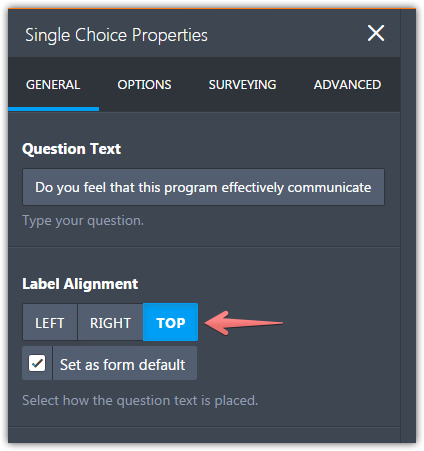-
waldensecurityAsked on March 16, 2017 at 5:06 PM

-
MikeReplied on March 16, 2017 at 8:24 PM
I have changed the label alignment to the right and then back to the top. The issue seems to be fixed.

If you need any further assistance, please let us know.
-
waldensecurityReplied on March 17, 2017 at 9:49 AM
It does fix the issue temporarily. Whenever I go to the advanced designer and make any change, it reverts back to "shrinking" the question boxes.
-
John_BensonReplied on March 17, 2017 at 1:09 PM
To fix the issue in the Advanced Form Designer, please add this custom CSS code:
.form-label.form-label-top {
width : 100% !important;
}
Here's a guide on: How-to-Inject-Custom-CSS-Codes.
Result:

If you need further help, please contact us again. Thank you.
-
waldensecurityReplied on March 17, 2017 at 2:28 PM
This worked. Thanks.
- Mobile Forms
- My Forms
- Templates
- Integrations
- Products
- PRODUCTS
Form Builder
Jotform Enterprise
Jotform Apps
Store Builder
Jotform Tables
Jotform Inbox
Jotform Mobile App
Jotform Approvals
Report Builder
Smart PDF Forms
PDF Editor
Jotform Sign
Jotform for Salesforce Discover Now
- Support
- GET HELP
- Contact Support
- Help Center
- FAQ
- Dedicated Support
Get a dedicated support team with Jotform Enterprise.
Contact Sales - Professional ServicesExplore
- Enterprise
- Pricing