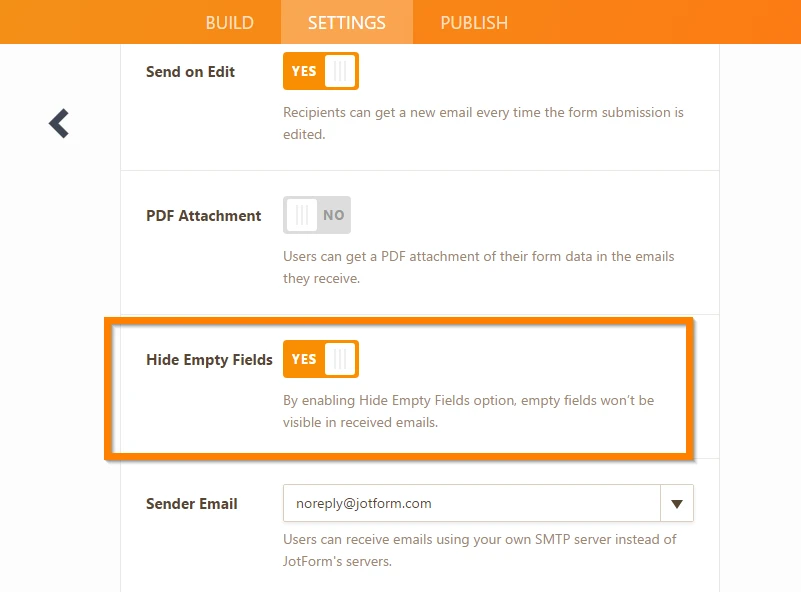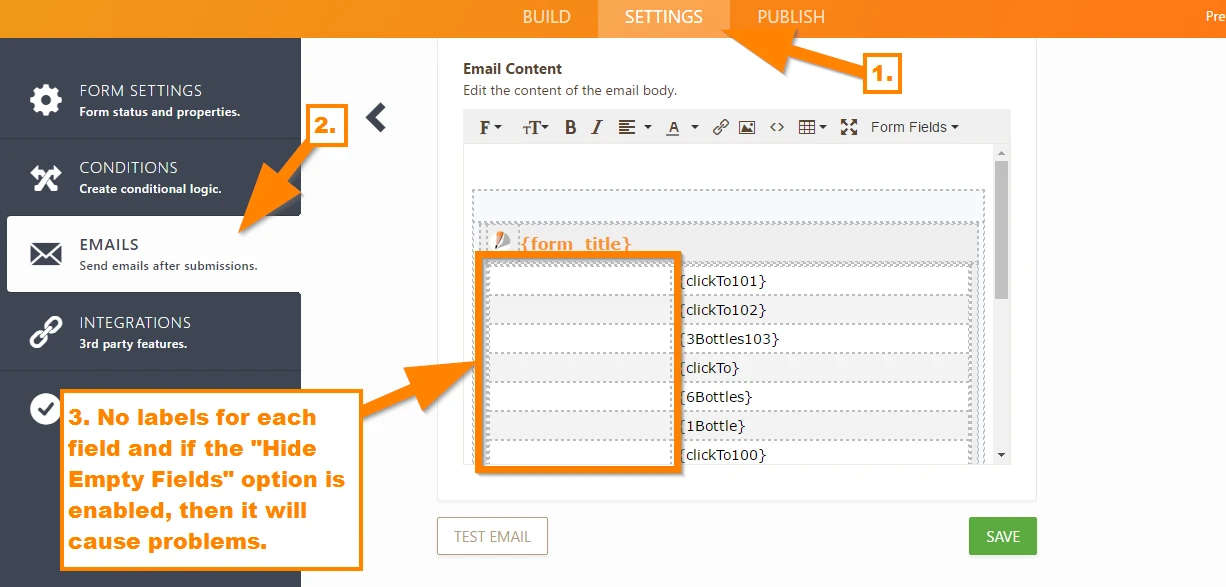-
DesignGlenroyDAVIEAsked on March 20, 2017 at 1:59 AM
The older version seemed to show the ticked boxes that the client has selected. Now it just shows the entire page group name and their contact details. Here are some samples:




-
CharlieReplied on March 20, 2017 at 4:30 AM
Hi,
I believe this is because the labels in the 1st column in the email template have been deleted, and at the same time the option "Hide Empty Fields" is enabled.
Here's what I meant:
1. In your Settings->Email wizard, under the Advanced tab, you'll see the option "Hide Empty Fields". That is enabled in your email alerts.

2. Now that option is somewhat dependent on the email's default template or the field labels.
In your case, it seems like you have manually deleted the labels that were inserted in the first column for the configurable list widgets you add.

That seems to have caused the issue.
You can try deleting the email alerts and create new ones, test the form by filling it up and hitting the submit button, see if that works.
Apologies for the inconvenience.
-
DesignGlenroyDAVIEReplied on March 20, 2017 at 7:23 PM
Thanks Charlie for your quick response. That worked wonderfully!
- Mobile Forms
- My Forms
- Templates
- Integrations
- Products
- PRODUCTS
Form Builder
Jotform Enterprise
Jotform Apps
Store Builder
Jotform Tables
Jotform Inbox
Jotform Mobile App
Jotform Approvals
Report Builder
Smart PDF Forms
PDF Editor
Jotform Sign
Jotform for Salesforce Discover Now
- Support
- GET HELP
- Contact Support
- Help Center
- FAQ
- Dedicated Support
Get a dedicated support team with Jotform Enterprise.
Contact Sales - Professional ServicesExplore
- Enterprise
- Pricing