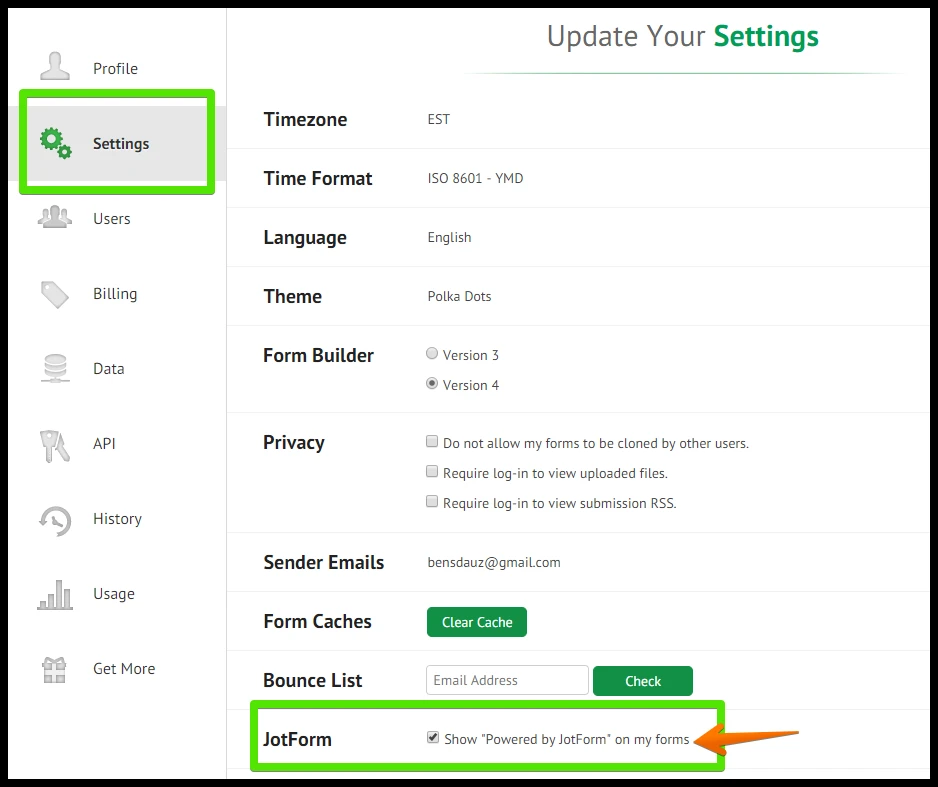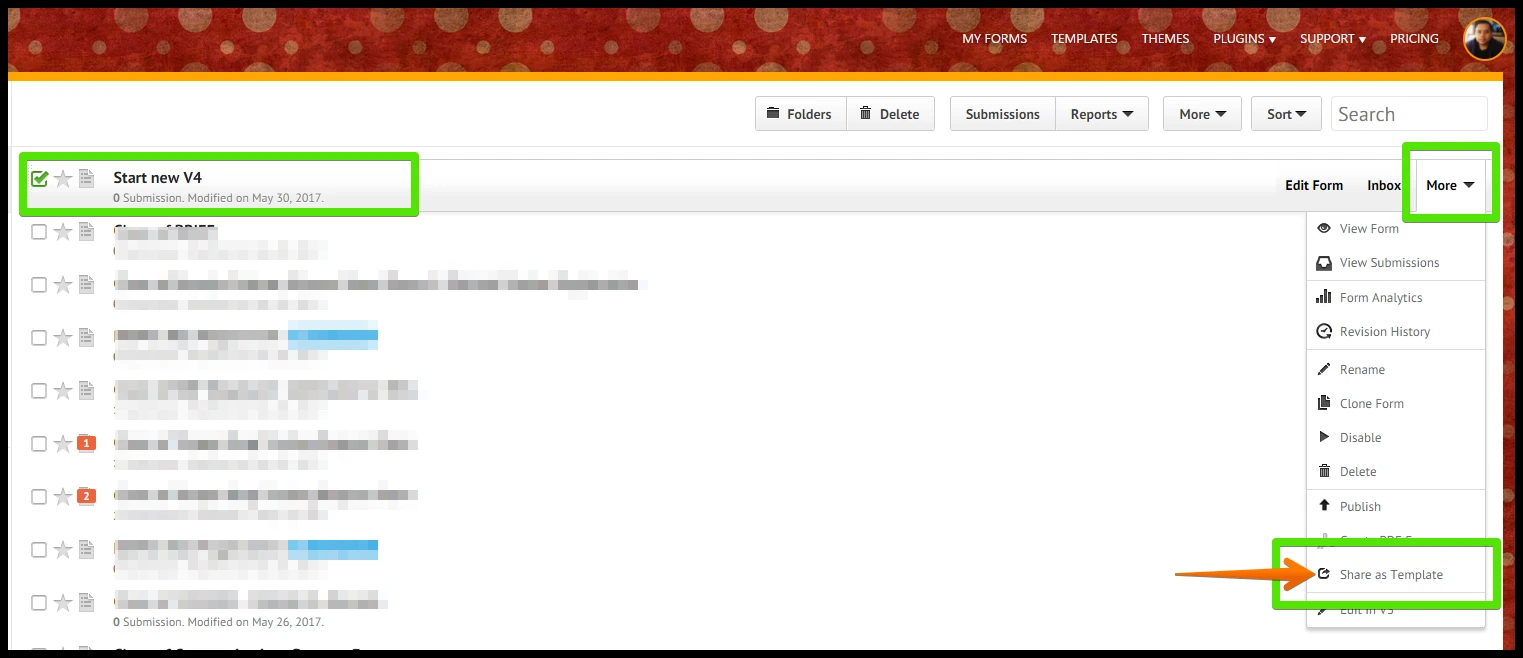-
Chasity89Asked on May 30, 2017 at 1:11 AM
i would like to remove jotform information after they submit and before and to make my link a template
-
John_BensonReplied on May 30, 2017 at 2:46 AM
In order to remove the JotForm branding, you need to upgrade your free account to paid plan. Once you have upgraded your account, go to the Account Settings page and disable the JotForm branding. Here's how:
1. Log in to your account.
2. Go to this link: https://www.jotform.com/myaccount/settings
3. Remove the check in the JotForm Branding.
To create a form template, please follow this guide:
1. Log in to your account.
2. Select the form and click the More drop-down menu.
3. Select the Share a Template and follow the instruction needed.
Hope that helps.
- Mobile Forms
- My Forms
- Templates
- Integrations
- Products
- PRODUCTS
Form Builder
Jotform Enterprise
Jotform Apps
Store Builder
Jotform Tables
Jotform Inbox
Jotform Mobile App
Jotform Approvals
Report Builder
Smart PDF Forms
PDF Editor
Jotform Sign
Jotform for Salesforce Discover Now
- Support
- GET HELP
- Contact Support
- Help Center
- FAQ
- Dedicated Support
Get a dedicated support team with Jotform Enterprise.
Contact Sales - Professional ServicesExplore
- Enterprise
- Pricing