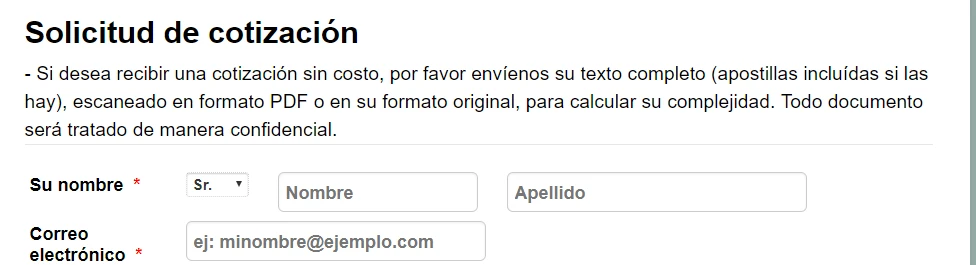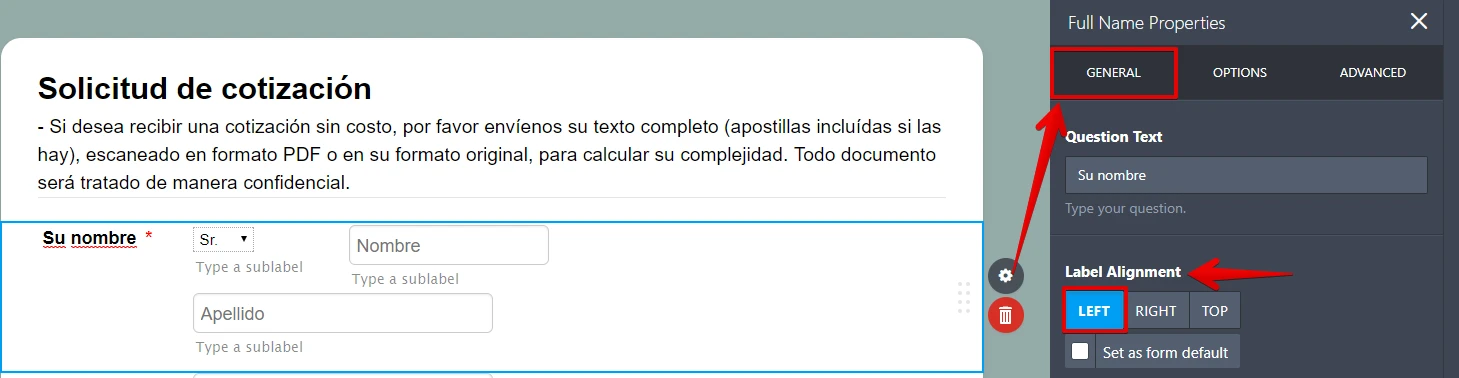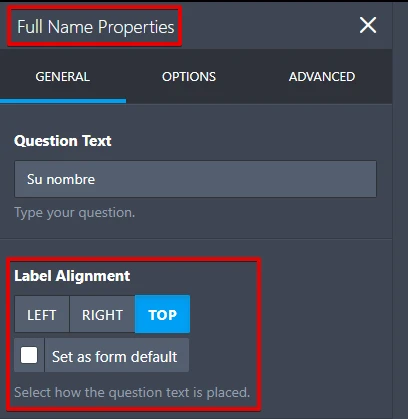-
AltamiraTranslationsAsked on June 14, 2017 at 1:09 PM
- same for the upload section: if I upload several documents they all go under the Upload tab moving the all form and making it longer. Idea: could I have the upload button and next to it, in the same line the archives uploaded?
-
AIDANReplied on June 14, 2017 at 1:20 PM
Could you please provide us with your form ID or URL so we can inspect your request in light of that, and assist you further?
Thank you in advance.
-
AltamiraTranslationsReplied on June 15, 2017 at 1:16 PM
Hello Aidan, sure, these are the forms
https://www.jotform.com/build/71576175559873 and https://www.jotform.com/build/71568232559868
If possible, I would like also in the first section the name and surname in the same line, and same for the email adress.
Many thanks
-
Nik_CReplied on June 15, 2017 at 3:06 PM
For both forms please add the below CSS code to your Custom CSS Field:
.qq-upload-list {
position: relative!important;
left: 235px!important;
top: -50px!important;
}
Also, please increase the width of the form so it will fit properly:

It should work like this:

Here is my test form: https://form.jotformpro.com/71656301800953 so please check it.
Regarding the name and surname, here is the code:
For both forms:
#last_15 {
position: relative;
left: 370px;
top: -62px;
}
#sublabel_last {
position: relative;
left: 370px;
top: -62px;
}
Please let us know how that worked for you.
Thank you!
-
AltamiraTranslationsReplied on June 18, 2017 at 5:14 PM
Hello Nik,
The uploaded files are perfect thanks!
In relation with the name and surname, I applied the indicated CSS but the name and surname field are not aligned. could you please fix that?
And also, which CSS will do the same with the email adresses, putting both in the same line?
Many thanks.
-
Mike_G JotForm SupportReplied on June 18, 2017 at 6:40 PM
If you like the Full Name field of your form to look like the one in the image below,

you can set the field's label alignment to "left" from its properties and

add the following CSS codes below to your form
#cid_15 .form-sub-label-container {
width: initial !important;
margin-right: 29px !important;
}
#cid_15 div {
width: 748px !important;
}
However, if you want it to look like the one in the image below,

you can leave the label alignment set as "top"

then add the CSS codes below instead.
#cid_15 div {
width: 748px !important;
}
[data-type="control_fullname"] .form-sub-label-container:first-child {
margin-right: 95px !important;
}
[data-type="control_fullname"] .form-sub-label-container:nth-child(2) {
margin-right: 29px !important;
}
#cid_15 .form-sub-label-container {
width: initial !important;
}
Note: You need to remove the CSS codes for the Full Name field my colleague, Nik_C, have provided above to avoid conflict.
As for aligning the email field and the confirm email field, the CSS codes below should help.
#cid_16 div {
width: 748px !important;
}
#cid_16 div br {
display: none !important;
}
If you have any further questions or concerns, please feel free to contact us again anytime.
Thank you.
-
AltamiraTranslationsReplied on June 20, 2017 at 5:10 PM
Hello,
Thank you. The email field and the confirm email are now aligned. How can I add some space between the two fields please?
As per the name / surname, my problem is there are not properly aligned as you can see in the picture below. Is there a way as well to the make the Sr field the same height as the name/surname field?
Can I also reduce the space between the two fields Su nombre and Correo electrónico?
Thank you.

-
Kevin Support Team LeadReplied on June 20, 2017 at 7:40 PM
Please, inject the following CSS code to your form in order to apply the changes you need:
#last_15 {
position: relative;
left: 0px;
top: 0px;
}
[data-type="control_fullname"] .form-sub-label-container:not(:first-child) {
width: 35%;
}
[data-type="control_fullname"] .form-sub-label-container:first-child {
width: 10%;
}
#cid_15{
width: 70%;
max-width: initial !important;
}
#prefix_15 {
height: 40px;
}
Here is a cloned form where you can see the result: https://form.jotformpro.com/71707738632967
Hope this helps.
- Mobile Forms
- My Forms
- Templates
- Integrations
- Products
- PRODUCTS
Form Builder
Jotform Enterprise
Jotform Apps
Store Builder
Jotform Tables
Jotform Inbox
Jotform Mobile App
Jotform Approvals
Report Builder
Smart PDF Forms
PDF Editor
Jotform Sign
Jotform for Salesforce Discover Now
- Support
- GET HELP
- Contact Support
- Help Center
- FAQ
- Dedicated Support
Get a dedicated support team with Jotform Enterprise.
Contact Sales - Professional ServicesExplore
- Enterprise
- Pricing